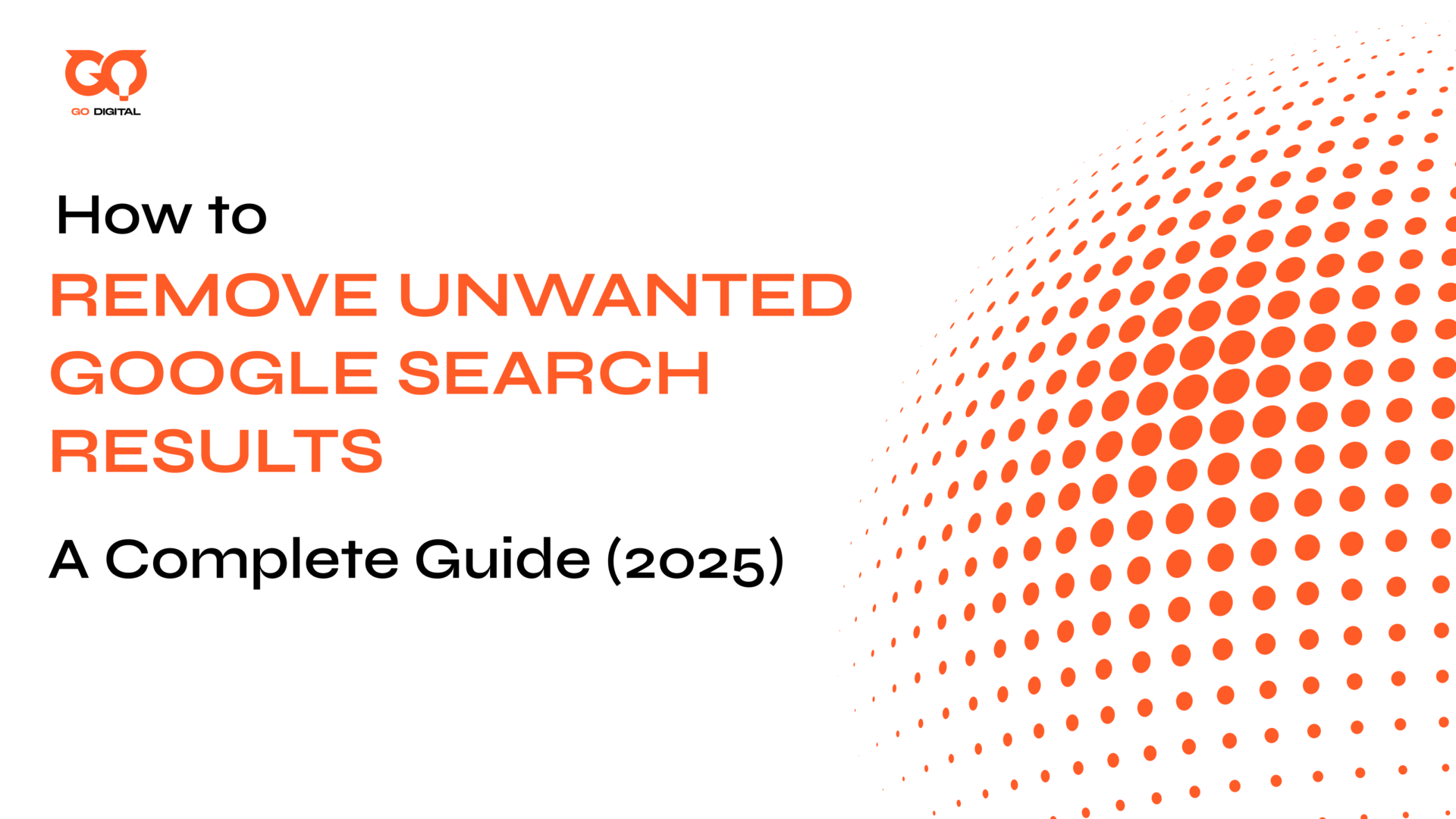Ever typed your name into Google and felt your stomach drop at what pops up? Maybe it’s an old news piece, a random negative review, or personal info you’d never share by choice. It only takes one bad result on page one to shake your confidence and have people asking uncomfortable questions.
Been there, lost sleep over it—and finally realized you don’t have to accept what Google shows the world. With the right moves, you can remove, bury, or outshine unwanted search results—no advanced tech skills needed.
This guide will show you exactly how to remove unwanted Google search results, step-by-step, from simple fixes with Google’s own tools to the best ways to outshine negatives with positive, up-to-date content.
Types of Negative Results & How to Handle Them
You’ve probably heard: “Not everything can be wiped from Google, but there’s always a way to deal with it.” To keep your head clear (and your motivation high!), check this table—and see which scenario fits your case:
| Type of Negative Result | Can It Be Removed? | What To Do |
|---|---|---|
| Personal info (phone, address) | Yes | Use Google’s “Results About You” tool or request deindexing |
| Old articles, false news | Sometimes/Difficult | Request removal/update from the webmaster, use “Remove Outdated Content” tool |
| Bad reviews, expose blogs | Very hard | Optimize SEO, create positive content, push negatives down |
| Internal data, legal/contracts | Often possible | Submit a legal removal request to Google, contact the website owner |
| Content you posted on social/blog | Yes | Delete the original content, request Google to deindex (if needed) |
| Info on someone else’s website | Sometimes/Difficult | Contact the site owner by email/template; if no response, use Google’s tools |
Quick note:
Not sure where to start? Just glance at this table to see which first step to take (and which cases you might need to “fight” longer using content and SEO).
Figured out which category your issue fits? If yes, get ready for action!
The next sections will walk you through step-by-step fixes for each type, simple and clear—no technical jargon.
5 Effective Methods to Hide Unwanted Results of Google Search
Depending on the situation, you have a few tools to suppress it so it doesn’t show up in the top search results. Here are practical ways to tackle unwanted search results.
Method 1: Use Google’s Removal Tools
1. “Results About You” — For Personal Info
This is your go-to for anything sensitive:
Found your phone number, email, or home address right there in the search results? Don’t panic.
-
Log in to your Google account.
-
Search your name, find what shouldn’t be there.
-
Click the three dots next to the result, choose “Remove result” (or go straight to the “Results About You” page).
-
Follow the prompts—pick the info type, hit submit, and wait for Google to review.
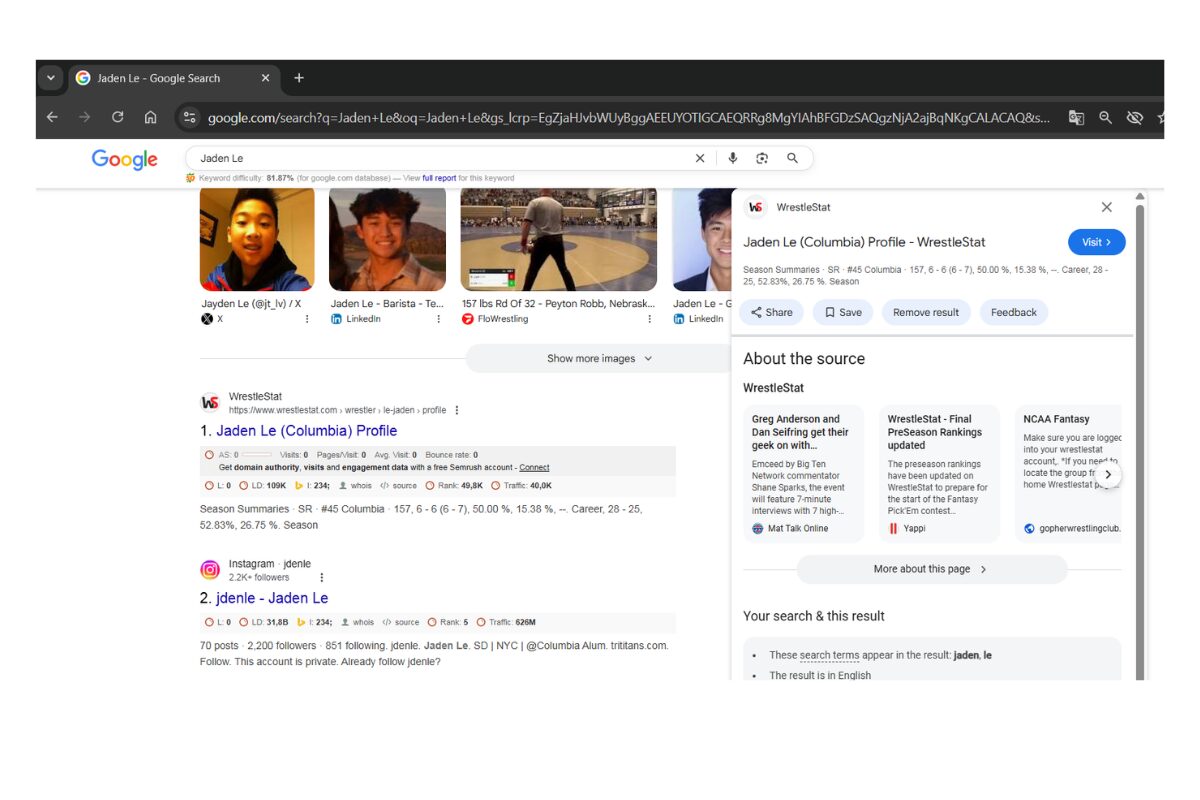
For example, I searched my name on Google
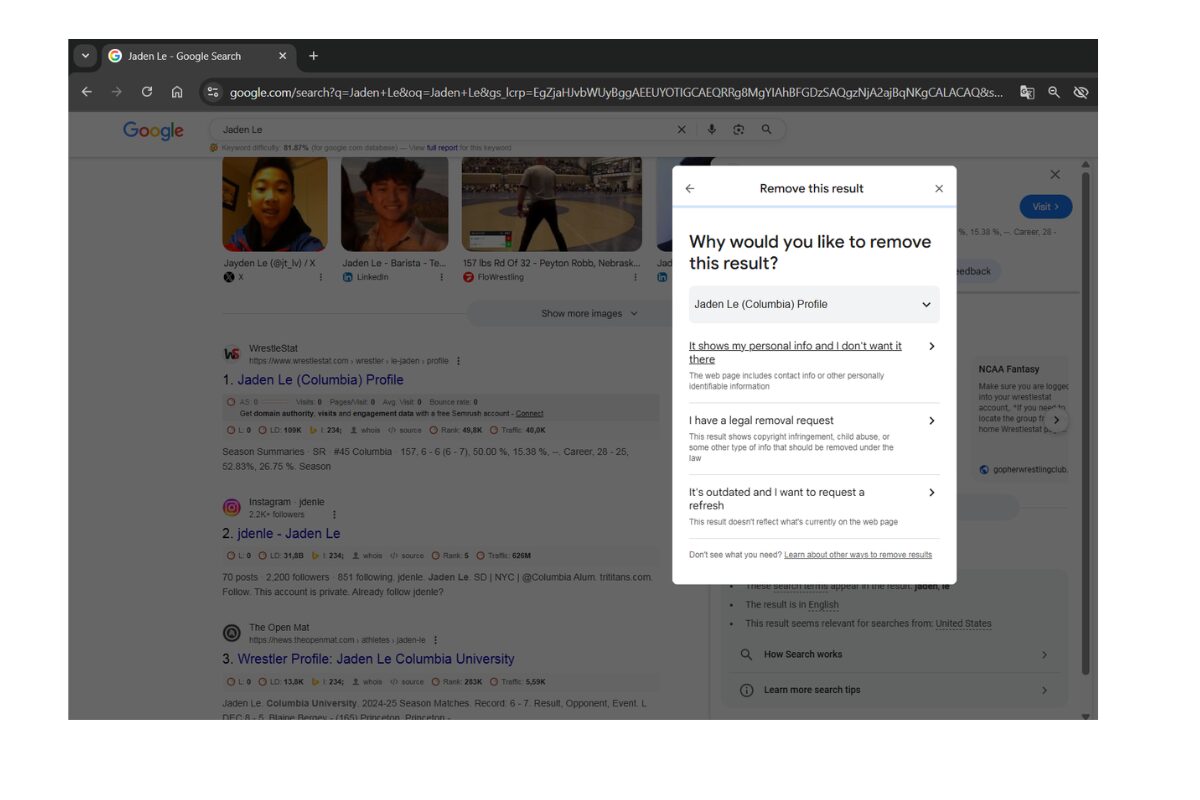
Then, I click the 3 dots next to the result I want to remove and continue to process according to Google’s guide
Or you can
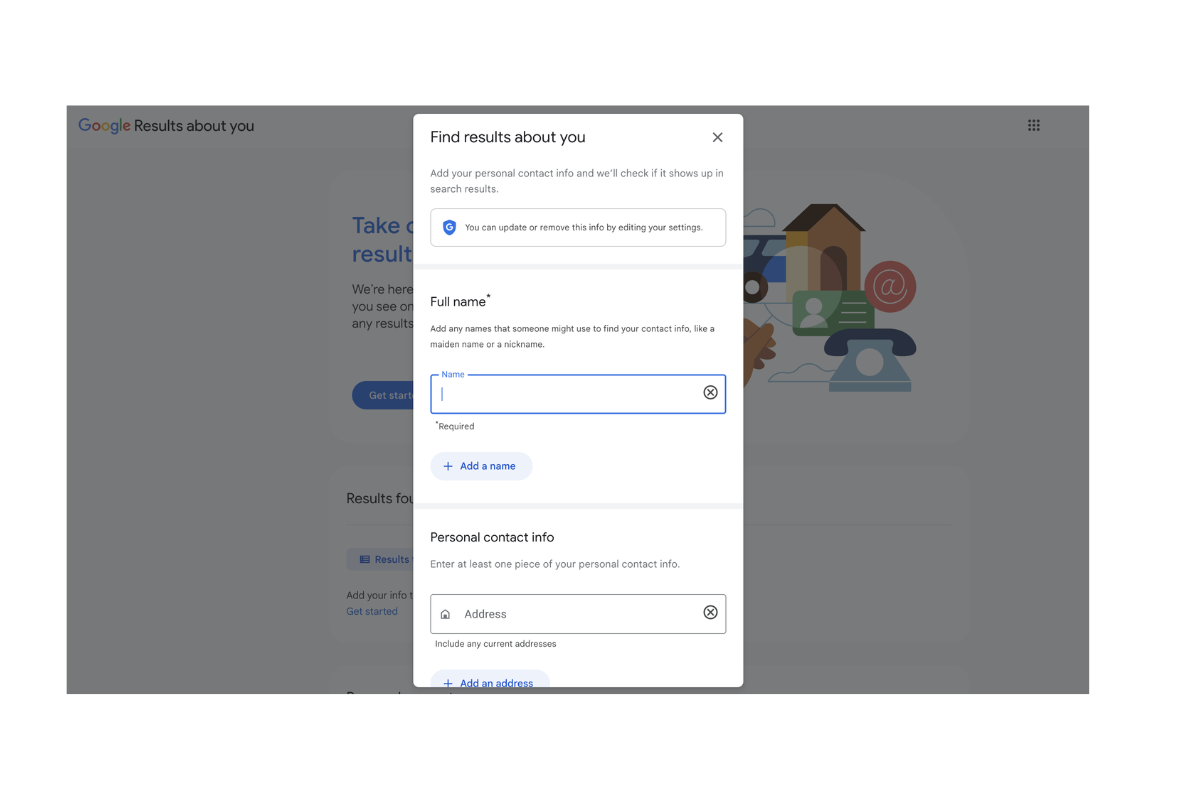
This is the “Results About You” page. Enter your personal information above, then Google will check if it appears anywhere it’s not supposed to.
Pro tip: The process is a lot less intimidating once you see the requests lined up in your dashboard, plus you’ll get an email when Google makes a move.
2. Remove Outdated Content — For Old or Wrong Info
Sometimes, Google shows stuff that’s already been deleted or changed on the original website. Annoying, right?
-
Copy the link of the bad/outdated result.
-
Visit Google’s Remove Outdated Content tool.
-
Paste the URL, hit submit, and wait.
-
Google will check if it’s really outdated—and if so, refresh or remove the snippet from search.
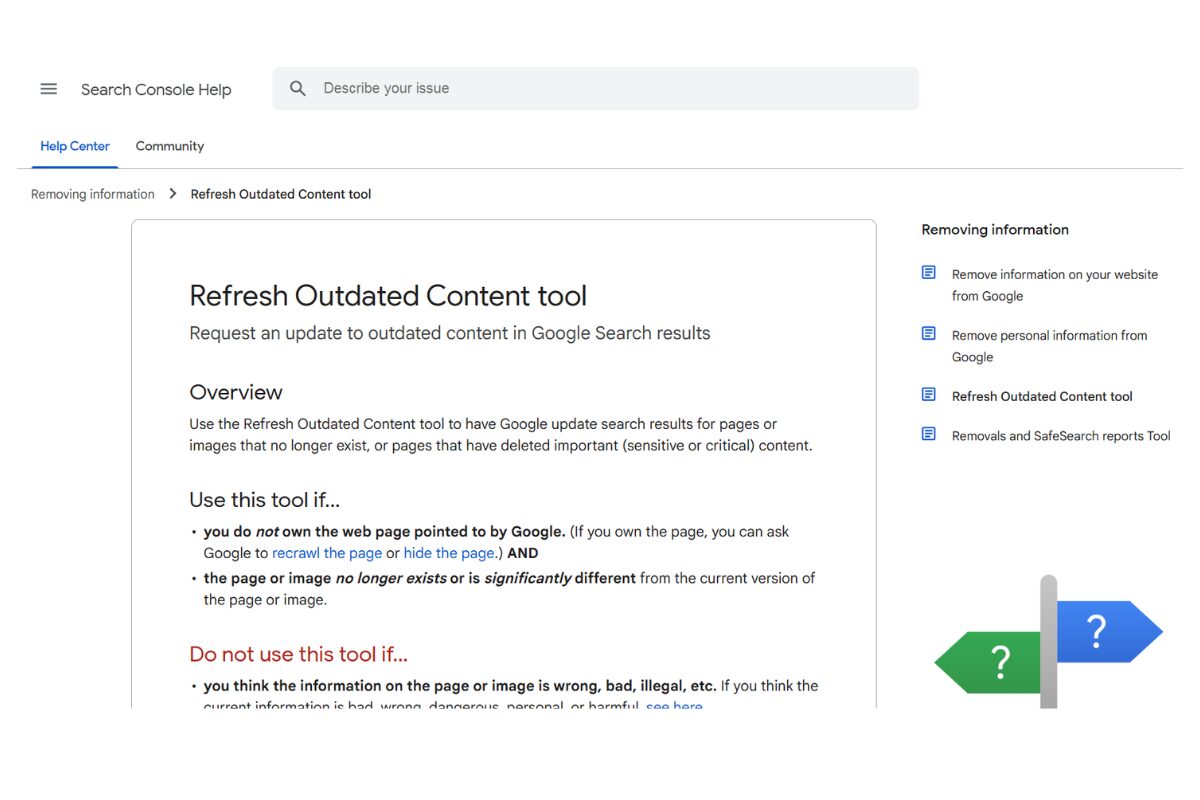
It’s not instant, but it sure beats crossing your fingers hoping the internet forgets.
3. Legal Removal Requests — For the Messy Stuff
If you’re dealing with illegal content (defamation, copyright violation, confidential leaks), this is the biggie.
-
Go to the Google Legal Removal Request page.
-
Choose the correct category: defamation, intimate images, private info, etc.
-
Upload any documents proving your case.
-
Fill in the details, submit, and let Google’s team review it.
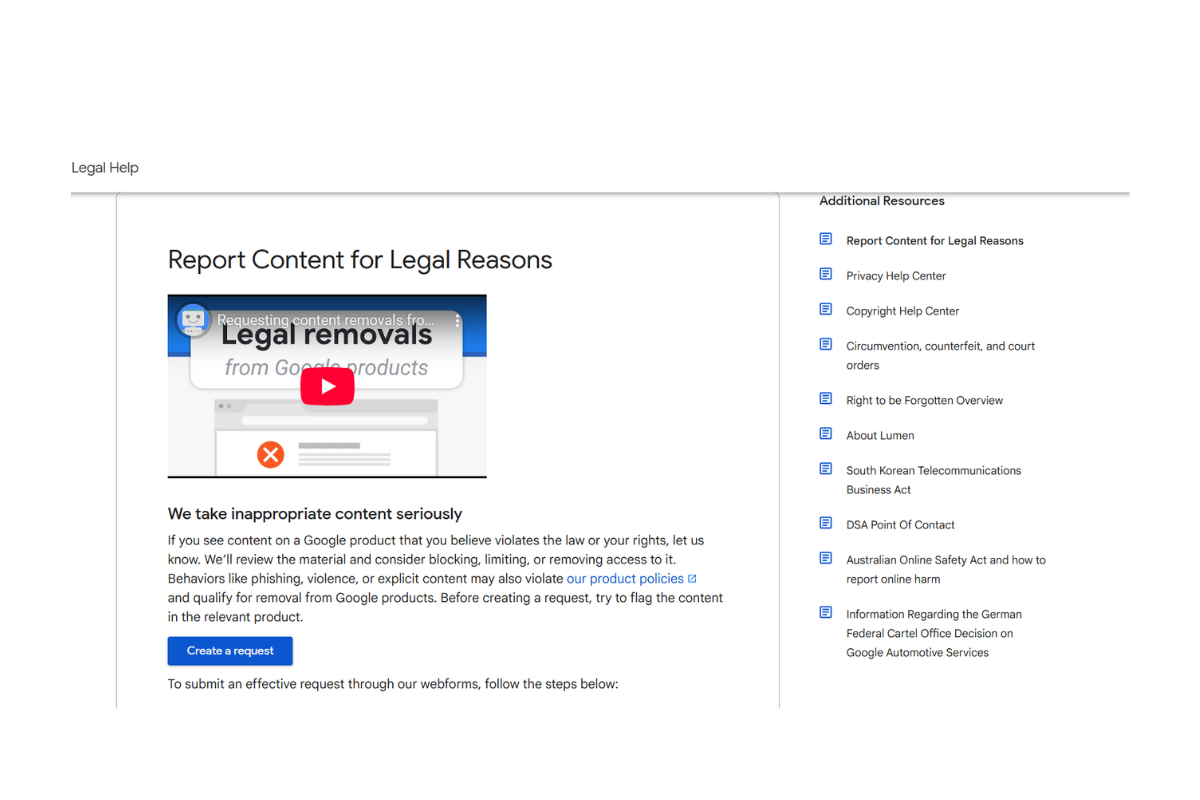
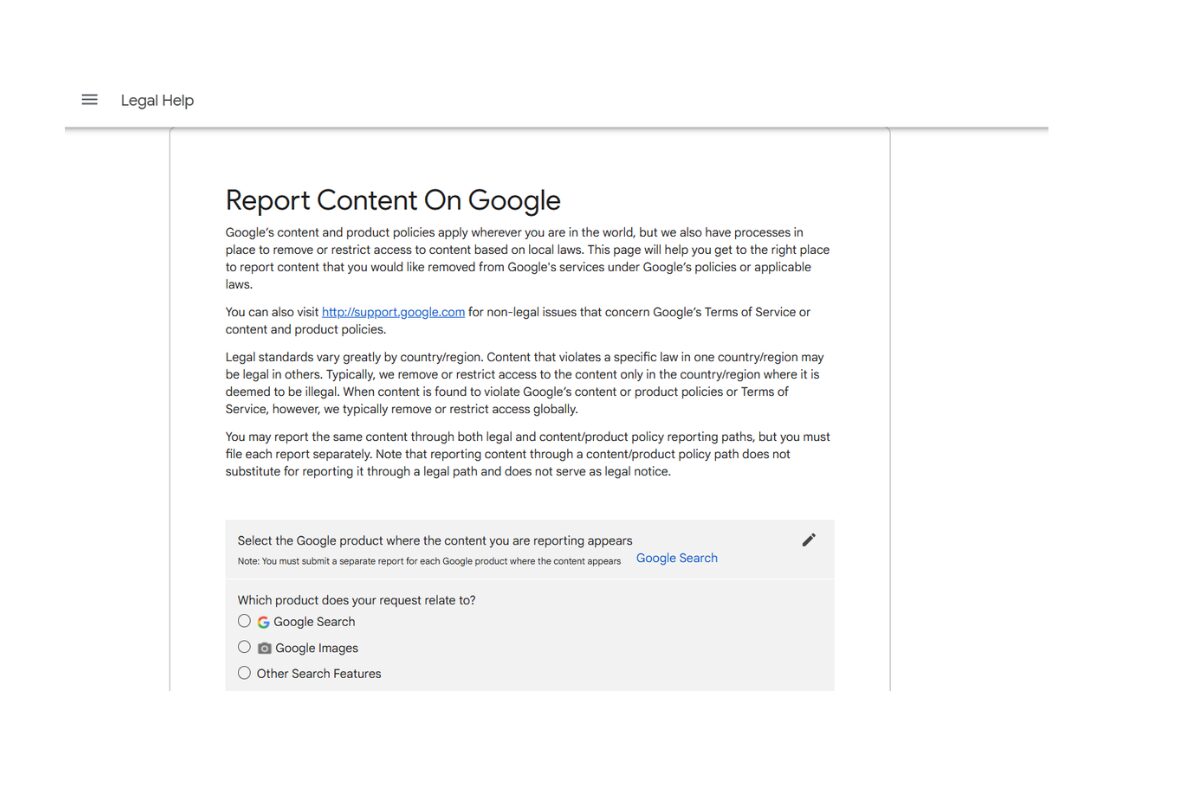
Heads-up: Legal cases move slower and you’ll need to provide evidence, but if your request fits the policy, Google does take action.
Important: Google can only remove results from Google Search—not from the internet itself. If you want it truly gone everywhere, you still need to reach out to the site owner or hosting service. But getting it off search can make a world of difference for your sanity and reputation.
If you’re ever stuck, take a deep breath, follow the steps one at a time, and watch as—slowly but surely—your online story changes for the better.
Method 2: Contact Website Owners Directly
If what you want gone is on a website you don’t control, sometimes the fastest path is just asking—nicely.
-
Scan the site for a contact email or “Contact Us” page. If you can’t find one, use a WHOIS lookup for the admin email.
-
Drop a polite email:
-
Explain what you’d like removed (link it directly).
-
Share why it’s wrong, outdated, or private (attach evidence if you have it).
-
Keep it short, empathetic, and professional.
-
If no reply within a week, gently follow up once.
-
Pro tip:
Some site owners are happy to help, especially if you explain the impact—it never hurts to ask!

Ask site owners directly to remove harmful content and protect your brand
Here is an email template to request for content removal.
Dear [Website Owner/Administrator Name],
I hope this message finds you well. My name is [Your Name], and I am reaching out regarding a page on your website: [URL of the unwanted content].
I kindly request that you remove or update this content for the following reasons:
– [Briefly explain why the content is unwanted, e.g., outdated information, privacy concerns, incorrect details, etc.]
I would greatly appreciate your assistance in resolving this matter. If you need any further information or clarification, please let me know.
Thank you very much for your time and understanding.
Best regards,
[Your Name]
[Your Contact Information]
Removing harmful or irrelevant search results is a vital step in protecting your online reputation. To further enhance your digital image, consider strategies for increasing your Google review rating, which can boost your business’s visibility and credibility in local search results
Method 3: Remove Content You Control
You’d be surprised how often people forget about old tweets, posts, or forums they can delete themselves.
-
Blog post or social comment you made? Log in, delete or archive it.
-
Media, old site, or comment section? Edit or obscure as much personal info as possible.
After you remove it, give it a few days—Google will often update, or you can request a “Remove Outdated Content” update for peace of mind.
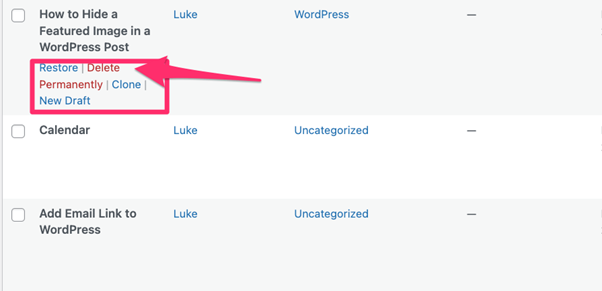
Remove Content You Post On WordPress
Also, check your privacy settings on platforms like Facebook, Twitter, Reddit or LinkedIn. You can adjust who sees your posts or whether search engines can index your profile. This helps limit exposure and reduces what shows up in Google searches.
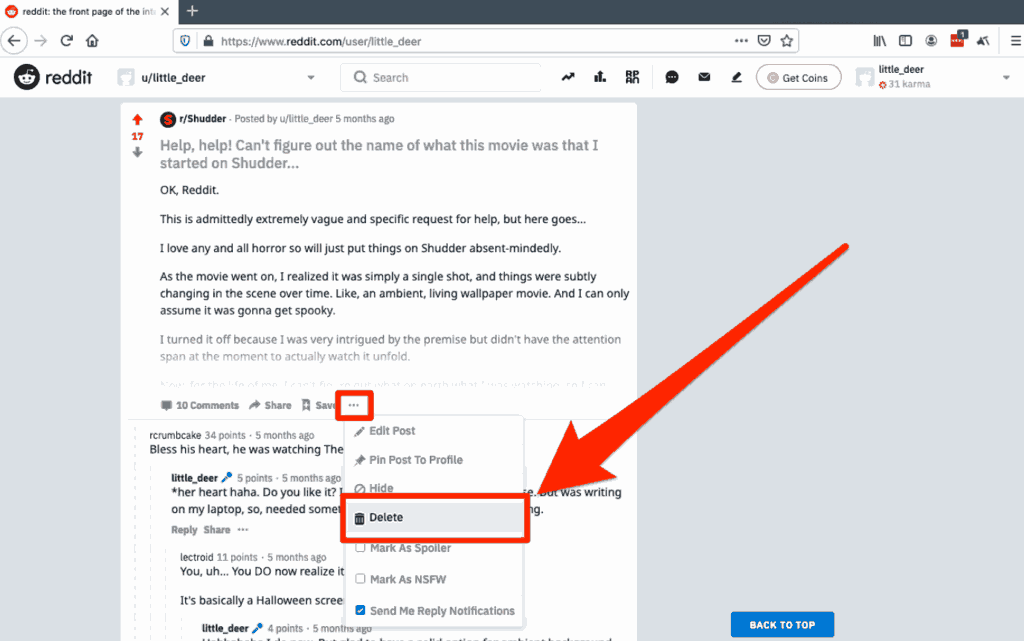
Delete or hide your own posts to quickly clean up Google search results
Method 4: Create and Promote Positive Content
If the bad stuff won’t budge, you can make it invisible.
Post up-to-date, well-optimized content:
- New blog posts, pages, or social profiles using your real name/brand.
- Share testimonials, positive news, or project wins.
Ask customers and friends for real, honest reviews.
Consistency is key. Over time, Google usually gives fresher, stronger content the top spots—pushing negatives down where nobody looks.

Publishing positive content can help push down negative search results
Method 5: Apply SEO Strategies to Push Down Negative Results
Time to think like a search engine.
-
Optimize your website and profiles: Use your name/business as keywords in page titles, bios, and descriptions.
-
Get good backlinks: Collaborate on guest posts, news mentions, or business directories.
-
Fully fill out LinkedIn, Facebook, Twitter, and other key platforms.
This isn’t instant, but week by week, you’ll notice the bad results drop.
How to Maintain a Clean and Positive Online Presence Over Time
Understanding how to remove unwanted Google search results is just the beginning of managing your digital reputation. Keeping your online image clean is an important step in preventing future problems. Here’s how to do it:
Regularly Monitor Your Name/Brand on Google
Once a month, try Googling your name, your company name, and any usernames you use. This helps you catch unwanted results early. Search using:
- Your full name in quotes: “John Michael Doe”
- Variants or nicknames
- Your company’s legal and brand names
Check the first three results pages to identify which method from the above best explains how to remove unwanted Google search results. If you find harmful content, act quickly using the methods above. Regular checks prevent surprises and protect your reputation.
Set Up Google Alerts for Mentions
Setting up Google Alerts is an important part of tracking and improving your efforts on how to remove unwanted Google search results over time. Set up alerts at alerts.google.com with keywords like your name or business name.
For example, a restaurant could track “[Restaurant Name] reviews.” You’ll get emails when new content appears, allowing fast action. This is a simple way to stay proactive.
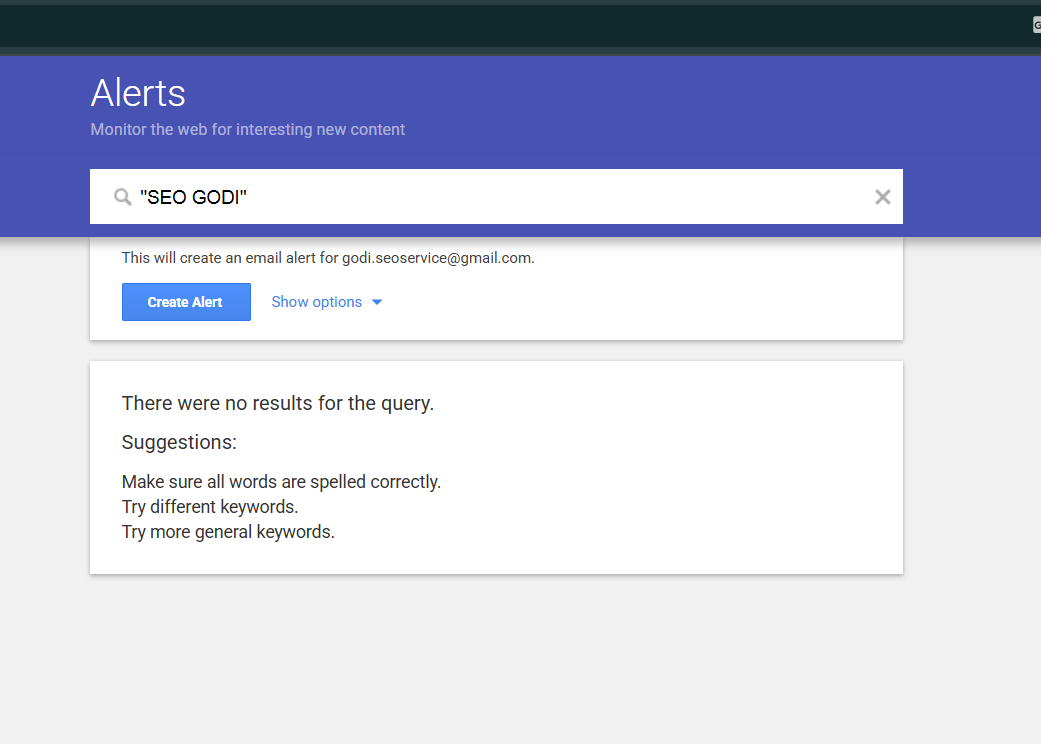
Claim and Optimize Your Google Business Profile
Google Business Profile (GBP) controls what appears in local searches. Claim your profile and add accurate details, like your address, hours and website. Post updates and respond to reviews.
According to WordStream, businesses with more positive reviews get more clicks and calls. Plus, having a well-maintained GBP pushes down other search results.
Use Online Reputation Management Services
If managing your online presence feels overwhelming, hire the professionals. With years of experience in digital PR, Golden Owl Digital is proud to be the first choice for companies managing their brand or public image. This helps you manage your time, build a professional image with your customers.
Our team at Golden Owl Digital specializes in:
- Monitoring your online reputation
- Removing unwanted content
- Creating positive content
- Managing reviews and feedback
At the same time, we use SEO, request solutions and create content to clean up your search results.
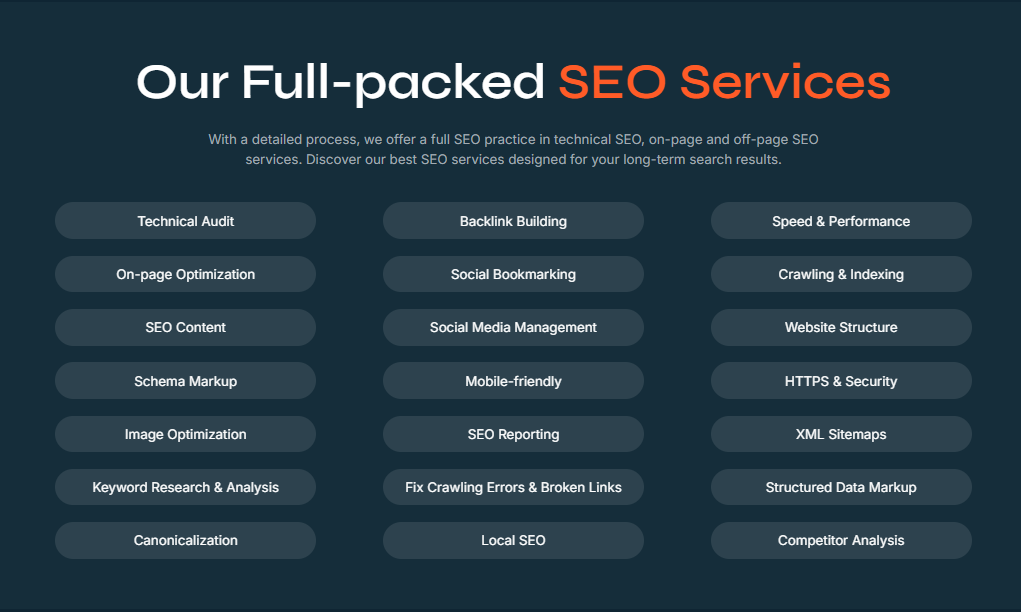
Full – packed SEO services at Golden Owl digital
| Read more: Outsourced SEO Services. Maximize Results & Save Big on Costs |
FAQ
Q: Can I remove negative news articles from Google?
A: Only if they violate Google’s policies or local laws. Otherwise, focus on suppression strategies or legal requests.
Q: How long does it take for Google to remove a result?
A: Temporary removals via Search Console can take a day; legal or outdated content requests may take several days to weeks.
Implementing these improvements will help your article rank higher for “how to remove unwanted Google search results” and provide more value to readers.
Remember to keep your content up-to-date with Google’s evolving policies and include practical resources for every scenario
Conclusion
Removing unwanted Google search results isn’t always easy but it’s possible. By learning how to remove unwanted Google search results, you protect your privacy, reputation and credibility. Start today by checking your Google results, setting up alerts and taking action on harmful content.
At Golden Owl Digital, we’ve helped clients clean their search results and build trust online. Contact Golden Owl Digital for expert digital marketing solutions to master how to remove unwanted Google search results and grow your brand.