Backlinks are key to improving your website’s search engine rankings. However, fake backlinks can harm your SEO efforts, lower your rankings, and even get your site penalized by Google.
In this article, we will explore what are fake backlinks, where they come from, their impact, and how to identify and handle them. Understanding them can save your site from penalties and help you build a strong online presence. Let’s dive into what are fake backlinks and how to deal with them!
Key Takeaways
|
What Are Fake Backlinks?
Fake backlinks are links created to manipulate search engine rankings rather than provide genuine value. They often come from spammy websites, link farms, or are purchased in bulk. These links can harm your site’s credibility and lead to penalties from search engines.
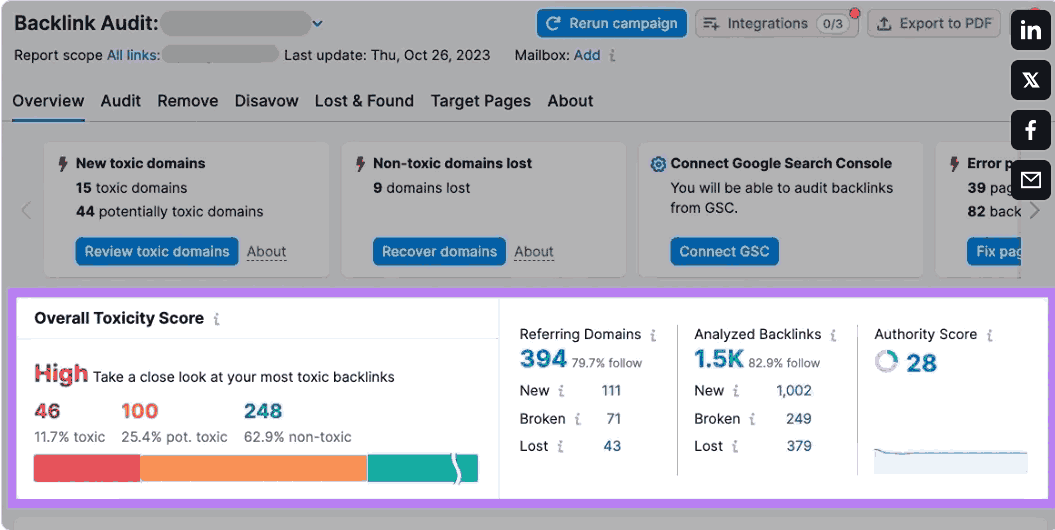
Analyzing backlinks helps distinguish genuine links from harmful ones
While some might look normal at first, there are clear warning signs that show a backlink might be fake or harmful. Here are the main signs:
- Links from Irrelevant Websites: Backlinks from unrelated niches (e.g., adults or gambling sites) can signal spam and harm your SEO.
- Unnatural Anchor Text: Fake links often use keyword-stuffed or awkward anchor text, unlike natural brand mentions.
- Poor Site Quality: Sites with copied content, no traffic, or excessive ads are common sources of toxic links.
- Sudden Link Spikes: A rapid surge in backlinks may indicate bought links, bots, or negative SEO attacks.
- Hidden Links: Links buried in footers, widgets, or images are often deceptive and low quality.
- Too Many Links from One Site: If a single domain links to you dozens of times on random pages, it’s likely spammy.
- Foreign or Irrelevant Domains: Backlinks from unrelated countries or languages usually mean automation or PBNs.
For example, imagine you run a local bakery. Suddenly, you notice backlinks from unrelated sites like gambling or adult content platforms. These are likely fake backlinks, possibly created by competitors or automated bots. Such links can damage your site’s reputation and SEO performance.
| Read more: Outsource Backlink Building: 6 Steps to Get It Right |
Where Do Fake Backlinks Come From?
Fake backlinks come from various sources, often designed to trick search engines. These sources aim to artificially inflate a site’s backlink profile. It common sources include:

Identifying backlink sources reveals where harmful links originate
- Paid Link Networks: Some services sell thousands of links from low-quality sites, creating unnatural links that harm your SEO.
- Private Blog Networks (PBNs): These are groups of websites created solely to link to a target site, known as PBN backlinks. They often lack real content and are easily detected by Google.
- Comment Spam: Links left in blog comments or forums with no moderation are low-quality backlinks that add no value.
- Hacked Sites: Hackers may add links to your site from compromised websites, which Google flags as suspicious.
- Link Farms: These are sites with hundreds of unrelated links, designed to manipulate rankings.
For example, if you hire a cheap link-building service promising “10,000 backlinks for $10,” you’re likely getting links from these sources. Understanding what are fake backlinks and avoiding these sources protects your site from harm.
What Happens If Your Site Has Fake/Toxic Backlinks?
Having fake or toxic backlinks on your site can cause serious problems. Understanding what are fake backlinks and their impact is crucial for maintaining your SEO health. Toxic backlinks, another term for fake links, can lead to:
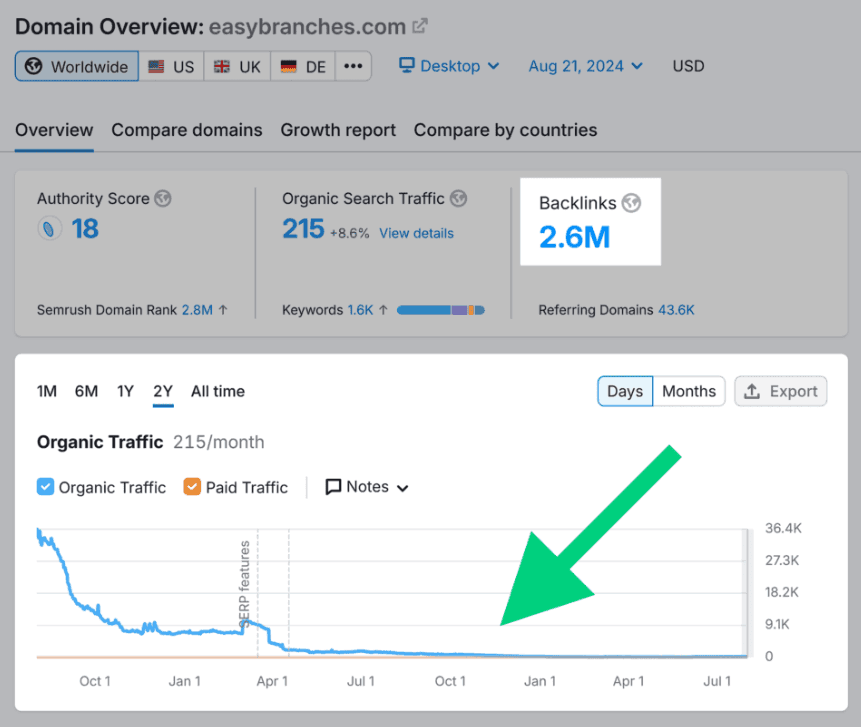
Harmful backlinks can negatively affect a website’s search engine performance
- Google Penalties: Google’s algorithms, like Penguin, detect manipulative links. A manual or algorithmic penalty can drop your rankings or remove your site from search results.
- Lower Rankings: Fake backlinks signal low-quality content, causing your site to rank lower than competitors with clean link profiles. This affects your leads, sales, and revenue.
- Loss of Trust: If your site gets backlinks from spammy or adult sites, it can affect how users see your brand. At the same time, it reduces clicks and engagement.
- Wasted Resources: Time spent fixing fake backlinks could be used to build high-quality links or create content.
These problems highlight what are fake backlinks and why you must deal with them fast. One mistake people make is thinking more links always mean better SEO. But quality matters much more than quantity.
3 Strategies to Identify and Avoid Fake Backlinks
To protect your site, you need to identify and avoid fake backlinks. Below are three effective strategies to spot and prevent harmful links, ensuring your site stays safe.
Use Google Search Console
If Google has flagged your site for unnatural links, you need to find and clean up those bad backlinks quickly to help your site recover. Here’s how to check your backlinks in Google Search Console:
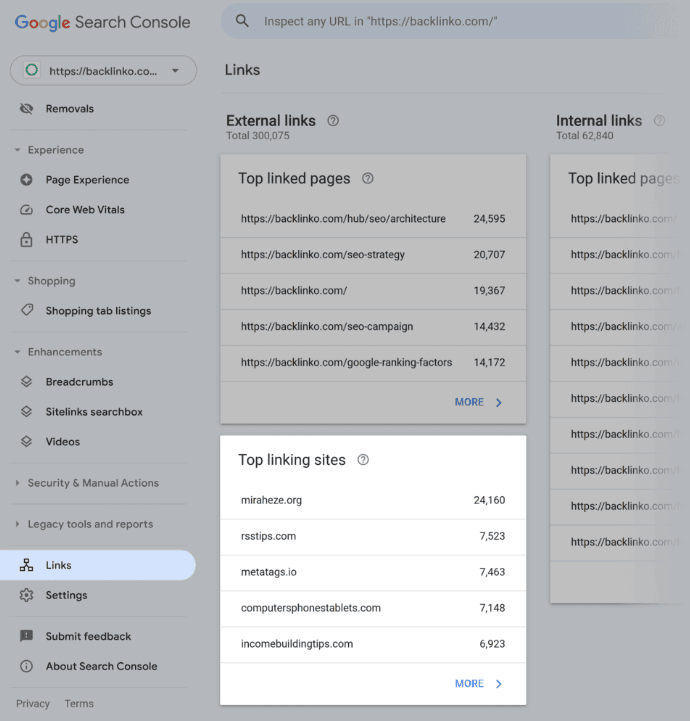
Google Search Console tracks backlinks to identify suspicious sources
- Step 1: Log in to Google Search Console. In the left menu, click on “Links.”
- Step 2: Under “Top linking sites,” click “More.”
- Step 3: Use the Export option to download the full list of websites linking to you.
Once you’ve exported the list, open it in a spreadsheet tool like Excel or Google Sheets. Review each domain manually, looking for signs of suspicious or irrelevant backlinks. These could be from spammy, foreign, or unrelated websites, and they may be harming your SEO.
It’s important to know that the backlink data in Google Search Console is somewhat limited. That means doing a manual review of every backlink might be time-consuming. To speed things up, Google advises focusing on domains that either link to you very frequently or have only recently started linking to your site.
Then, open Google’s Disavow Links tool and select your Google Search Console property. Submit your disavow list in .txt format. Once uploaded, Google will process the file and begin applying your requests during future crawls and indexing. Keep in mind, it may take several weeks for the changes to take full effect.
Use Website Audit Tool (Ahrefs, Semrush)
Ahrefs lets you inspect your “Backlink Profile” to see which links come from low-authority domains or appear unnatural. The platform highlights backlinks with odd anchor text, unusually high outbound links, or links from sites known for spam.
Here’s how to audit backlinks on Ahrefs:
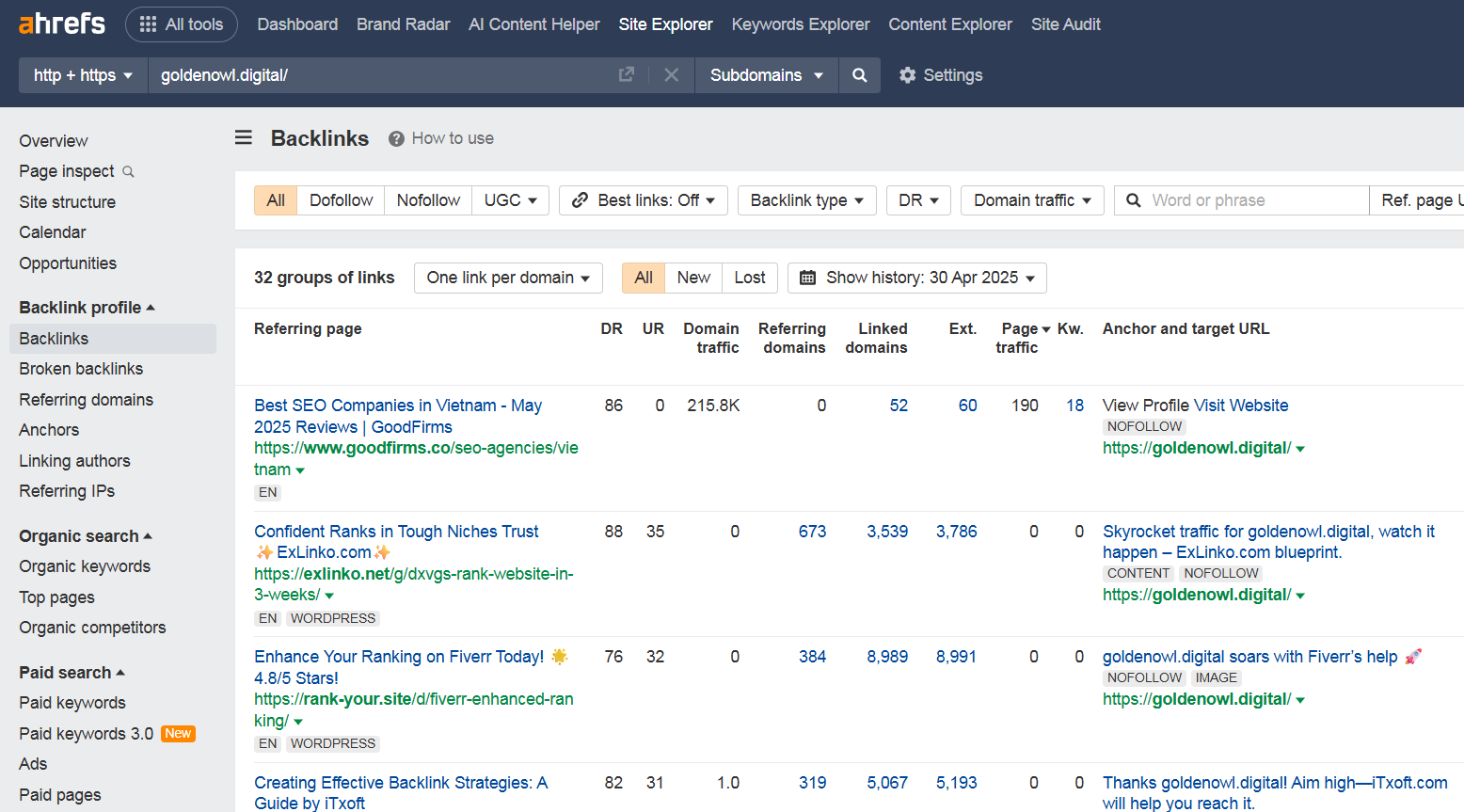
Backlinks check on Ahrefs
- Step 1: Log in to your Ahrefs.
- Step 2: From the top navigation bar, click on “Site Explorer”. This is the core tool for analyzing backlink profiles.
- Step 3: Type your full domain into the search bar and hit “Search”. Ahrefs will begin analyzing the site’s backlink data.
- Step 4: On the left-hand menu, select “Backlinks” under the “Backlink Profile” category to view all incoming links pointing to your site.
- Step 5: Analyze key indicators of toxic links, such as:
- Low Domain Rating (DR): Links from domains with very low DR may be spammy or irrelevant.
- Unnatural Anchor Text: Watch for keyword-stuffed or foreign-language anchors.
- Unusual Link Patterns: Identify domains with abnormally high outbound links or a history of linking to unrelated sites.
To quickly assess a domain’s backlink strength, you can also use the Website Authority Checker under the “Link Building” section of the “SEO Tools” menu. Enter the domain and click “Check Authority” to review the top 100 backlinks and overall authority score.
On the other hand, SEMrush offers a powerful “Backlink Audit” tool designed specifically to detect toxic backlinks. It scores each backlink with a “Toxic Score”, helping you prioritize which ones to investigate or disavow.
Here’s how to audit backlinks on SEMrush:
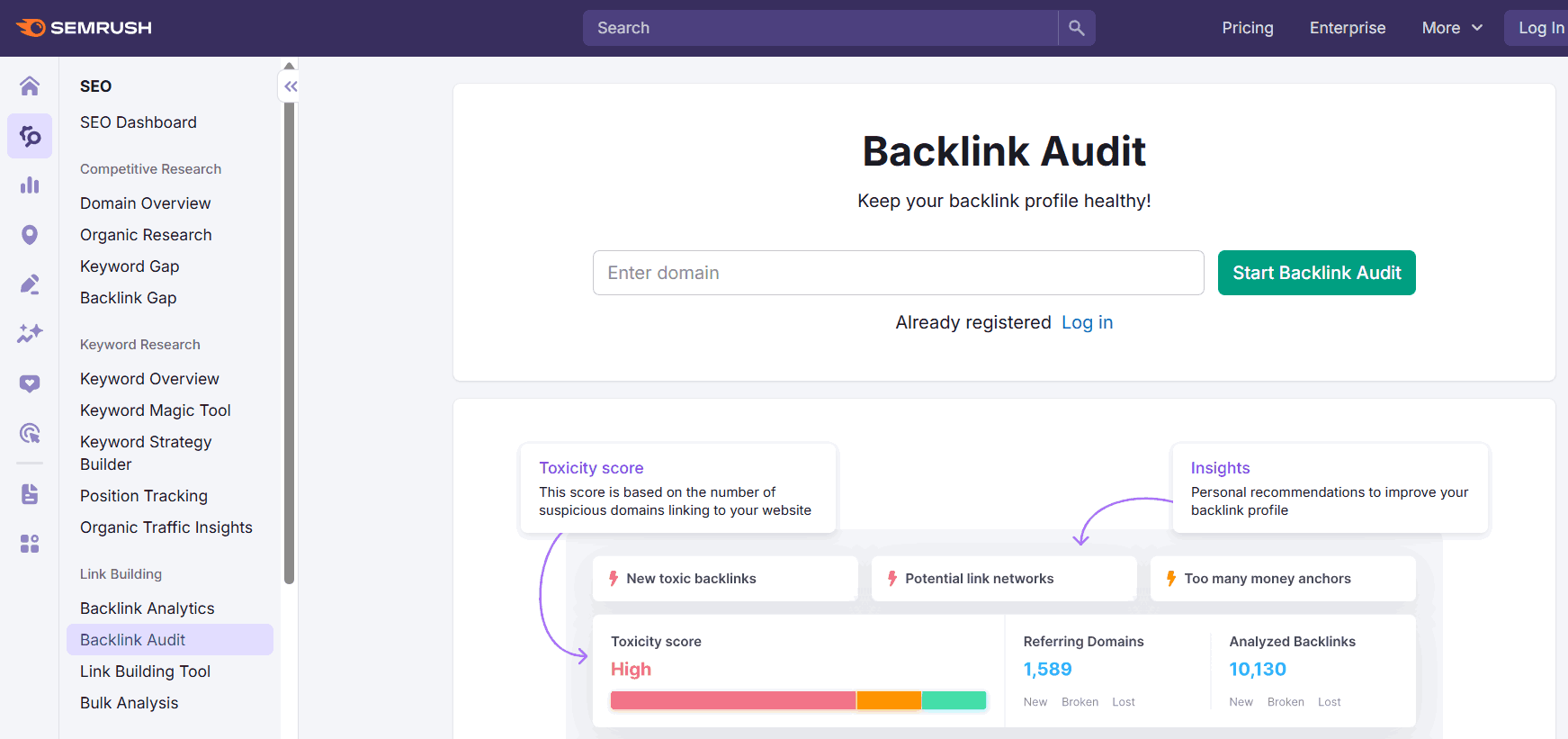
Semrush tools analyze backlinks for quality and relevance
- Step 1: Log in to your SEMrush dashboard.
- Step 2: Go to “Backlink Audit” from the “Link Building” section in the left panel.
- Step 3: Select your project or create a new one by entering your domain. SEMrush will crawl your backlinks and analyze each one using over 50 toxic markers, including link types, anchor usage, and domain characteristics.
- Step 4: After the scan is complete, view the “Audit” tab to see your backlinks categorized by risk: Non-toxic, Potentially Toxic, and Toxic.
- Step 5: Use filters to narrow down to high-risk links like those from PBN backlinks, spammy backlinks, or low-quality backlinks.
- Step 6: Click “Remove” to contact the domain owner requesting link removal, or select “Disavow” to export links to a disavow file for Google.
According to SEMrush’s guidelines (2024), conducting backlink audits every few weeks is recommended. (source) Especially if you’ve previously outsourced SEO work or used link-building services.
Regular backlink monitoring is essential to protect your website from spammy or harmful links. If you’re unsure how to locate all backlinks pointing to your site, our full guide on how to find backlinks on Google will walk you through the process
Avoid Buying Suspicious Link Services
Many websites promise “quick SEO boosts” or “thousands of backlinks overnight” for a small fee. These offers might sound tempting, especially for new site owners, but they often do more harm than good.
These links usually come from spammy backlink networks, PBN backlinks (Private Blog Networks), or auto-generated low-quality pages. While they may temporarily increase your backlink count, they rarely come from trusted or relevant sources. In fact, they often carry unnatural links that can trigger a penalty from Google.
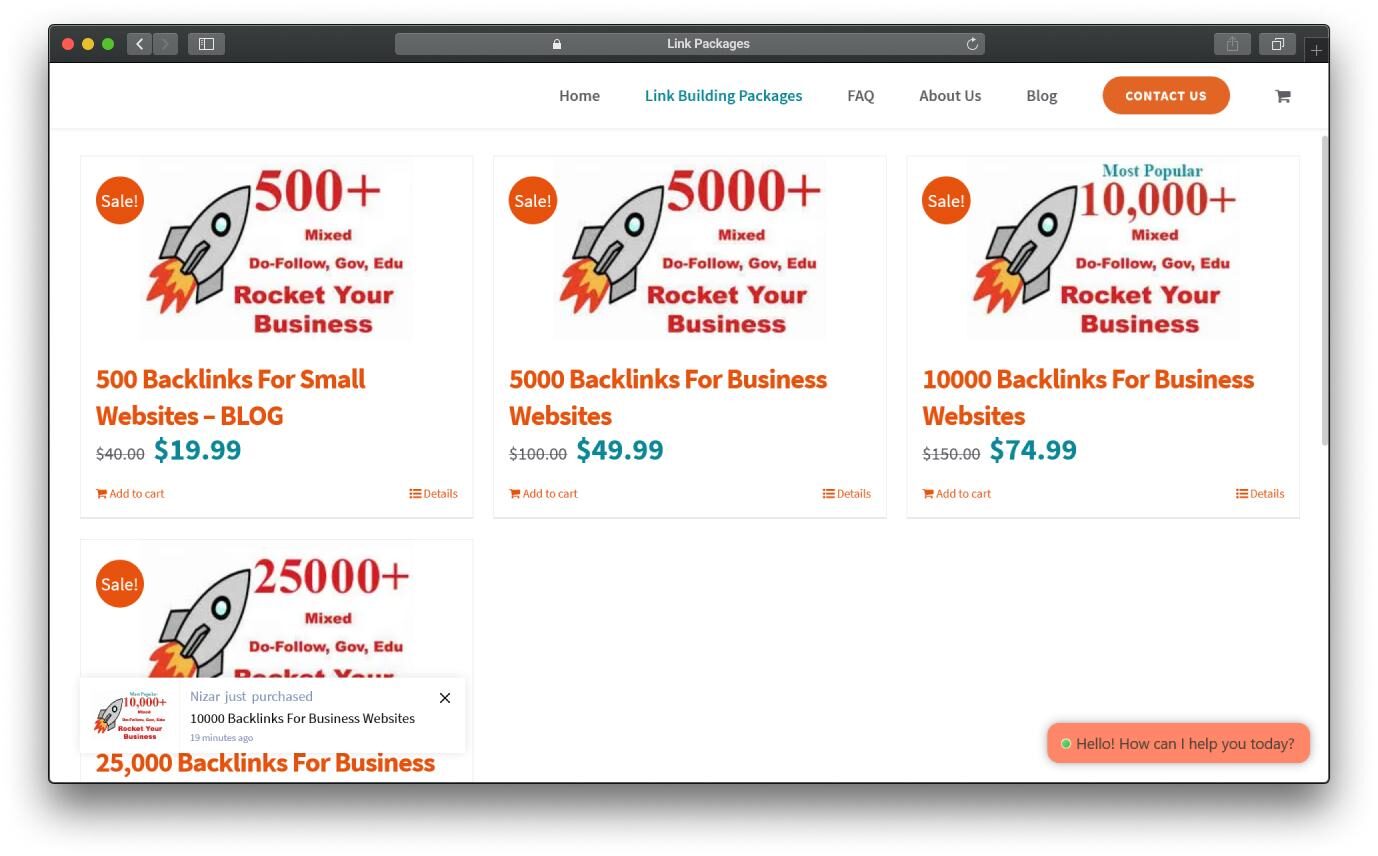
Buying cheap or unverified backlinks can seriously harm your SEO
Instead of paying for low-quality backlinks, focus on earning real links through helpful content, guest blogging, digital PR, or strategic partnerships. You can also use tools like Ahrefs or Semrush to monitor your backlink profile and avoid sudden spikes that look unnatural.
How to Rebuild Site Authority After Removing Fake Backlinks
Removing fake backlinks is only half the battle and restoring your site’s credibility and search performance is the real goal. Once you’ve cleaned up your backlink profile, take these steps to strengthen your domain authority and regain lost trust:
- Publish High-Quality, Shareable Content: Focus on creating valuable resources like in-depth guides, case studies, or original research that naturally attract backlinks. Evergreen content can position you as a trustworthy source and help search engines reassess your site positively.
- Earn Links from Authoritative Sites: Reach out to reputable blogs, industry publications, and partners for collaboration opportunities like guest posts or expert roundups. A few links from high-authority domains can outweigh the damage caused by dozens of toxic links.
- Strengthen On-Page SEO: Google also looks at your site’s internal signals. Improve page speed, optimize meta tags and ensure your content is aligned with search intent. These actions reinforce trust and improve rankings.
- Boost Brand Mentions: Engage in PR activities, podcasts, or webinars to get your brand mentioned naturally across the web-even without a link. These mentions still contribute to trust signals in Google’s eyes.
- Build Topical Authority: Publish content clusters around core topics relevant to your niche. This helps search engines see your site as an expert in a specific field, which can accelerate recovery after backlink issues.
- Monitor Progress and Stay Proactive: Track your domain authority, keyword positions, and link profile with tools like Ahrefs or Semrush. Set up alerts for any suspicious new links to act quickly before further harm occurs.
For detailed guild on how you can regain all of the missing keywords due to fake backlinks, check out our blog How to Recover Lost Keywords and Gain Back SEO traffic: 6 Easy Ways
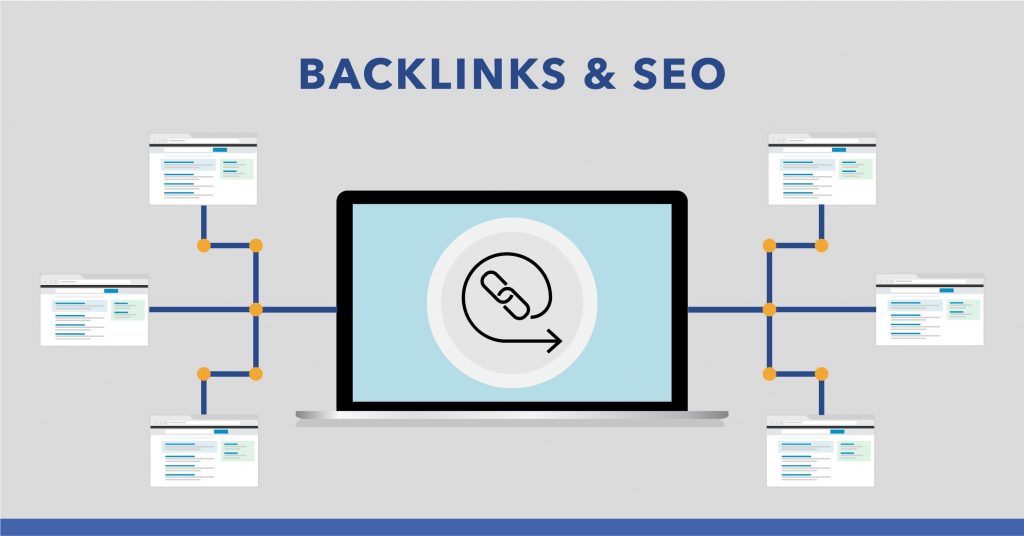
Cleaning up harmful backlinks restores a website’s SEO health
| Read more: Direct Traffic vs Organic Search : A Comparison Guide |
Conclusion
Understanding what are fake backlinks is essential for protecting your website’s SEO. Fake backlinks, like spammy, unnatural, toxic, PBN, or low-quality links, can lower your rankings and trigger Google penalties. By using tools like Google Search Console, Ahrefs, or Semrush, you can identify and remove these links.
At Golden Owl Digital, we help clients protect their websites from harmful links and boost their SEO. Contact us today to clean up your backlinks and boost your SEO!