Wondering which on-page element carries the most weight for SEO? You’re not alone—I get this question all the time.
Here’s the truth: SEO in 2025 isn’t about chasing every new trick or update. It’s about knowing exactly which part of your page moves the needle the most.
So, before we dive into the details, let’s cut the fluff. If you want to rank higher and get more clicks, focus on the one element that matters most. Ready to find out what it is? Let’s get started.
Key Takeaways
|
How Important Is On-Page SEO for Ranking in 2025?
Let’s cut to the chase—on-page SEO is your foundation. If your page helps people and matches what they search for, you’re already ahead.
Which On-Page Element Carries the Most Weight for SEO in 2025?
When it comes to SEO, not all on-page elements are equal. Understanding which one carries the most weight can help you focus your efforts where they matter most.
Title Tag
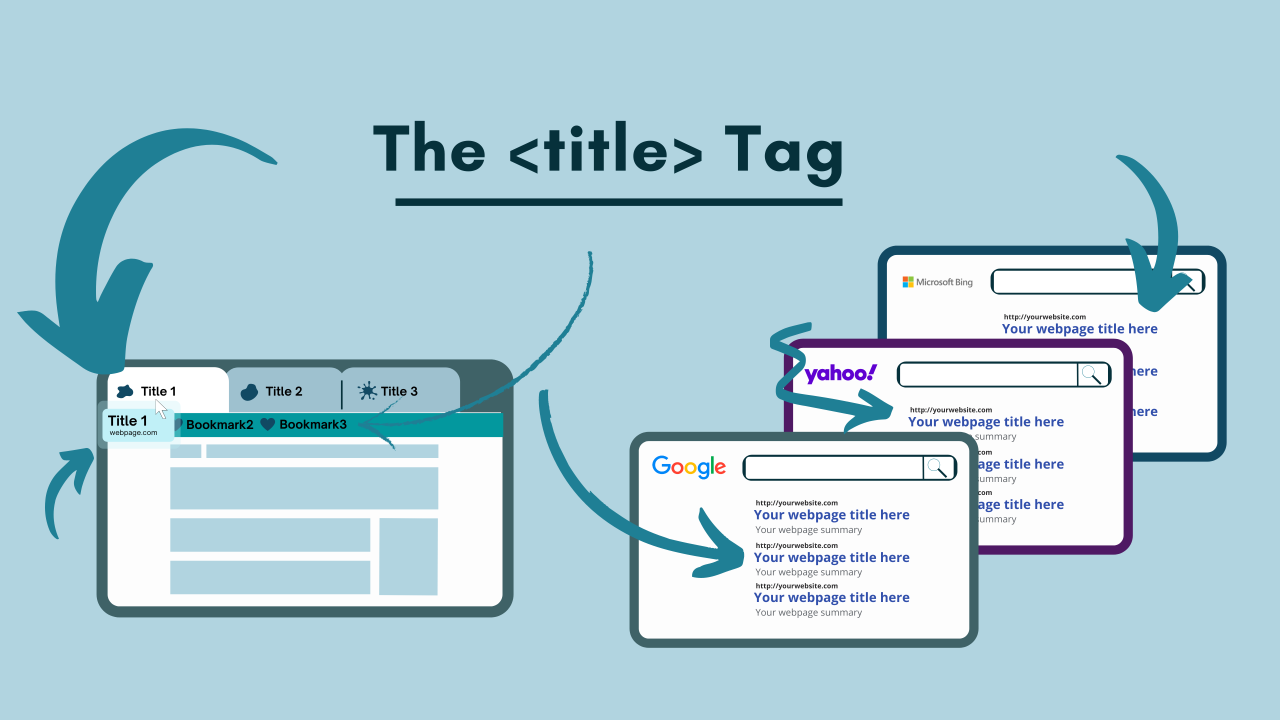
A strong title tag grabs attention and boosts SEO
Which On-Page Element Carries the Most Weight for SEO in 2025? If you’re only going to get one thing right for SEO in 2025, make it your title tag.
Seriously—your title tag is the MVP. It’s the first thing people see in search results and the main signal Google uses to figure out what your page is about. If your title tag doesn’t hit the mark, you’re missing clicks and rankings before anyone even reads your content.
How to Nail Your Title Tag
- Main keyword goes first: Don’t bury the lead—put your most important keyword right up front.
- Keep it short and punchy: Aim for 50–60 characters so it shows up perfectly in search. No one clicks a title that gets cut off.
- Make it clickable: Think: “Would I click this?” If not, rewrite it.
- No keyword stuffing: Use your keyword naturally—don’t repeat it just to game the system.
- Be clear, not clever: Your title should actually describe what’s on the page. Save the mystery for your next novel.
Bottom line:
Your title tag is your first impression—make it count. Get this right, and you’re halfway to winning the click.
Meta Description
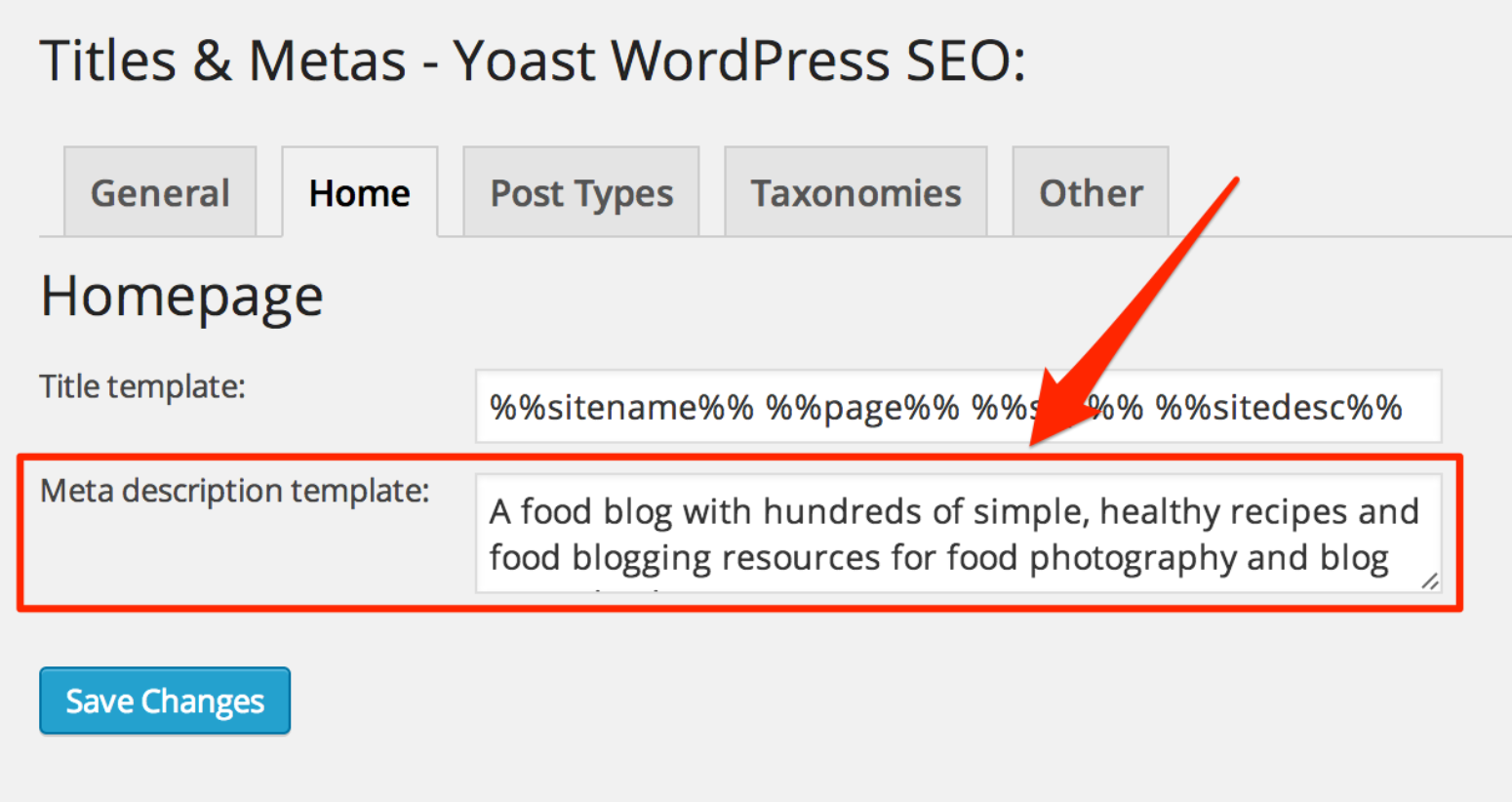
Meta descriptions drive clicks with clear summaries
Let’s not overthink it—your meta description is your chance to win someone over before they even land on your page.
Why does it matter? It’s the little snippet right under your title in Google. If it’s boring or off-topic, people scroll right by. But if it’s sharp, matches their intent, and gives them a reason to click? You just scored extra traffic.
How to Write a Meta Description That Works
- Work in your main keyword—naturally. Don’t force it. If it fits, it fits.
- Match the content. No clickbait. If you promise something in the description, deliver it on the page.
- Always add a call-to-action. Tell them what to do next: “Learn more,” “See how,” “Get started”—make it inviting.
- Keep it tight. 150–160 characters is the sweet spot. Anything longer gets chopped off.
- Don’t just repeat your title. Use this space to add more value—think of it as your second pitch.
Your meta description is your elevator pitch. Make it count, make it clear, and always give people a reason to click. That’s how you turn impressions into real visitors.
Heading Tags (H1, H2, H3…)
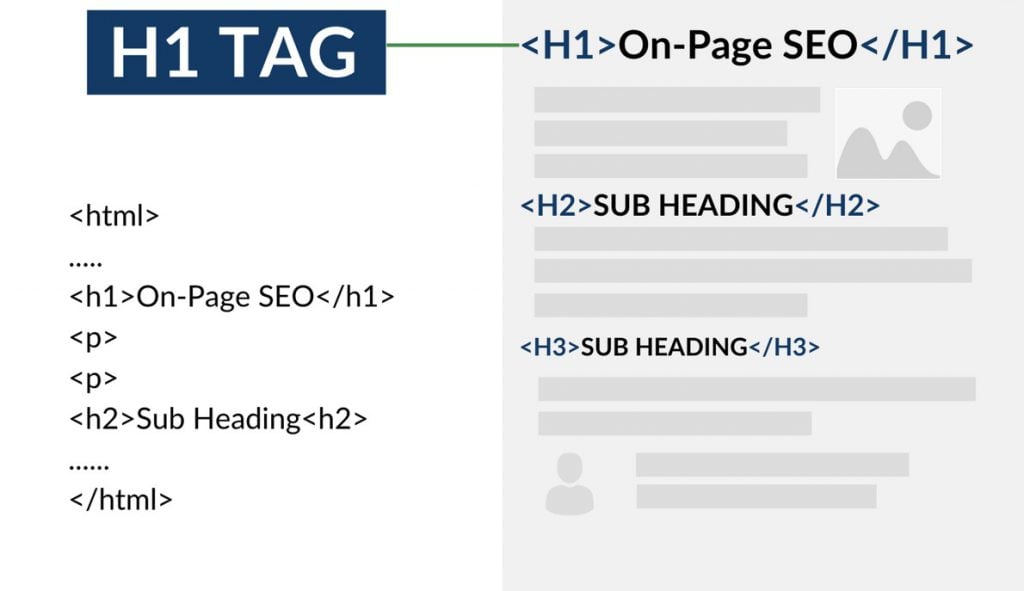
Headings structure content for users and search engines
Let’s be real—nobody wants to read a wall of text. That’s where headings step in and do the heavy lifting.
Why do headings matter?
They break your content into bite-sized, scannable chunks. Readers (and Google) can instantly spot what’s important, what’s coming next, and whether your page is worth their time.
How to Use Heading Tags Like a Pro
- H1: The Big Boss. Only one per page. This is your main headline—the heartbeat of your content. Drop your primary keyword here and make sure it actually matches what your page is about.
- H2 & H3: Your Roadmap. Use H2s to split up big ideas. H3s break those down even further. Think of them as your content’s table of contents—guiding readers (and search engines) through every section.
- Keep it Natural. Don’t force keywords into every heading. If it fits, great. If not, focus on clarity and flow.
- Mobile Readers Love Headings. Short, clear headings make your content easy to skim—especially on a phone.
Bottom line:
Strong headings aren’t just for looks—they help people find what they need and show Google exactly how your content is organized. Get your headings right, and the rest of your page just falls into place.
URL Structure
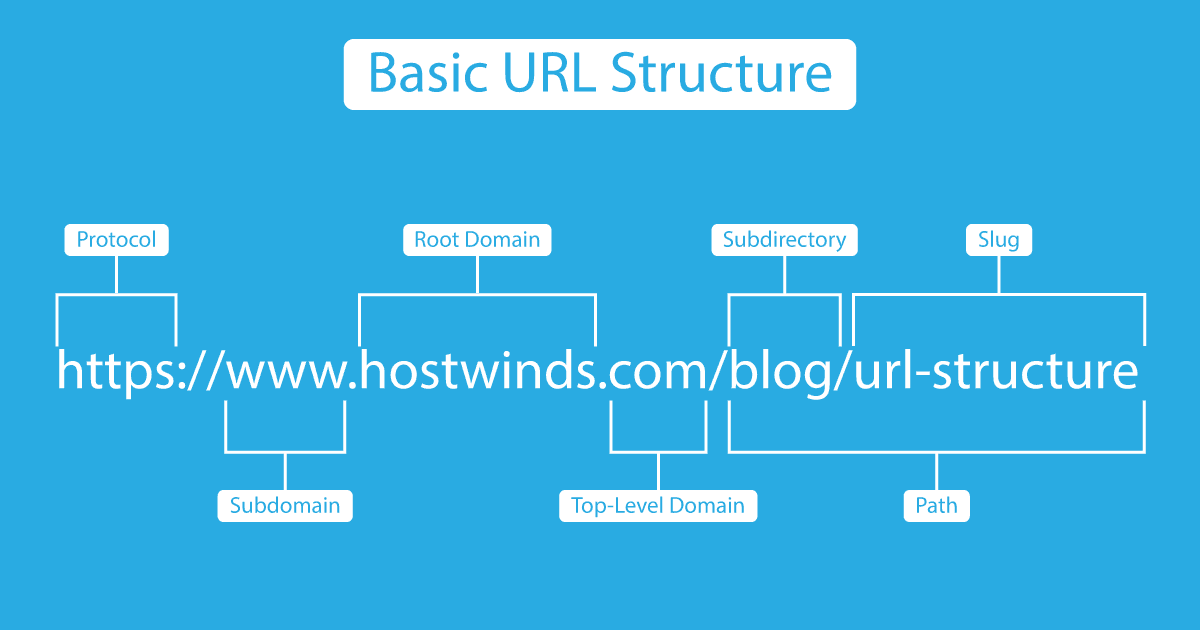
Clean URLs improve SEO and user navigation
Let’s talk URLs—because honestly, a messy link is like leaving your front yard full of junk. Nobody wants to visit, and Google’s not a fan either.
A clean, keyword-rich URL isn’t just prettier—it helps search engines “get” what your page is about, and it makes things easier for real people too.
How to Nail Your URL Structure
-
Keep it short and sweet. Ditch the random numbers and weird symbols. The shorter and clearer, the better.
-
Use relevant keywords. If your page is about the best coffee in 2025, say so right in the URL.
-
No clutter. Avoid stuff like “pageid=123” or “/abc!@#”. If it doesn’t help the reader (or Google), cut it.
-
Make it human-friendly. If you can read your URL out loud and it makes sense, you’re on the right track.
Quick Example:
-
Good:
yourdomain.com/best-coffee-2025 -
Bad:
yourdomain.com/pageid=123
Bottom line:
A clean URL is like a welcome mat for both users and search engines. Keep it tidy, make it clear, and you’ll make life easier for everyone—yourself included.
Keywords Optimization
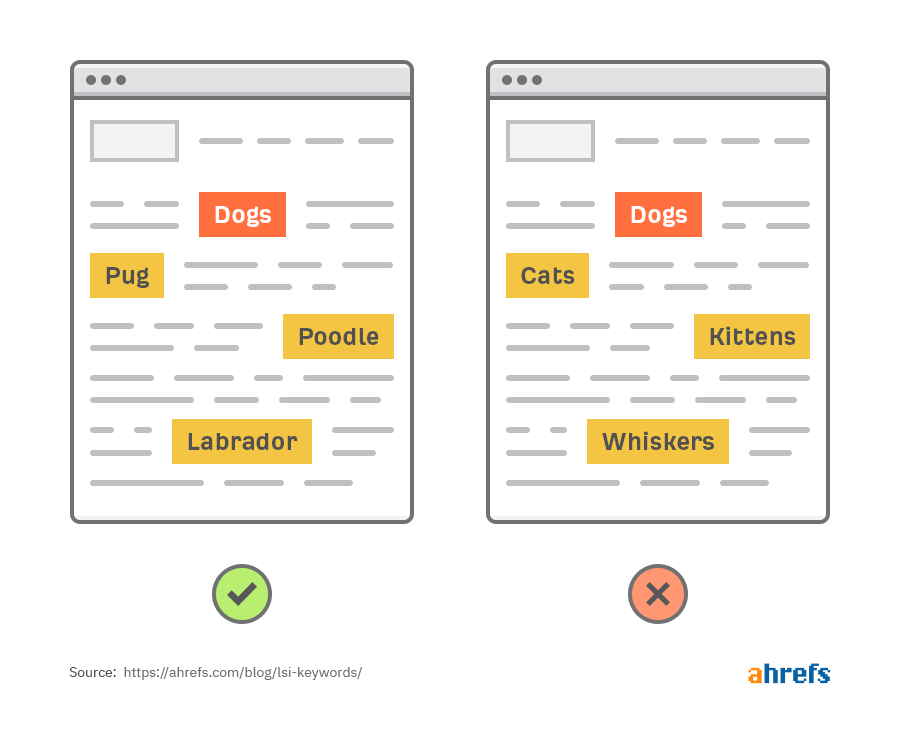
Smart keyword placement boosts content relevance
Let’s be honest—keyword optimization isn’t about stuffing a bunch of phrases everywhere and hoping for the best. It’s about being smart, natural, and actually helping your readers.
Here’s how I do it (and why it works):
- Start with real research. I dig for the main keyword, then look for secondary and related terms (yep, those “semantic” keywords). The goal? Figure out what people actually want when they search.
- Let keywords fit the flow. Main keyword goes in the title, the big headline (H1), and pops up naturally in the intro and wrap-up. The rest—secondary and related keywords—find their spot in subheadings and wherever they make sense.
- No awkward repeats. I never force a keyword where it doesn’t belong. If it sounds weird or robotic, I cut it. Google’s smart enough to spot the fakes—and so are real people.
- Always write for humans first. If a sentence sounds off just to squeeze in a keyword, I rewrite it. Readers come first, always.
Quick Checklist for Keyword Optimization
-
Research main, secondary, and semantic keywords.
-
Use the main keyword in the title, H1, intro, and conclusion.
-
Sprinkle related keywords in H2s, H3s, and naturally in the text.
-
Never stuff or repeat keywords just for SEO.
-
Read it out loud—if it sounds weird, fix it.
Bottom line:
Smart keyword use is about clarity and value, not tricks. When your content reads naturally and answers real questions, both Google and your readers will notice. That’s how you win—one honest, well-placed keyword at a time.
Content Quality
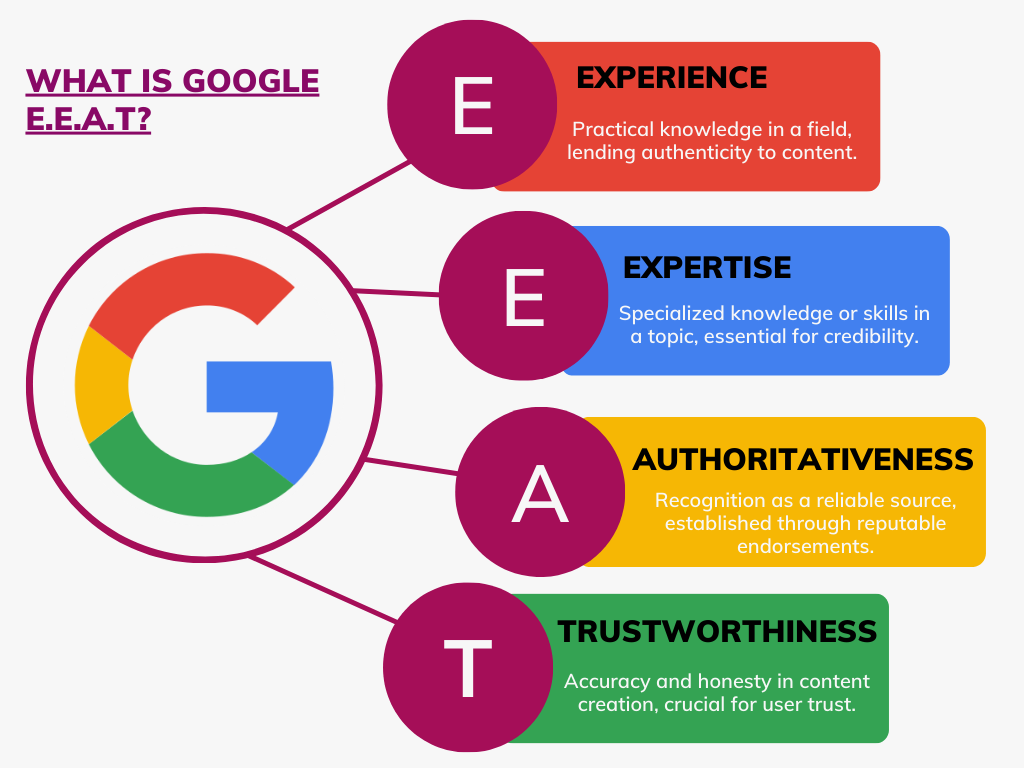
Quality content like E-E-A-T structures answers user questions effectively (Source: Andava Agency)
High-quality content is the cornerstone of on-page SEO. It must directly solve the user’s search query, providing comprehensive and valuable information.
- E-E-A-T: Prioritize expertise, authority, and trustworthiness. Dive deep into topics, offering unique insights.
- Answer questions: Anticipate and fully answer common user questions (e.g., from “People Also Ask”).
- Build trust: Include examples, relevant data, and citations from credible sources.
- Stay fresh: Regularly update content to remain accurate and relevant.
Want to write better content? Check out our article: How to Create a Content Hub: Step-by-Step Guide for SEO Success
Internal Links
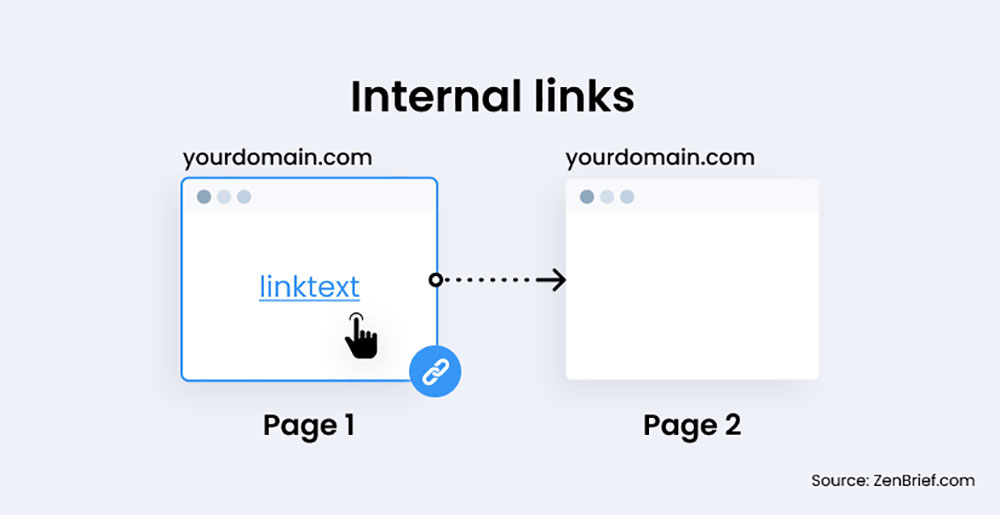
Internal links guide users and search engines
Internal links are my go-to move for making a site feel like home. Drop a few well-placed links to related articles, and suddenly visitors stick around longer, clicking through more pages instead of bouncing. That’s a signal Google loves—people actually exploring your content.
But it’s not just about keeping users engaged. Internal links quietly pass “authority” from your strongest pages to newer ones, helping the whole site rise together. The trick? Only link when it makes sense. Every link should add real value, not just fill space.
Quick tips:
-
Guide readers to your best, most relevant content.
-
Don’t overdo it—too many links and you lose trust.
-
Use clear anchor text so people know what they’re getting.
A few smart links can turn a good page into a real hub, both for users and search engines.
External Links
When I want my content to feel legit, I back it up with links to trusted sources. Pointing to reputable sites shows I’ve done my homework—and it tells Google I’m not just making things up.
Not all links are equal, though. I’m picky. Only high-quality, relevant sites get a mention. Linking to random or low-authority pages? That’s a quick way to lose credibility (and maybe rankings).
A few ground rules I always follow:
-
Stick to trusted, authoritative sources—especially for sensitive topics.
-
Skip the spam and avoid sending readers to competitors unless it truly helps.
-
Set external links to open in a new tab, so visitors don’t leave my site behind.
The right external links make my content stronger and more trustworthy, giving readers (and Google) even more reasons to stick around.
Want a deeper dive into internal and external links? This guide breaks down their SEO impact and best practices.
Image Optimization (Including Alt Text)
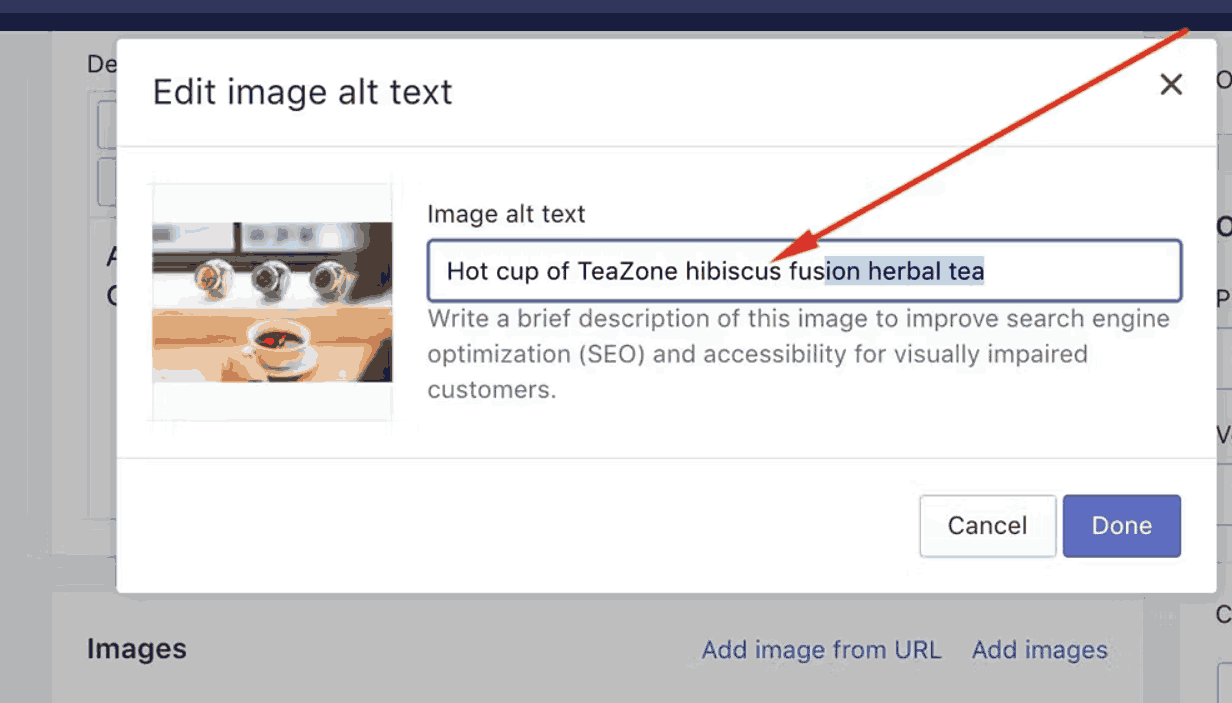
Optimized images speed up pages and aid SEO
I used to treat images like an afterthought—just throw them in and move on. Big mistake. Once I started optimizing every image, my site loaded faster, looked sharper, and (no joke) started ranking better.
Here’s what actually made a difference:
- Descriptive file names. No more “IMG_001.jpg.” I name every image with real keywords—like “best-coffee-beans-2025.jpg.” It’s simple, but Google notices.
- Alt text that does its job. I write alt text that actually describes what’s in the image and, when it fits, I use a keyword. Example:
alt="Cup of freshly brewed coffee beans in 2025". It helps with SEO, and it’s a win for accessibility too. - Relevant images, always. Every picture I add has to earn its spot. If it doesn’t help explain or illustrate the point, I cut it.
- File size matters. Huge images? They’re site killers. I always compress photos (JPEG for pictures, PNG for graphics) so the page loads in a snap—especially on mobile.
My quick checklist:
- Use keyword-rich, descriptive file names
- Write clear, honest alt text (skip the spam)
- Only use images that add value
- Compress and resize for speed
Readability & User Experience (UX)
Ever landed on a site and felt like you were reading a textbook from 1998? I have—and I bounced faster than you can say “back button.”
Here’s the deal: if your page looks like a chore, nobody’s sticking around. I learned this the hard way. My early pages? Dense, cluttered, and—let’s be honest—kind of a slog.
So I flipped the script:
-
White space everywhere. I treat every paragraph like a breath. Give your eyes a break.
-
Headings that actually help. Not just for Google—these are for the late-night scrollers, the skimmers, the “just give me the answer” crowd.
-
Lists, lists, lists. If it can be a bullet, it is. No one wants to dig through a block of text for the good stuff.
-
Mobile comes first. I check everything on my phone before I ever hit publish. If it’s clunky, it’s gone.
-
Fonts you don’t have to squint at. If my mom can’t read it, I change it.
What changed?
People started reading. They clicked more. They stayed longer. Suddenly, Google noticed too.
Here’s the secret: When your site feels easy—like a conversation, not a lecture—everyone wins. Try it. Your bounce rate will thank you. So will your rankings.
Word Count
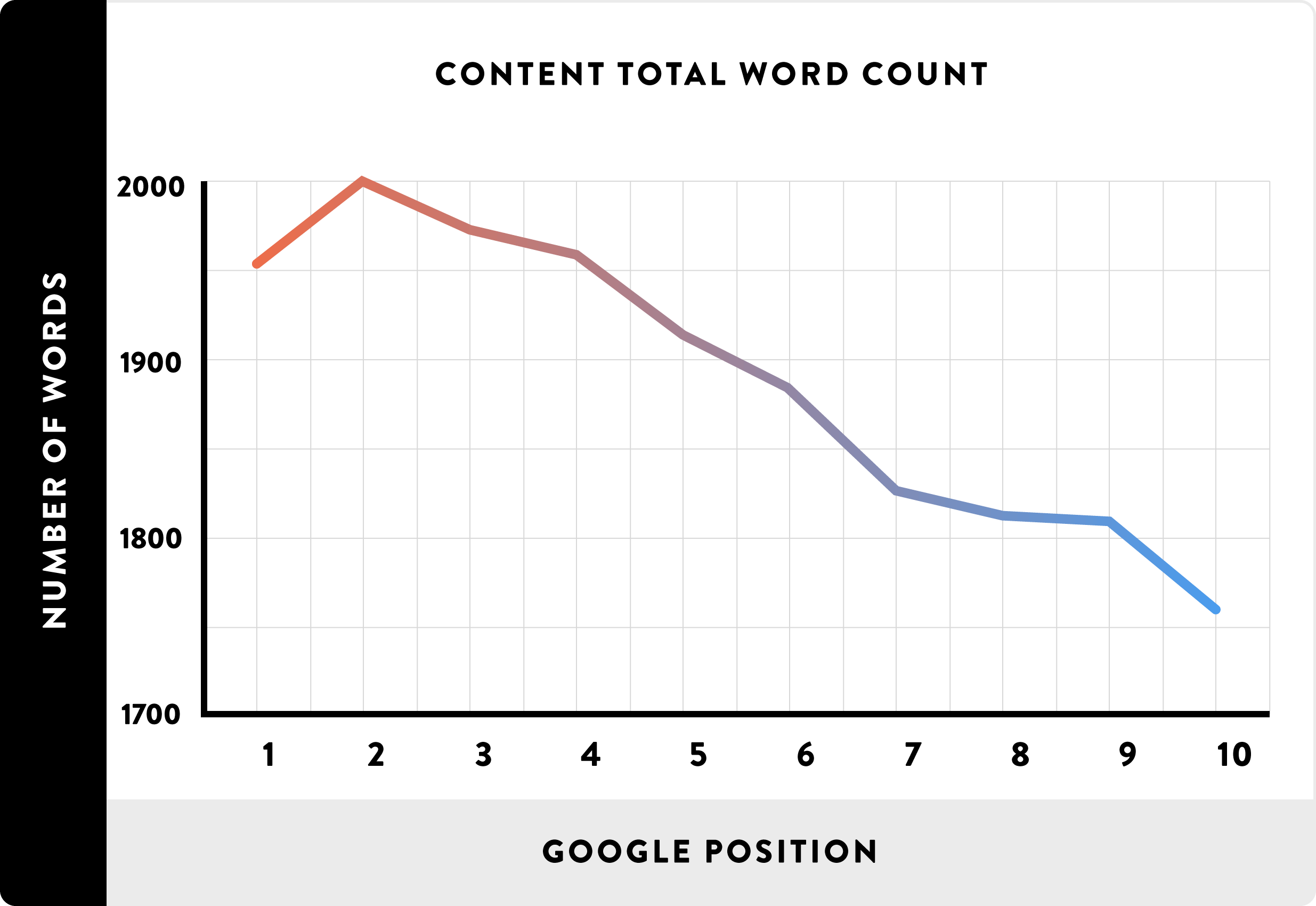
Strategic Word Count focuses on content depth rather than arbitrary length targets
Ever notice how some articles ramble on forever, and you’re left wondering, “Did I really need all that?” That’s not my style. I’m all about giving the full story—no more, no less.
-
If a topic needs 2,000 words, I go deep and answer every angle.
-
If I can nail it in 400, I stop there. No fluff.
-
I always cut anything that doesn’t add value. Every word should earn its place.
What surprised me? Sometimes the shortest answers get the most love. Turns out, readers (and Google) appreciate when you respect their time.
My rule: Don’t write for the word count—write for the answer.
Technical Factors
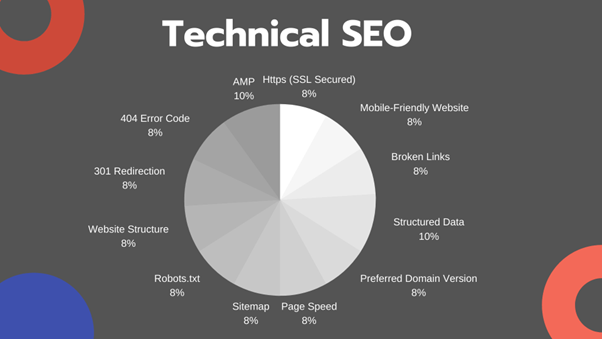
Technical SEO ensures sites are fast and accessible
Picture this: your site looks great, but it loads like it’s stuck in 2005. That’s a dealbreaker. I treat technical SEO like tuning up a race car—it’s invisible, but it’s what gets you across the finish line first.
-
Speed is king. I trim the fat, compress images, and ditch anything that slows the site down.
-
Mobile isn’t an afterthought—it’s the main event. I design for thumbs, not just clicks.
-
Security is a handshake. HTTPS isn’t just for banks; it tells visitors you care.
-
I map out my internal links like a subway system—every stop makes sense, and nothing gets lost.
-
Schema markup? That’s my secret handshake with Google for better snippets and visibility.
My “aha” moment:
After fixing a bunch of crawl errors and adding schema, my rankings jumped—without touching a single headline or paragraph.
Takeaway:
The best content in the world can’t shine if your site’s a technical mess. Get the basics right, and everything else just works.
On-Page SEO Checklist for 2025
To simplify your on-page SEO efforts, using a checklist is highly effective. It provides a quick, easy-to-verify guide, helping you avoid missing important elements. A good checklist makes the optimization process systematic.
| Element | Action |
| Title Tag | Include the main keyword, keep it under 60 characters, and make it engaging |
| Meta Description | Use keyword, add CTA, keep 150-160 characters |
| Heading Tags | One H1 with keyword, use H2/H3 for structure |
| URL Structure | Short, keyword-rich, no special characters |
| Keywords | Use primary, secondary, and semantic keywords naturally |
| Content Quality | In-depth, updated, and answers user queries with data |
| Internal Links | Link to 2-5 relevant pages, improve navigation |
| External Links | Cite 1-2 trusted sources, avoid low-quality sites |
| Image Optimization | Keyword-rich file names and alt text, compress images |
| Readability & UX | Short paragraphs, clear CTAs, mobile-friendly design |
| Word Count | Minimum 1500 words for in-depth topics, prioritize quality |
| Technical Factors | Fast load time, HTTPS, schema markup, fix crawl errors |
To ensure your digital strategy is truly robust and continuously optimized, it’s essential to understand not only individual on-page elements but also the broader picture. Delve deeper into how SEO and SEM work together for holistic online visibility and why a regular SEO audit is crucial for sustained performance and problem identification.
Conclusion
So, “Which on-page element carries the most weight for SEO in 2025?“. It’s the title tag. While the title tag often serves as the most critical initial signal, its impact is magnified when combined with high-quality content, optimized headings, clean URLs, and strong technical foundations.
At Golden Owl Digital, we understand that successful SEO requires a holistic approach, continuously adapting to algorithm changes. By prioritizing these key on-page elements, businesses can significantly improve their search engine rankings and attract more organic traffic. Start optimizing today!

Jaden is an SEO Specialist at Golden Owl Digital. He helps brands rank higher with technical SEO and content that resonates