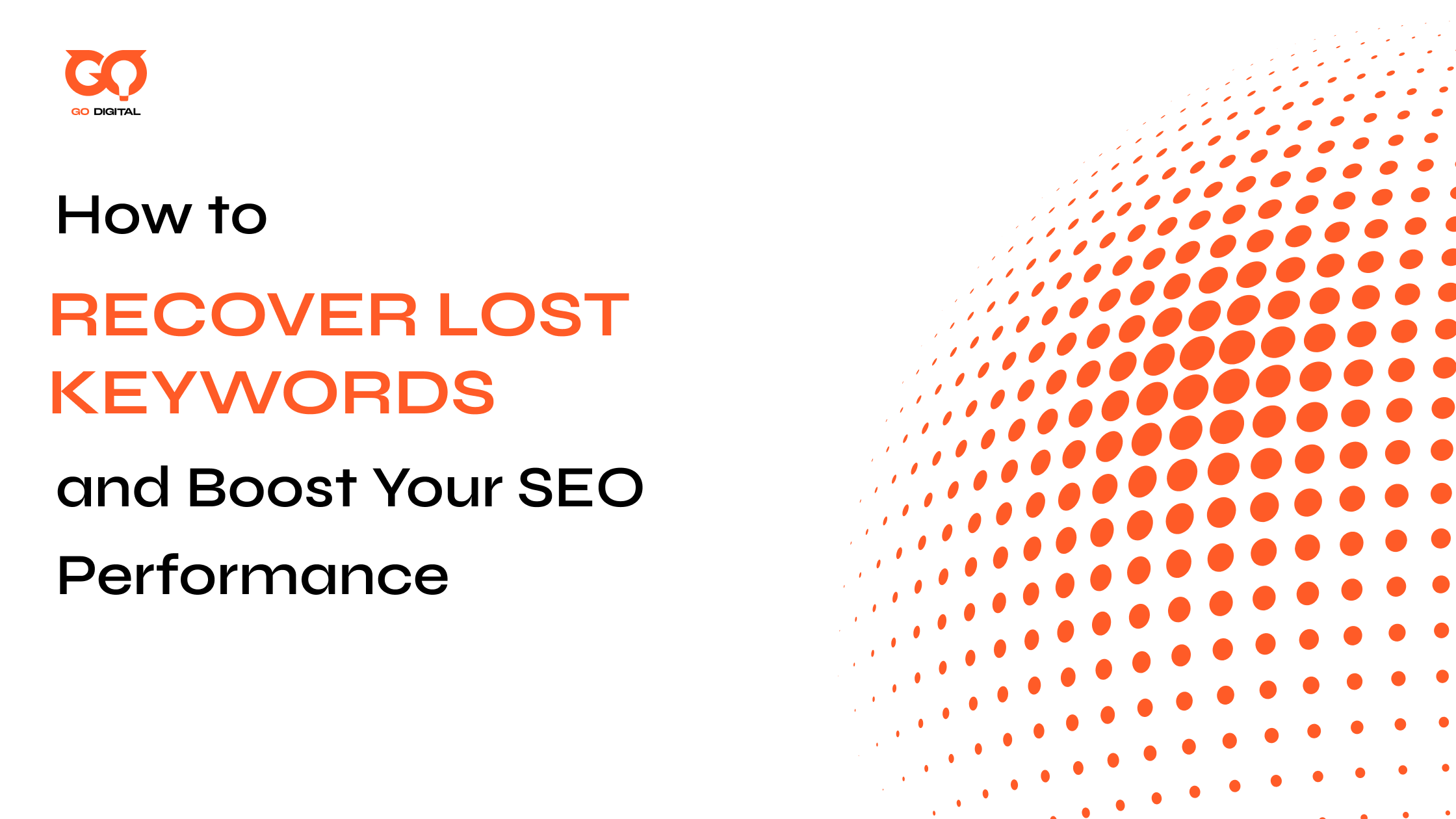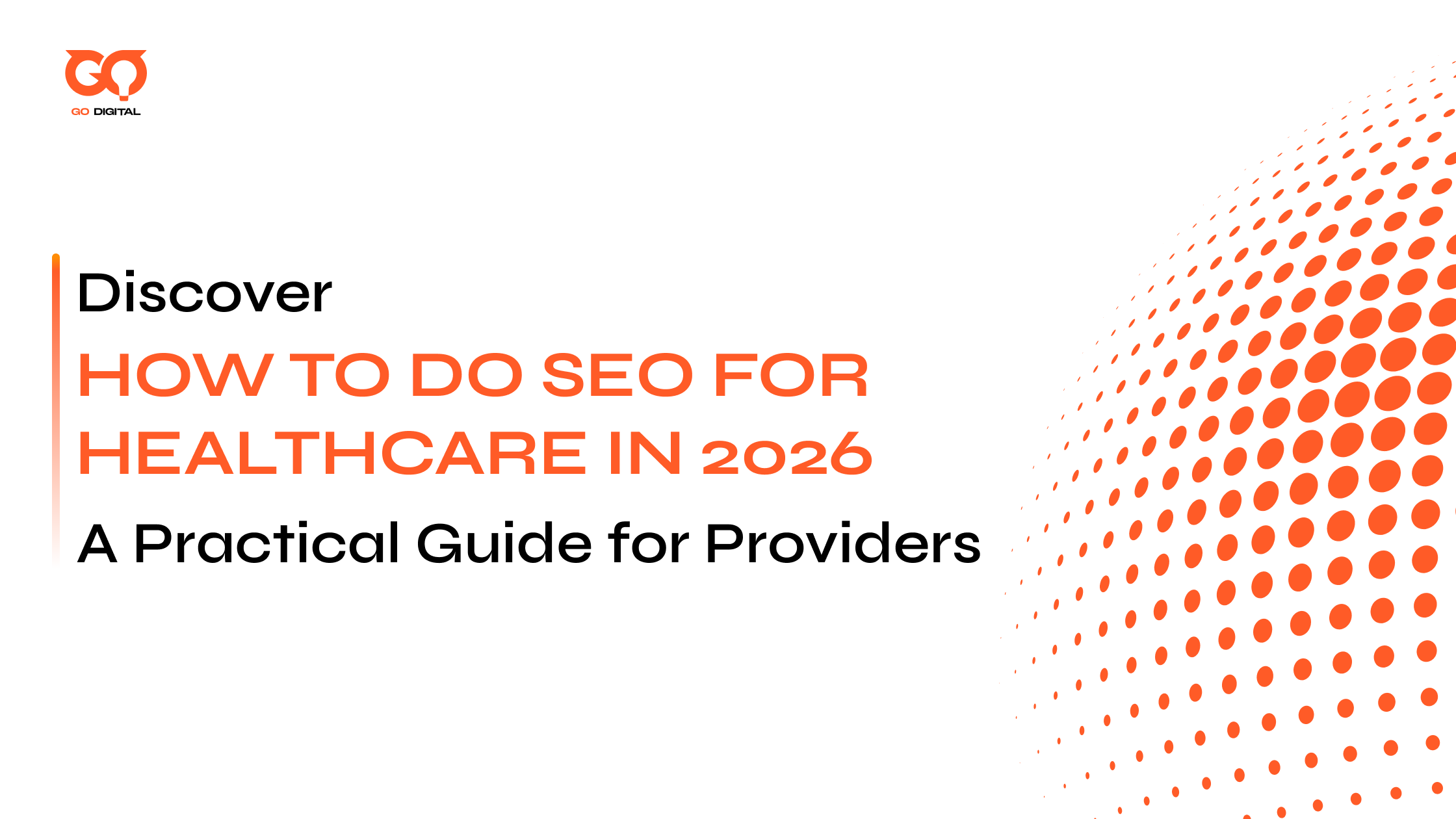We know, losing keywords hurts, especially when yesterday your site was busy and today, it’s a ghost town.
That’s why it’s important to know how to recover lost keywords. It is the process of diagnosing why previously visible queries lost search exposure and applying targeted fixes to regain those positions. It focuses on existing pages, historical performance, and current search intent.
This is not about reacting to short-term volatility, chasing every dip in rank trackers, or rewriting content without a clear cause. Keyword recovery only makes sense when the demand still exists and the page can realistically compete.
Before touching tools or tactics, you need to understand what actually causes keyword loss, because recovery always follows the reason, not the symptom.
1. Why Are Your Keywords Losing Rankings Every Day? 8 Common Reasons
Before you freak out about slipping out of Google’s good graces, let’s talk about the real-life reasons your rankings take a hit.
1.1 Increased Competition
The game never truly stops. Sometimes you wake up and your keyword has dropped out of the top 3, all because someone else perfected a monster guide or just gained some juicy backlinks.
It only takes one ambitious competitor to out-research, out-link, or out-share you for Google to pivot.
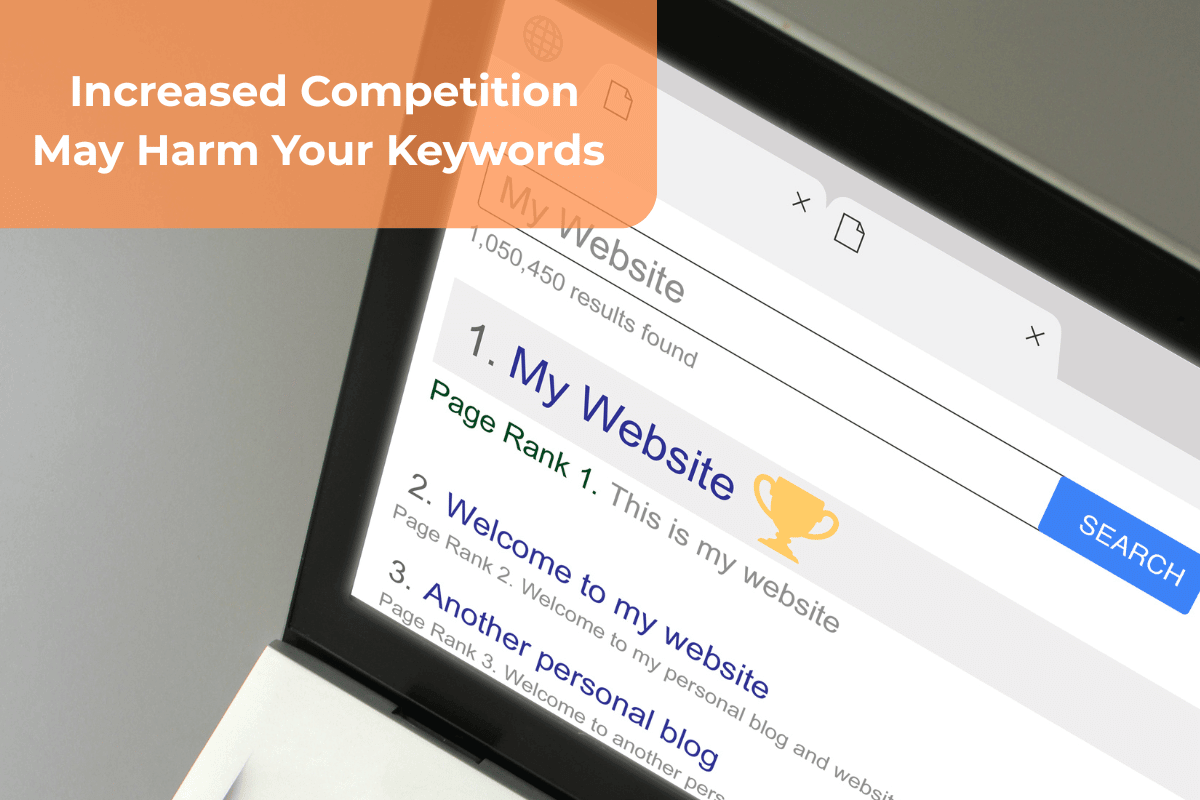
Losing keywords? Check your competitor right now
What I do now:
Every week, I pop into Ahrefs or Semrush and see who’s making moves in my niche. Did anyone new show up? Is old content finally getting a facelift from someone hungrier?
If I see a drop, I figure out what makes their page stickier or more thorough. Then I double down. Add stats, new FAQ, better answers. Heck, sometimes those extra backlinks aren’t even real authority, just good outreach.
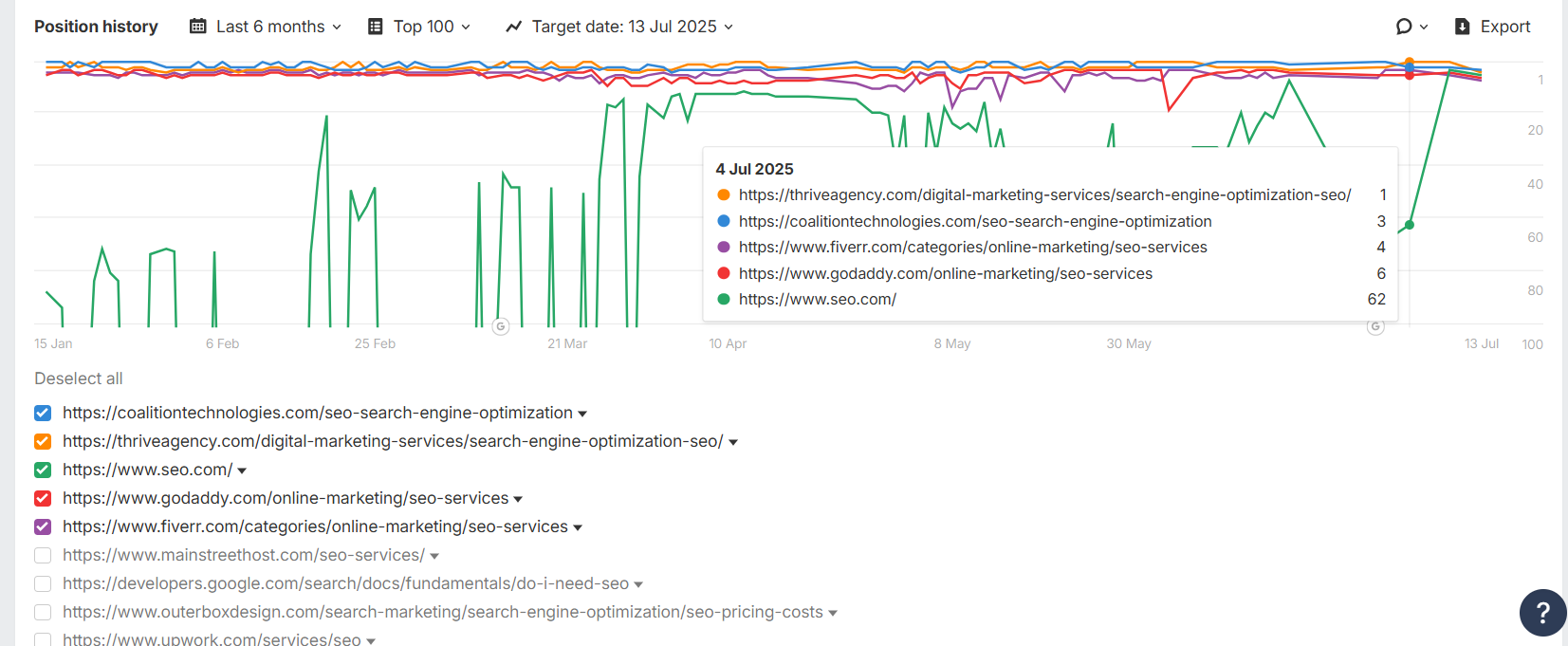
Ahref alows users to check how competitors are performing for certain keywords (In the picture is the position history for “seo service” keyword)
1.2 Outdated or Irrelevant Content
Searchers bounce the second they realize your info is yesterday’s news. Outdated content means less authority and lower rankings, even if the content was a hit last year.
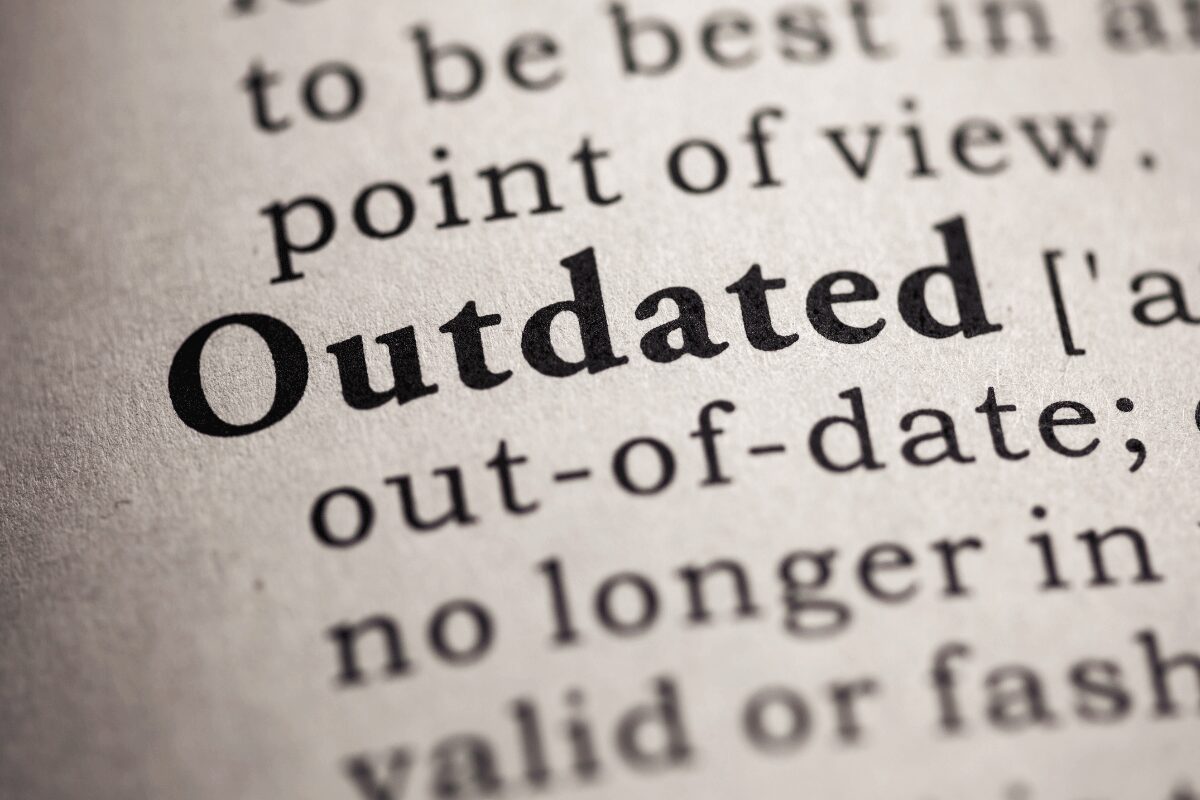
The article does not reflect current reality and is misleading (source: syntacticsinc)
What makes a difference: I schedule a “content refresh day” every other month. What got out-of-date? Are there newer stats, models, or trends? Even just changing a handful of dates or plugging in a new case study can work wonders.
Insight: If you wouldn’t bet your rep on the info in your article today, Google probably doesn’t want to, either.
1.3 Technical SEO Issues
Ever checked your site’s technical SEO only to realize Googlebot’s stuck in a maze? Happens more than you think.
-
Crawling errors: robots.txt missteps, 404s, 5xxs—suddenly your best stuff’s hidden from Google
-
Slow load times: every split second your page hangs, someone’s already back to the search results
-
Noindex tags, missing sitemaps, wonky URLs—it all adds up
What I started doing: Run a crawl with Screaming Frog or just check Google Search Console’s “Coverage” tab before and after big changes. Lost traffic with no content updates? Nine out of ten times, it’s a tech trip-up.
Lesson: Most “sudden SEO disasters” are bugs, not penalties or bad content.
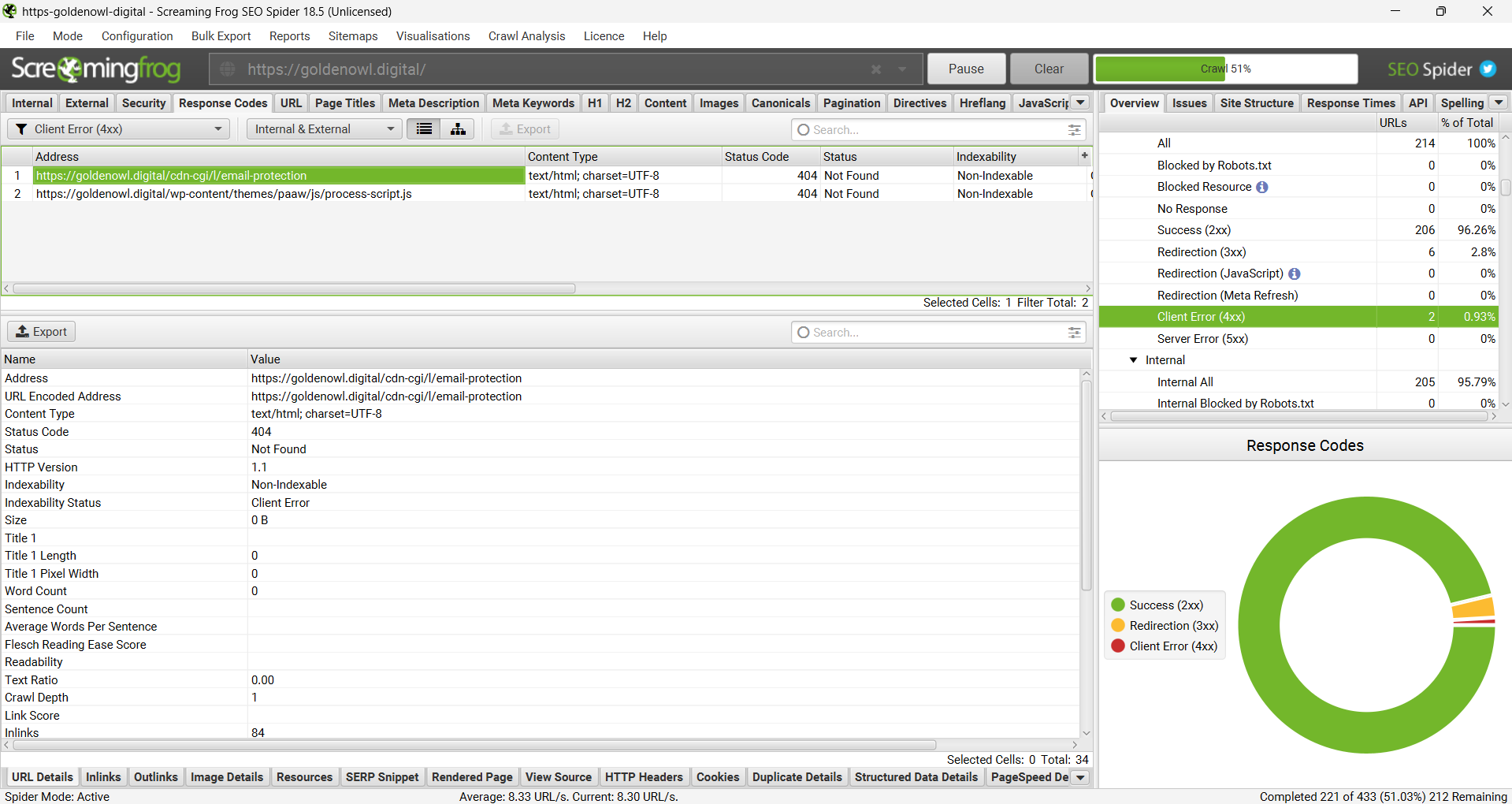
Googlebot cannot access or read the content due to a broken link 404
1.4 Google Algorithm Updates
Ever had your site look perfect one day and tank the next? Welcome to the world of silent Google updates.
-
No warning. Suddenly, rankings vanish.
-
Maybe it’s a new Core Update. Maybe it’s AI sniffing out generic content. Either way, if your info’s thin or recycled, you’re the first to get benched.
Here’s what I do, fast, when things crash:
-
Check Google’s Search Status Dashboard. Updates rolling? You’re not alone.
-
Spot the pages that plummeted. Quick audit: Are they thin, dated, or just bland?
-
See who’s winning now. What’s their secret sauce—better examples, visuals, or expert answers? I don’t guess, I adapt.
Every update is your chance to write something no bot or competitor can copy.
Short, honest, and straight to the point. When Google moves the goalposts, I move with them. That’s how you survive the next big shakeup.
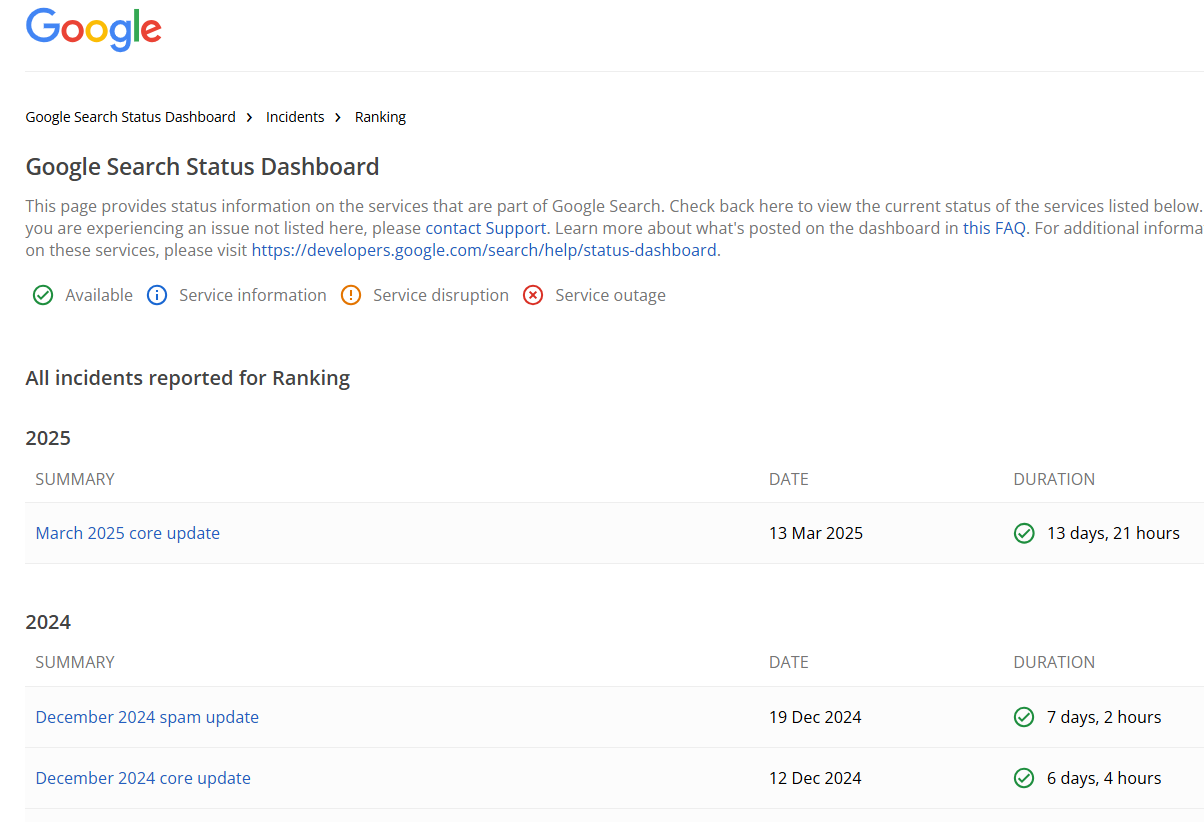
1.5 Loss of Quality Backlinks
Losing backlinks stings. Fewer quality backlinks means less trust in Google’s eyes. Rankings drop, competition inches ahead.
What I do when this happens (and you should too):
-
Track your backlinks with Ahrefs, Semrush, or Search Console. Set alerts or check the “Lost Backlinks” tab every week.
-
Reach out if a crucial link disappeared—sometimes, you can get it restored just by asking.
-
Patch the gap: Build a fresh, higher-quality link when you can’t get the old one back.
And if it feels overwhelming? Outsourcing link-building is fair game. Your site’s authority is too valuable to leave unchecked.
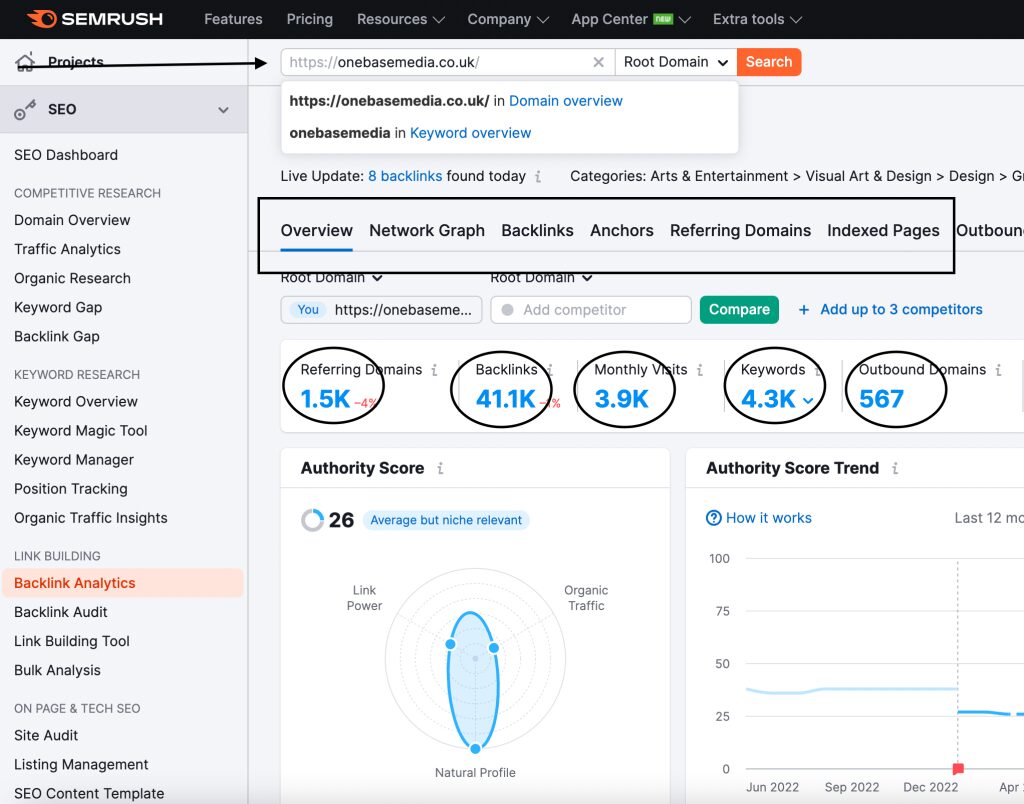
Losing authoritative backlinks reduces a site’s credibility and rankings (source: Onebase Media)
1.6 Accidental Removal of Content
Redesigning your site? Updating old pages? It’s way too easy to accidentally delete, unpublish, or slap a noindex tag on a page that was bringing in steady traffic. And when Google can’t see your winning content, boom—keywords drop, sometimes instantly

When redesigning a website or editing content, it is common to accidentally delete or block the indexing of pages that are ranking well
1.7 On-Page SEO
Just one “small” slip of an on-page element can knock your rankings flat. Once, I simply tweaked a landing page design and totally forgot to update the H1 tag. My target keyword then tanked, and I was left wondering what hit me. That’s how SEO goes—miss a detail, pay the price.
60-Second On-Page Checklist – Stop the Bleeding Fast
-
Title & meta description: Are they intact and fully targeting your main keyword? Don’t let autogenerated titles sneak in and mess with your relevancy.
-
Main heading (H1): Does it still focus on your top keyword? Double-check after every template or landing page edit.
-
Content & image Alt text: Scan for content that’s been cut, split up, or accidentally buried after layout updates. Are all images labeled with descriptive, relevant Alt text?
-
Duplicate/cannibalization issues: Did this new page accidentally compete for the same keyword as an older one? Two pages fighting for the same term = both losing out.
1.8 Watch Out for Google’s Spam/Manual Actions
Ever had your rankings fall off a cliff overnight and couldn’t figure out why? Welcome to the real “wake-up call” of SEO: Google’s spam filters and manual actions.
Let’s get real: I once chased cheap backlinks (seemed like a shortcut at the time). Bam, got hit with a manual action. Suddenly, pages that used to grab clicks daily just… vanished. Honestly, it’s a gut punch seeing all your work disappear because of one reckless move. But here’s the upside: digging my site out forced me to finally clean house. Disavowed bad links, rebuilt the content—painful, but worth it.
Pro tip: Manual actions are tough love. Screw up once, and Google’s not shy about putting you in the penalty box.
2. How to Identify Lost Keywords
Before you can recover forgotten keywords or find missing SEO keywords, you need to clearly identify which keywords have dropped or disappeared from the rankings. Below are two of the most effective methods:
2.1 Using Ahrefs to Identify New and Lost Keywords
Ahrefs is one of the most powerful SEO tools for keyword and backlink analysis. You can easily track the keywords your website has recently gained or lost.
How to do it with Ahrefs:
- Go to Ahrefs > Site Explorer and enter your domain.
- Select Organic Keywords in the left sidebar.
- Select the New tab to see newly appearing keywords, or Lost to check keywords that have disappeared from the top 100.
- Filter by date to compare different periods. For example: 30 days ago vs. now.
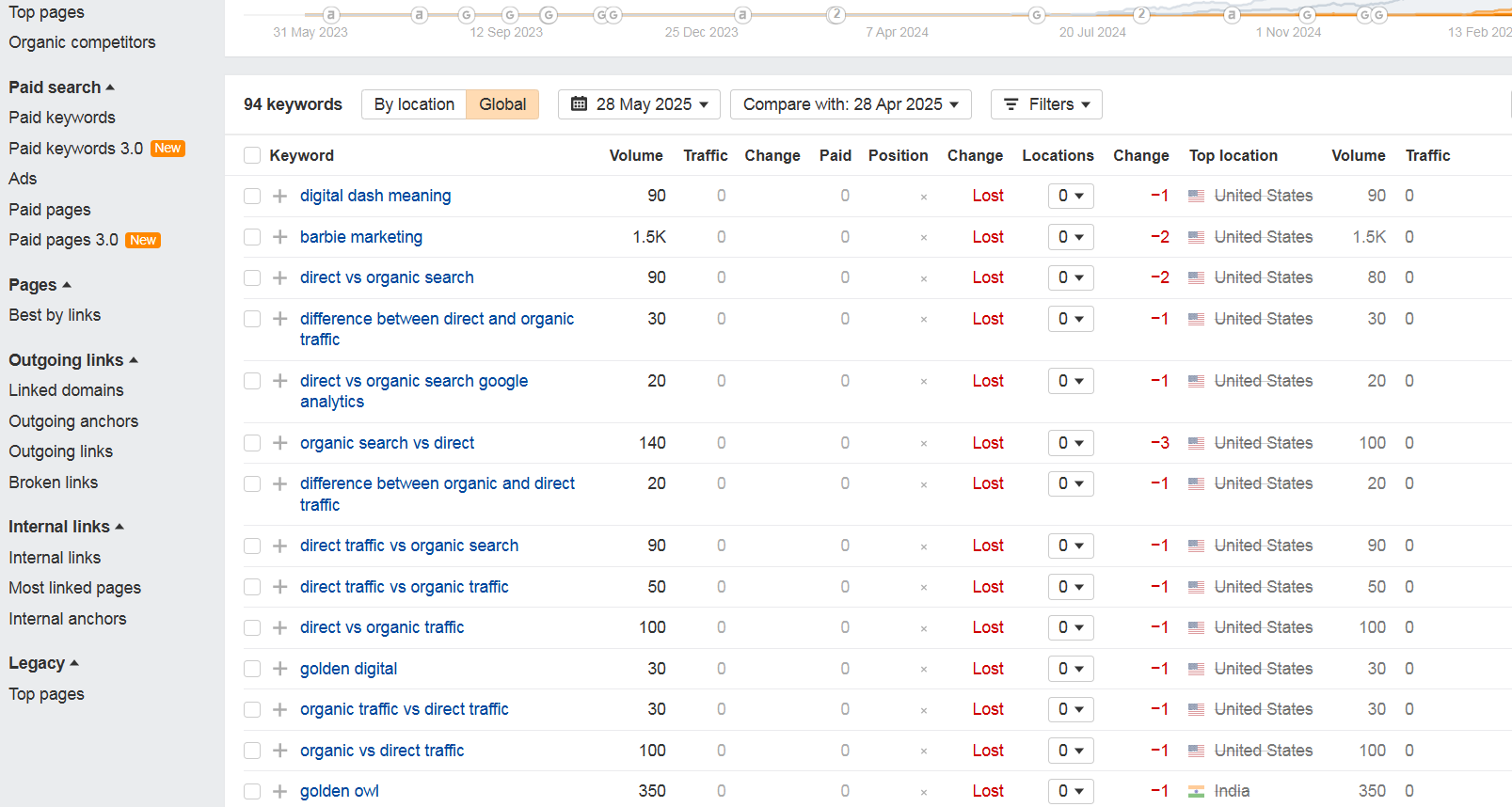
Ahrefs tracks keywords your site has recently gained or lost (soure: Ahrefs)
For new keywords, you need to optimize more related content to improve rankings. As for lost keywords, it means that the page used to rank but is no longer there. So, you need to check the content, the page is noindexed, or lost backlinks, etc.) In addition, compare with competitors to see what is different about their content.
Combine analysis of lost keywords and new keywords with data from Google Search Console to detect trends. At the same time, prioritize restoring keywords that used to bring a lot of traffic.
2.2 Checking Google Search Console and Google Analytics 4 for Traffic Drops
When traffic drops, it’s crucial to detect the underlying reasons quickly. Especially if you’re wondering how to recover lost keywords and restore SEO visibility. Google Search Console (GSC) and Google Analytics 4 (GA4) offer comprehensive keyword and traffic data that help you take targeted action.
Use Google Search Console (GSC)
GSC helps identify which pages or keywords have decreased impressions and clicks.
- Open GSC > Performance > Search Results
- Set the comparison period: click “Compare” > select 2 time points (e.g., the last 28 days vs. the previous 28 days).
- Switch to the “Queries” tab to compare keyword performance. Look for keywords with decreased clicks or average position
- Switch to the “Pages” tab to see which URLs have decreased impressions or clicks. Identify pages with decreased search traffic
Filter pages/keywords with high clicks but are decreasing sharply → prioritize handling first. Carefully check the content of the affected page: has it been changed, lost backlinks, or noindexed?
Use Google Analytics 4
Use GA4 to check if your site has lost organic traffic. GA4 helps you understand traffic trends and user behavior on your website.
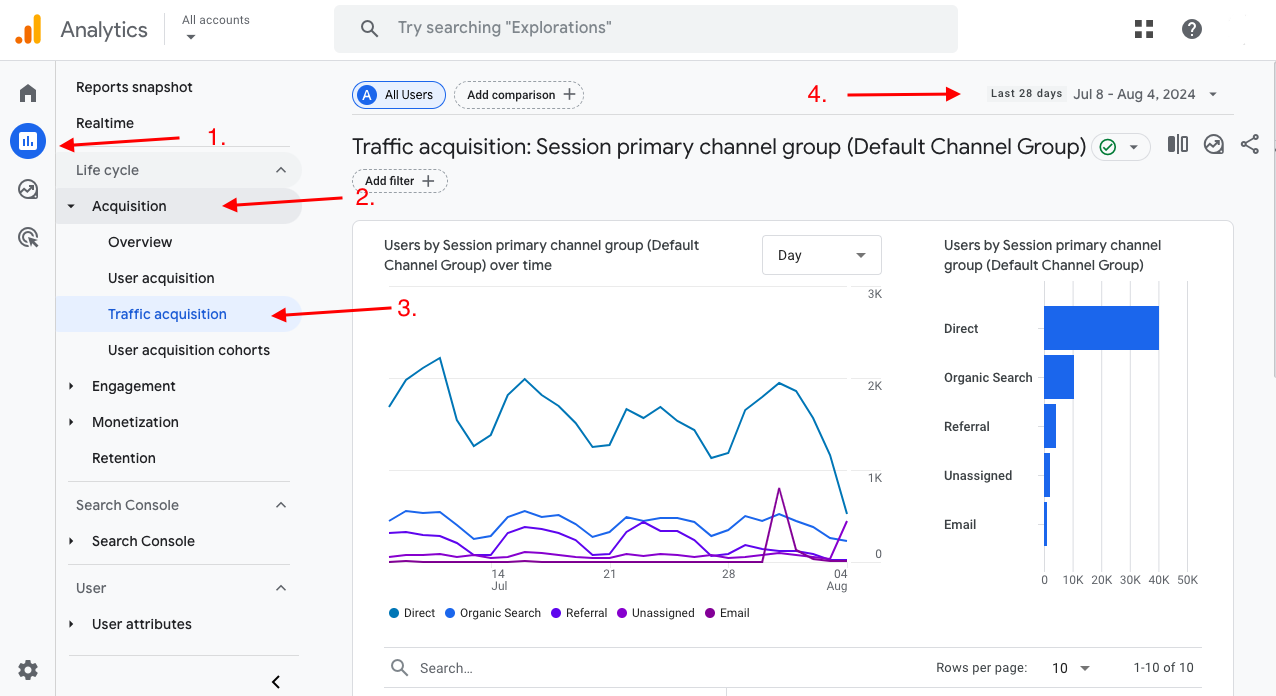
Check Google Analytics 4 for traffic drops provides comprehensive keyword and traffic data
- Open GA4 > Reports > Engagement > Pages and screens.
- Select Default Channel > Filter by “Organic Search“
- Select “Date Range” > Compare two time periods (e.g. this month vs. last month)
- Scroll down and go to Acquisition > Traffic acquisition. Check which pages have lost search traffic
- Identify pages that used to have high organic traffic but now have lost it. It may be related to keyword loss
Combine GA4 and GSC data to determine the cause: content, keywords, or traffic sources. If only Google is down → Prioritize SEO checks. If multiple sources are down → Consider UX or technical factors.
3. 6 Fast Ways to Recover Lost Traffic and Keywords
Each recovery action below only works when it matches the reason your keywords dropped. Apply the wrong fix to the wrong cause, and rankings won’t come back.
3.1 Pinpoint What Went Sideways
First thing I do? Figure out why the rankings dropped. Not every loss is the same.
I pop open Google Search Console and Analytics, and go straight to the “down” pages. Ask yourself:
-
Did a competitor sneak past you?
-
Is your content getting stale?
-
Are your pages still hitting the mark on search intent?
-
Any weird technical blips, seasonality, or industry shakeups?
The honest audit comes first—no skipping this step.
3.2 Conduct a Content Audit
Content audits work when keyword loss is linked to:
- Outdated or inaccurate information
- Weaker content depth compared to current top results
- Intent mismatch after SERP changes
First, I don’t comb through every word on my site. I just make a quick hit-list:
Which pages tanked? Which ones haven’t picked up shares or comments in forever? Those go straight to the top.
I open them with fresh eyes, like I’m a brand-new reader. Here’s what I do:
- Skim the intro—does it make me want to scroll or bounce? (If I’m bored, so is my audience.)
- Scan for anything that sounds dated: old product names, stats from 2022, “future” trends that already happened.
- Compare my post side-by-side with whatever’s winning on page one. Ask: Are they clearer? Do they go deeper or answer new questions I skipped?
If a page feels limp, I attack:
- Replace dead stats with the latest numbers.
- Add a quick-fire FAQ or a punchy new example.
- Drop in something real—like a case I’ve handled or a client win (makes the advice land harder).
- Tighten up awkward sections, kill repetition, and amp up clarity.
Nothing fancy, no perfection—just make it useful, make it fresher, and actually make myself proud to hit “publish” again.
3.3 Optimize On-Page SEO
This step is effective when rankings drop after page edits, template changes, or internal restructuring.
First thing I ask: “Did I get lazy? Did I really check the details, or just hope for the best?”
Most keyword losses aren’t mysterious—they’re just little gaps we stopped seeing.
Here’s how I attack it, line-by-line:
-
Title & Meta Description: I rewrite these often. If it doesn’t grab my own attention, why would it hook a searcher? Add your focus keyword up front. Keep it tight, but juicy.
-
The Lone H1: Only one. Always. When I double up, Google gets confused—and my rankings take a hit. I double-check every landing and blog page.
-
No Thin Content: If a section only exists to tick a box, I cut it. Google’s bored with fluff, so am I. Every main idea needs examples, fresh stats, something punchy.
-
Image Alt Text: Rule of thumb: If I blindfolded myself, could I “see” what that image means? If not… I fix the alt text. Bonus: pops better in image search.
-
Fix the Links: I click every link. 404s? Bye! Internal links? They need to go somewhere useful, not just for the sake of it.
3.4 Build More Quality Backlinks
Link building helps recovery when keyword loss follows:
- Lost or devalued backlinks
- Competitors gaining authority
- Long-term ranking decay, not sudden drops
Backlinks won’t fix noindex issues or intent mismatch.
What I avoid—always:
-
No buying/selling links. Google’s smarter than you think and the risk’s never worth the penalty.
-
No linking out to random, weak content just for a shot at reciprocation.
-
Forget shotgun emails to strangers; real relationships beat cold pitches every single time.
What actually works for me:
-
I dig deep into “originality mode”—research, stats, guides or stories only I can tell. Natural links always follow when people reference something actually helpful.
-
I build topic hubs, master guides with supporting deep dives. Google and real people love linking to clarity and breadth.
-
Guest posts? Still gold, but only on legit, relevant sites. I never pitch what I wouldn’t read myself.
To learn more about building and improving backlinks, you can check out these related articles:
3.5 Research the Latest Google Algorithm Updates
This step matters when multiple pages lose visibility at the same time, especially without recent on-page or technical changes.
Here’s my routine:
-
I make it a habit to check the Google Search Status Dashboard or “The Keyword” blog on Mondays (right with my coffee).
-
I’m in a couple of SEO slack groups/newsletters—if an update hits, I know within hours, not weeks.
-
When I see shifts, I check which pages dipped and compare them to what’s now winning. Did user intent shift? Is it about depth, speed, or something totally new?
Staying alert means I’m fixing, not reacting, when Google turns up the heat.
Tip: Being proactive keeps your rankings steady—even when Google’s unpredictable.
3.6 Consider Hiring an SEO Agency
Look, I’m stubborn—I like solving my own problems. But after a few too many “why isn’t this working?” moments, I finally called in SEO agency help. Sometimes, a pro just sees what you can’t.
Signs it’s time for outside help:
-
Your traffic is your income—and every ranking lost means real dollars out the door.
-
You’ve already refreshed content, tweaked your site, tried new backlinks…and nothing clicks.
-
You don’t have the time (or the stomach) to watch rank trackers and audit every technical detail forever.
What you actually get:
-
They uncover missed keyword gaps—sometimes in days, not weeks.
-
Fresh eyes spot patterns and technical blockers you’d never notice solo.
-
An ideal SEO agency gives you a recovery plan, helps you implement, and watches your back for the next drop.
No shame in teamwork—the biggest SEO wins usually come when you stop trying to do it all alone.

Hire an SEO agency to increase website efficiency
Conclusion
Most keyword losses are fixable once you’re clear on what caused them. Knowing how to recover lost keywords is about matching the right recovery action to the right problem, not throwing every SEO tactic at a drop.
When the signals get messy, this is often where Golden Owl Digital helps teams step back, diagnose what actually changed, and focus on fixes that bring rankings back.

Jaden is an SEO Specialist at Golden Owl Digital. He helps brands rank higher with technical SEO and content that resonates