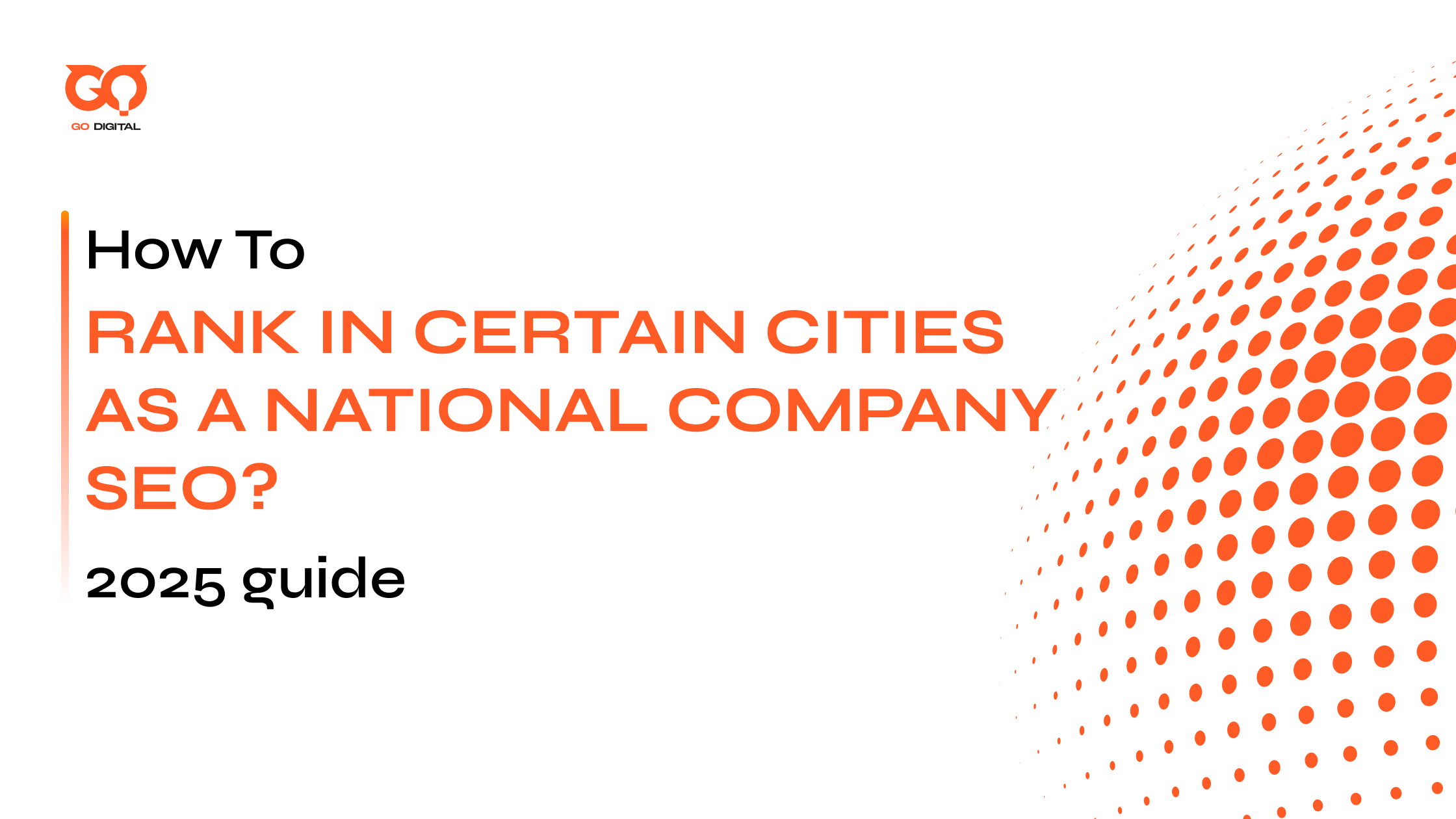Want to show up in local searches even if your business serves nationwide? You’re in the right place. In this guide, we’ll walk you through simple, practical tips on how to rank in certain cities as a national company SEO – without opening a local office. Let’s get started.
Key takeaways:
|
Why City-Level SEO is Crucial for National Companies
Local SEO helps national brands and franchises to build relevance and trust in the specific cities they serve. If people in a city can’t find you, they’ll buy from someone else – simple as that.

Local SEO helps national businesses show up when people search for services near me
Being visible in Google’s Local Pack, Maps, or searches like “best supermarket in Houston” can boost conversions. It helps with local engagement and gives you a competitive edge in your market.
That’s why ranking in certain cities isn’t optional – it’s how you stay ahead of local competitors.
How to Rank in Certain Cities as a National Company SEO?
Ranking in multiple cities takes more than just broad keyword targeting. To win high-intent local traffic and stay ahead of regional competitors, national brands need a tailored local SEO strategy. Below are 6 proven steps to help you scale local visibility without sacrificing national reach:
Step 1: Research and Choose Target Cities
One of the first steps is identifying which cities matter most to your business based on:
- Existing customer data and demand
- Sales performance by region
- Search volume trends for city-specific keywords

Pinpoint where opportunity meets demand
Next, look at your competitors and the competition in each area. This will help you pick the right local keywords for each city. You can use tools like Google Trends, Ahrefs, or SEMrush to check local keyword variations.
Let’s say you operate a nationwide pest control service. While your core offering is the same, local needs vary dramatically by region.
For example, people in Miami often search for pest control because of mosquitoes and termites. But in Denver, it’s more about getting rid of mice or keeping pests out during winter.
Bonus tip: Once you identify high-opportunity cities, perform local competitive analysis:
- Who ranks in the top 3 positions for your main service keywords?
- How strong are their backlinks, content, and local presence?
- Are they nationally known or small local players?
Step 2: Create Unique and Optimized City Landing Pages
To rank locally, each city must have its own fully SEO-optimized landing page, tailored to the specific needs and context of that location. These pages need to provide:
- Embedded Google Map showing the exact location
- Store hours specific to the branch
- NAP info (Name, Address, Phone), consistent with Google Business Profile
- Customer reviews
- Real-life images of the store, office, or team
- Testimonials from local clients
- Localized offers or promotions
- Details on parking, accessibility, or directions
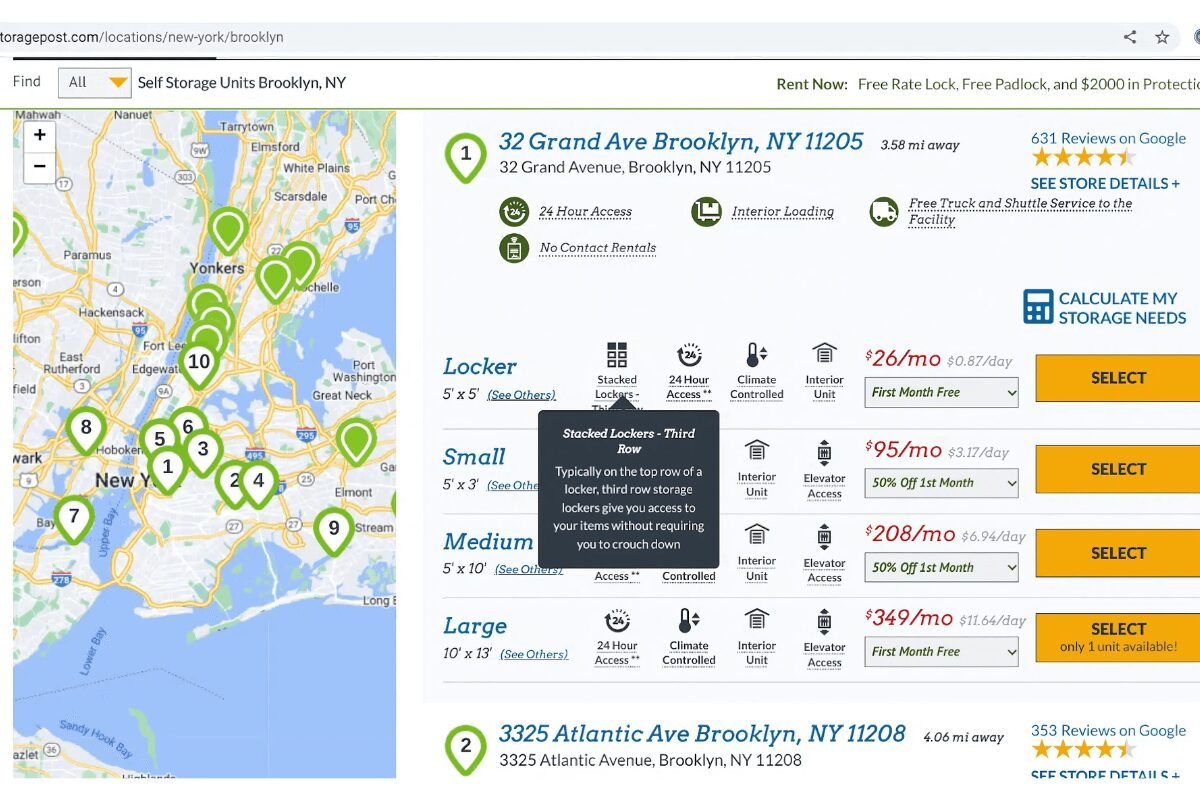
Basic information to include on a city landing pages
For example: A national gym chain, like California Fitness & Yoga, offers class schedules, trainer bios, and photos of the gym. They also include Google Maps on each city location page. This makes each visit feel like a personalized local experience.
Bonus tips:
- Write unique copy for each city page, focusing on local pain points and services.
- Use local keywords naturally in headings, body text, and metadata (e.g., “IT services for small businesses in Boston”).
- Add schema markup (LocalBusiness, PostalAddress, OpeningHours) to help Google understand and index your pages more accurately.
→ This approach contributes to a localized content strategy for SEO optimization, which Google values highly.
Step 3: Set Up and Optimize Google Business Profile for Each Location
Google Business Profile (GBP) is one of the most powerful tools for local SEO. Whether your business has physical offices or operates in service areas, a well-optimized GBP listing increases your chances of showing up in Google Maps, Local Pack, and city-based search results.
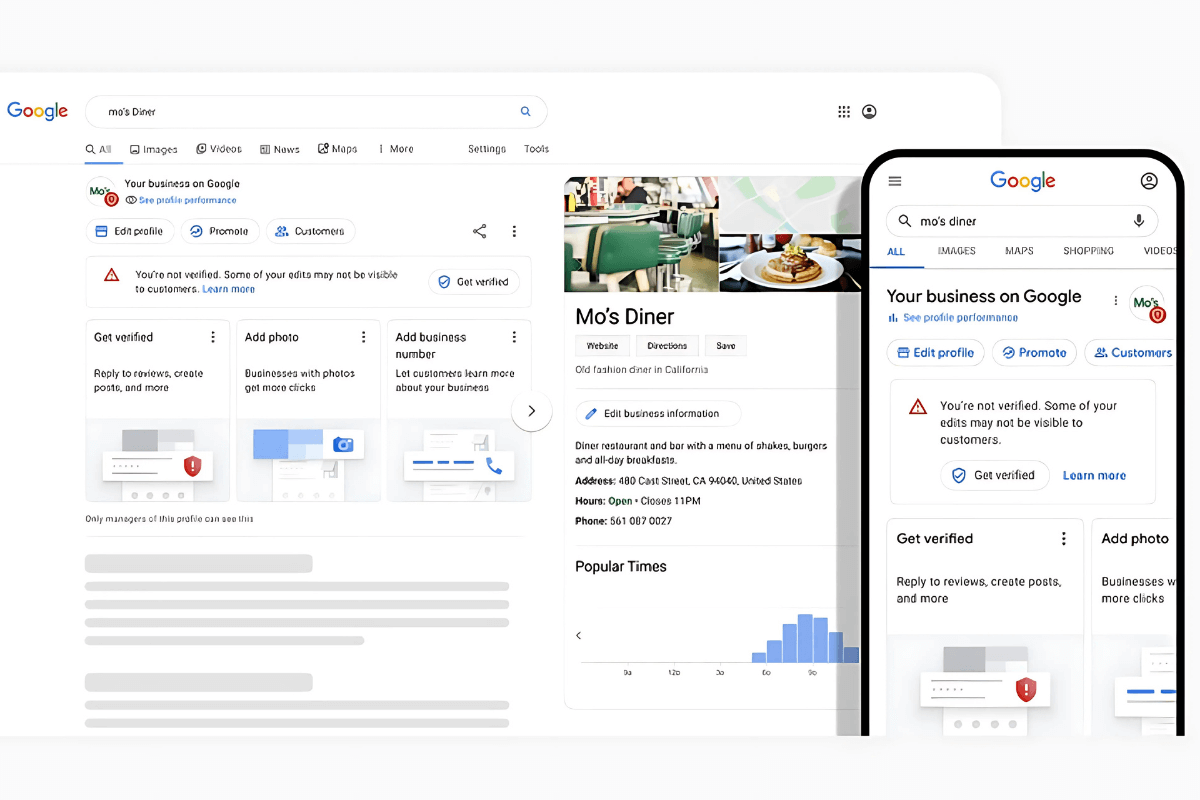
This not only helps with Google Maps visibility but strengthens your credibility in local SERPs
Even if you don’t have a physical office in every city, many businesses are eligible for service-area listings. These allow you to define the specific cities or ZIP codes you serve—without needing a storefront.
To optimize your Business Profile on Google, make sure you:
- Create a Google Business account and verify ownership for each location or service area.
- Provide complete and accurate business information, including business name, Address, phone number, website, image, feedback,…
- Upload high-quality photos of your location, staff, products, or service in action.
- Encourage authentic customer reviews and respond sincerely to build trust.
- Use Google Posts to promote updates, products, events, and special offers.
- Regularly monitor your listing to ensure all information stays up to date.
Step 4: Build Local Backlinks and Citations
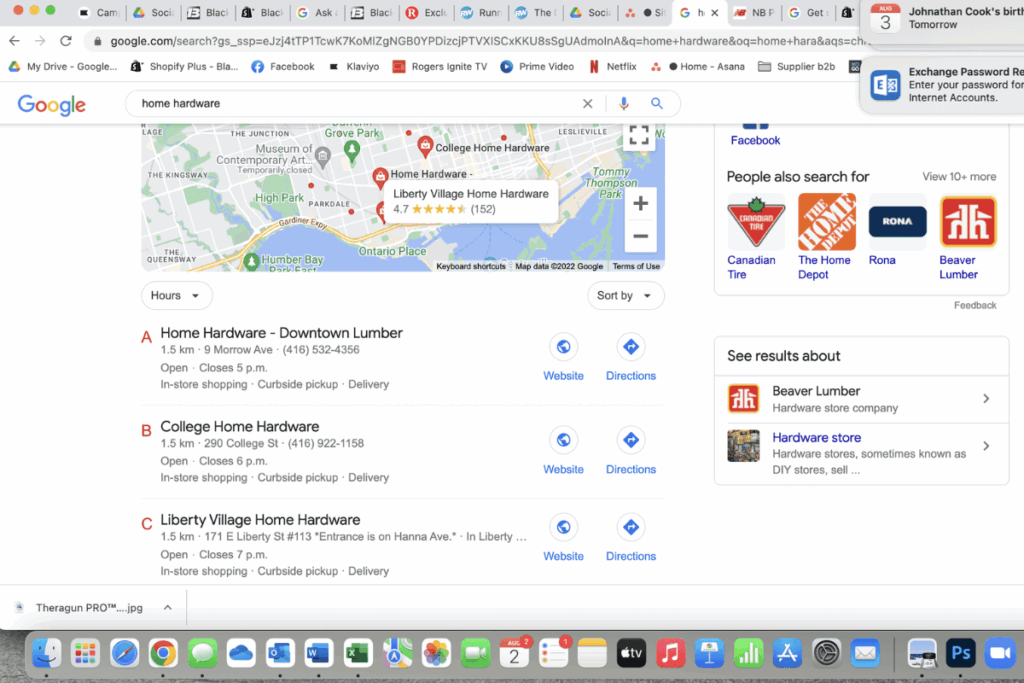
Build digital bridges between your brand and local communities
Backlinks remain one of Google’s most important ranking factors. When those backlinks come from relevant and trusted local sources, they serve as powerful signals of authority and local relevance – helping you outrank even bigger competitors with less local traction.
Here are some tips to build a quality backlinks :
- Submit to local directories and business listings (Chamber of Commerce, city-specific sites).
- Partner with local bloggers or publications for guest content.
- Sponsor or participate in local events and gain media mentions.
→ Building local backlinks and citations bridges the gap between your national brand and the local community you want to reach.
Step 5: Develop and Promote Localized Content

Speak the local language – literally and contextually
According to a 2023 study by BrightLocal, 68% of consumers are more likely to choose a business that shares content tailored to their city or neighborhood. By creating and promoting hyperlocal content, you build trust, improve SEO relevance, and generate organic engagement.
Content strategies to localize your brand:
- Post your content on neighborhood associations, local Facebook Groups, and community forums
- Partner with local bloggers or micro-influencers to expand reach
- Collaborate with other local businesses for cross-promotions or co-hosted content
- Sponsor community initiatives or events aligned with your brand values
For example: If you’re a nationwide bubble tea brand, you can create different pages for each of your locations. For your Boston location, write a blog post called “Top 5 Instagrammable Bubble Tea Spots in Boston (we’re #3!).” Include photos from real customers and geo-tagged hashtags. Share this content on local social media to boost interaction.
Step 6: Track, Measure, and Optimize SEO Performance by City
Tracking is essential to improving how to rank in certain cities as a national company SEO. Without data, your SEO efforts can easily become misaligned or inefficient.
According to HubSpot, businesses that consistently monitor their SEO performance are 2.8 times more likely to report a strong ROI compared to those that don’t.
To get started, you can use the following tools to set up analytics and monitor each local landing page and Google Business Profile (GBP):
| Tool | Meaning / Primary Application | How to Use Effectively |
| Google Analytics (GA4) | Track traffic, user behavior, and conversions per city page | Create custom segments or events to monitor page visits, time on page, bounce rate, and conversion data for each city-specific landing page |
| Google Search Console | Monitor organic search performance | Analyze impressions, clicks, and keyword rankings for city-specific queries or pages |
| Local rank tracking tools (e.g. BrightLocal, Whitespark, Local Falcon) | Monitor keyword rankings in Google Search and Maps by city | Set up city-level or ZIP code-based tracking to monitor rankings for local keywords |
| Google Business Profile Insights | Track user engagement with your local listings | Analyze views, calls, direction requests, and website clicks for each verified location |
Once your tracking setup is in place, focus on measuring performance by location using the following key indicators:
- Local keyword rankings: Track how well your target keywords (with city modifiers) rank in each market. This helps evaluate local visibility.
- Traffic to city landing pages: Measure how many users visit each local landing page. Compare performance across cities to identify strong and weak points.
- Conversions by location: Most importantly, track how many leads, form submissions, phone calls, or purchases are generated from each local market. This is your ultimate success indicator.

Follow data to improve results
To continuously improve performance, it’s important to use this data to refine your strategy:
- Analyze performance per market: Identify underperforming cities. Are some pages bringing high traffic but low conversions – or vice versa?
- Adjust content and offers: Tailor content to match local intent. For instance, if a specific city shows high search demand for a particular service (“emergency AC repair in Chicago”), update that city page with more detailed, targeted content.
- Update Google Business Profiles regularly: Refresh photos, respond to reviews, and post local updates – especially in locations with low engagement.
- Incorporate local customer feedback: Focus on their reviews and questions. Their comments often contain insights to improve your local pages, messaging, and service offerings.
Common Mistakes to Avoid in Multi-City SEO
To improve results across cities, it’s equally important to avoid common mistakes that often derail local SEO efforts.
- Duplicate content across city pages: Google can easily detect this and may penalize or ignore the pages.
- Overstuffing keywords with city names: Focus on natural language, not forced phrases like “best plumber San Diego San Diego plumber top service in San Diego.”
- Inconsistent NAP Data: Inconsistent information about your business’s name, address, and phone number across different online directories and your website can confuse search engines and users, negatively impacting rankings.
- Lack of Mobile Optimization: Local search often happens on mobile, so make sure pages load quickly and are easy to navigate.
→ Avoiding these mistakes makes your SEO tactics for national companies in local markets more effective in the long run.
Quick Checklist for Ranking in Multiple Cities
Now that you know how to rank in different cities as a national company SEO, you probably understand the key steps for local visibility. Let’s quickly recap the full checklist to keep your local SEO strategy on track:
- Choose the right cities based on business data
- Create tailored landing pages for each location
- Optimize each Google Business Profile
- Build backlinks from local sources
- Publish localized blog content
- Monitor city-level performance and iterate
When you follow each of these steps with consistency and attention to local nuance, ranking in multiple cities becomes a repeatable, scalable process—not guesswork.
Frequently Asked Questions (FAQs)
Q: Can I rank in a city without a physical location?
Yes. Service-based businesses can rank locally through Google’s service-area business (SAB) feature, even without a physical address.
Q: How many city pages should I create?
You should focus on 3 to 5 high-priority cities where you already have demand or see strong potential.
Q: Is local SEO only for small businesses?
No. Local SEO helps national businesses capture city-level searches and drive leads.
Q: What tools help with city-level SEO?
You should consider: BrightLocal, Ahrefs (with geo filters), Google Search Console, and Whitespark for tracking local visibility and performance.
Final Thoughts
By mastering how to rank in certain cities as a national company SEO, your business can reach more local buyers, build stronger regional connections, and dominate competitive search landscapes – city by city.
If you need expert support to execute a scalable, data-driven local SEO strategy across multiple markets, GODI is here to help. From localized content to Google Business optimization and performance tracking, we empower national brands to grow where it matters most – locally. Let’s talk about how we can elevate your local search presence.