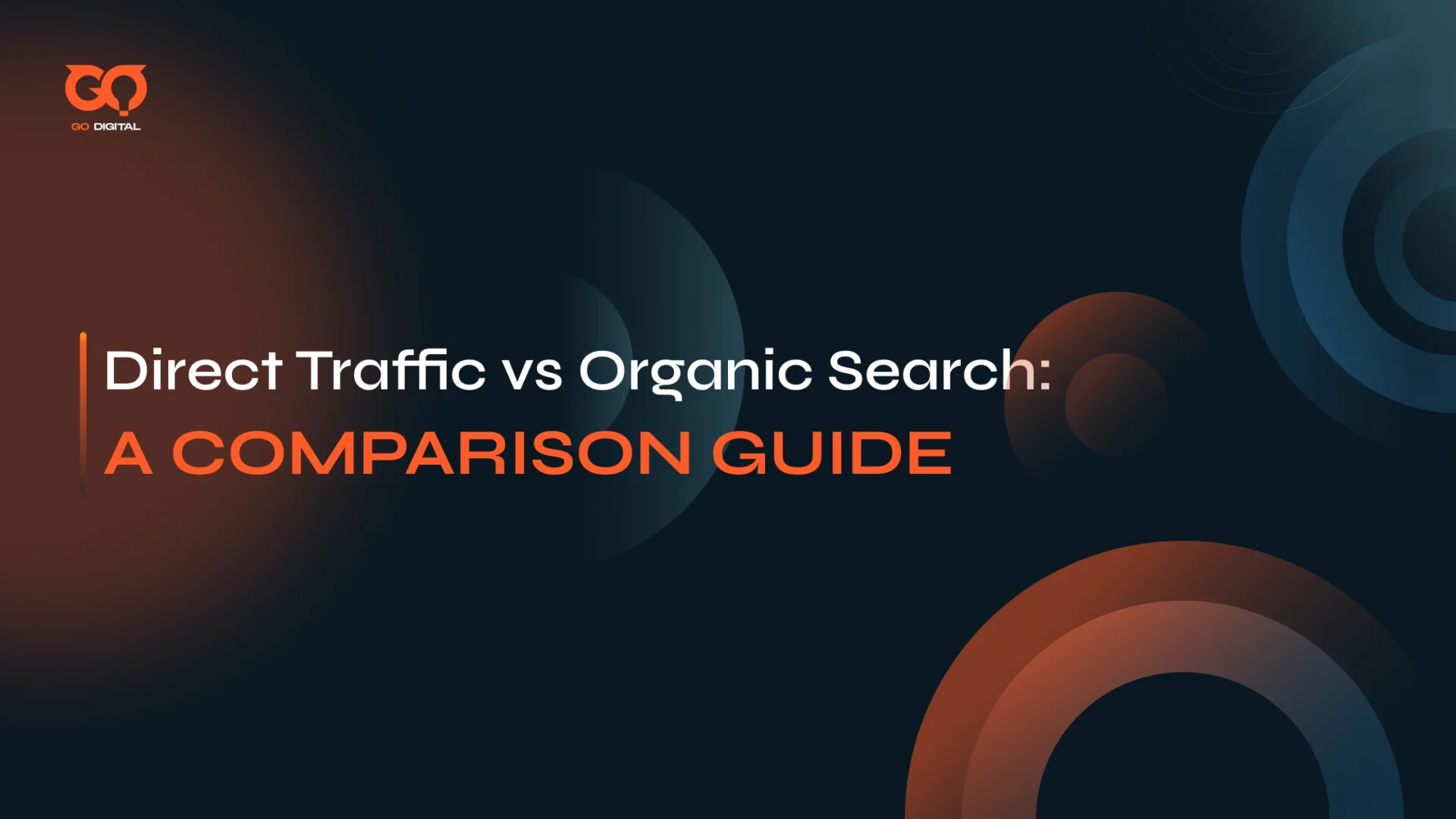Our News
Stay up to date with the most latest insights & strategies on everything to do with Social Media, Paid Ads, Creative, Technology and more…

Outsourced SEO Services. Maximize Results & Save Big on Costs
Unlock SEO success without the hassle! Discover how outsourced SEO services can boost your rankings and save you money today.
View more
December 12, 2024
|
1
of
1
|