Your CMS (Content Management System) is the foundation of your site’s SEO. It controls how your pages are structured, how fast they load, and how easily search engines can crawl them.
If you pick a CMS that limits your control over technical elements like meta titles, URL slugs, or redirects, you’ll struggle to rank, no matter how great your content is.
In short, picking the right CMS means you’ve already won 50% of the SEO battle!
A good CMS impacts SEO performance and overall website effectiveness in three main ways:
- Crawlability and indexation: A well-coded CMS makes it easy for Google to crawl and index your pages efficiently.
- Performance and speed: Built-in caching, CDN support, and mobile optimization all influence your site’s speed – a key ranking factor.
- Content structure and updates: Flexible page templates, tagging, and content categorization help organize information for users and search engines.
The right CMS lets you focus on your content strategy while taking care of the technical SEO foundation behind the scenes.
Key SEO Features to Look for in a CMS
Before committing to a platform, it’s essential to understand what SEO features truly matter. Here’s what I always check when evaluating CMS platforms:
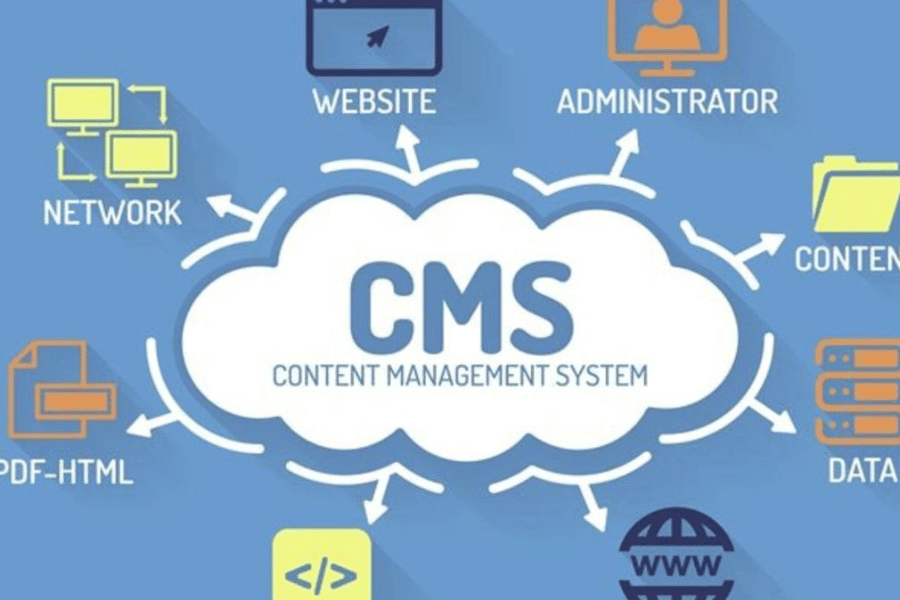
Discover the key SEO features you should look for when selecting a CMS
- Metadata control: Your CMS should let you edit titles, meta descriptions, and headers to boost visibility and click-through rates.
- Customizable URLs: Controlling URLs and metadata through a CMS plays a crucial role in optimizing on-page elements to improve rankings.
- Speed tools: Look for built-in caching, lazy loading, and image compression to keep your site fast.
- Mobile responsiveness: Ensure your CMS supports responsive templates for perfect mobile display and rankings.
- Schema support: Pick a CMS that supports structured data for rich snippets and better search visibility.
- 301 redirect management: Your CMS should make it easy to set and manage redirects to preserve SEO value.
- Security and SSL: Prioritize platforms with SSL support and regular updates to keep your site safe and trusted.
- Analytics integration: Built-in SEO and analytics tools help you track performance and optimize your strategy.
In short, the more flexibility and control your CMS provides in these areas, the stronger foundation you’ll have for achieving lasting SEO success.
Top 10 CMS Platforms for SEO in 2025: Overview and Comparison
The CMS market is evolving fast. Here is breakdown of the Top 10 CMS Platforms highly rated for SEO effectiveness in 2025.
1. WordPress
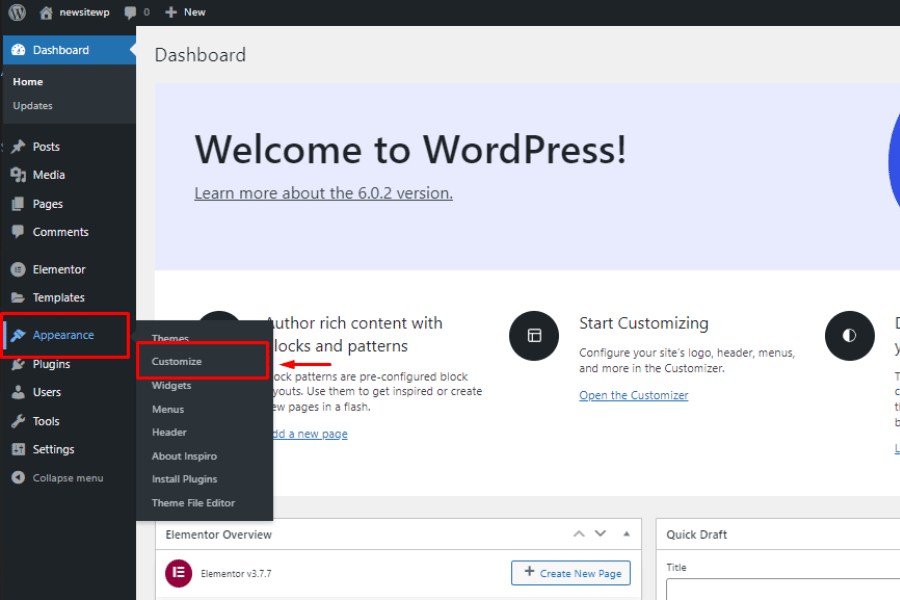
WordPress is a leading CMS for SEO with flexible plugins and strong performance
WordPress continues to dominate as the most SEO-friendly CMS, powering over 40% of all websites globally. Its open-source flexibility and vast plugin ecosystem make it a go-to choice for both beginners and advanced marketers. With countless themes and integrations, it adapts to almost any content strategy.
SEO Pros: WordPress offers full control over metadata, URL slugs, and schema markup through plugins like Yoast SEO and RankMath. It’s also easy to integrate with analytics tools and caching systems for faster load times.
SEO Cons: Managing multiple plugins can slow down performance if not optimized properly. Security and maintenance require regular updates.
Ideal Users: Bloggers, small to medium businesses, and content-driven websites looking for balance between control and simplicity.
2. Joomla
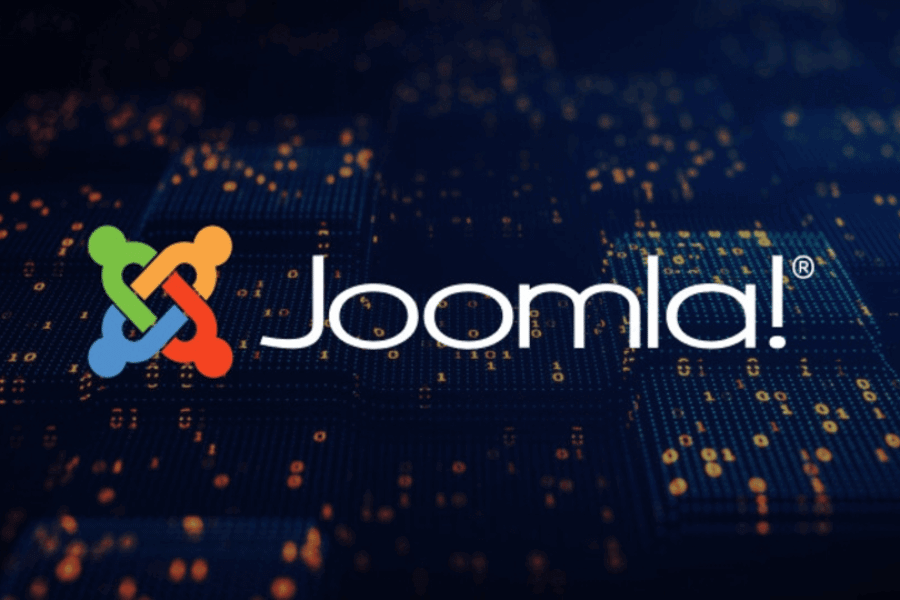
Joomla offers advanced customization and multilingual support for SEO
Joomla provides a powerful blend of flexibility and structure, perfect for users who need advanced customization. It’s built for those who want more control than Wix but don’t need the complexity of Drupal.
SEO Pros: Joomla supports multilingual sites natively and gives users detailed control over meta tags, titles, and URLs. It also includes built-in caching and performance tools.
SEO Cons: Its interface feels more technical, and beginners may find the setup process challenging compared to WordPress.
Ideal Users: Developers and experienced marketers who value security, scalability, and customization options.
3. Drupal
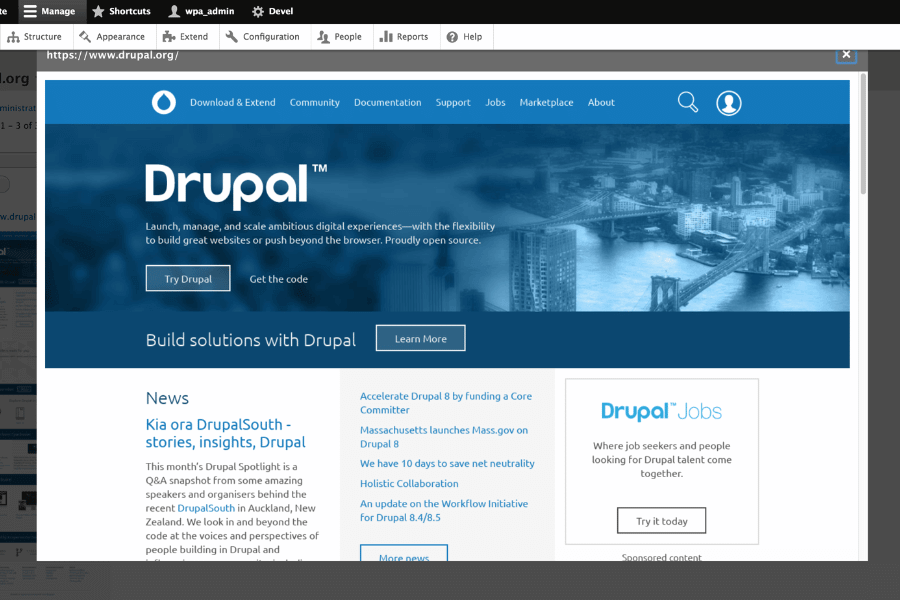
Drupal is a secure, enterprise-grade CMS optimized for complex SEO needs
Drupal is a heavyweight CMS designed for large-scale websites with complex structures. It’s known for enterprise-level security and a modular system that allows developers to build highly customized experiences.
SEO Pros: Its robust taxonomy system helps organize content efficiently, while built-in caching and CDN support improve page speed. Drupal also allows granular control over meta data and structured data.
SEO Cons: It requires more technical expertise and maintenance resources, making it less suitable for beginners.
Ideal Users: Government organizations, universities, and large enterprises managing multiple content types and user roles.
4. Wix
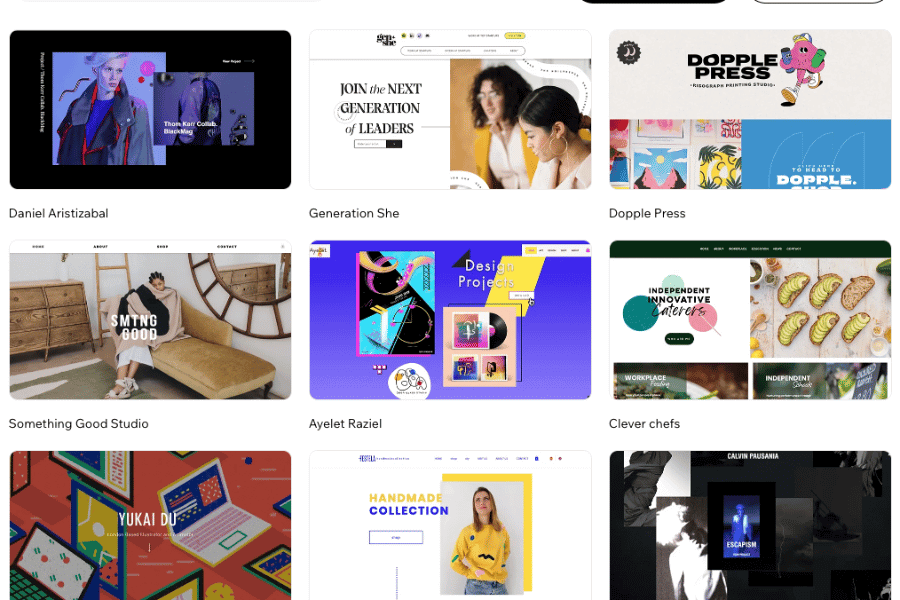
Wix provides beginner-friendly tools and templates for SEO-friendly websites
Wix has evolved from a basic site builder into a capable SEO performer. Its drag-and-drop editor and guided SEO tools make it easy for non-technical users to get started quickly.
SEO Pros: It includes a built-in SEO Wizard, automated sitemap generation, and mobile-friendly templates optimized for Core Web Vitals.
SEO Cons: Customization for advanced SEO settings like structured data or canonical tags is still limited.
Ideal Users: Freelancers, small business owners, and beginners who want to create a website quickly without handling code.
5. Headless CMS (Hygraph, Storyblok, Prismic)
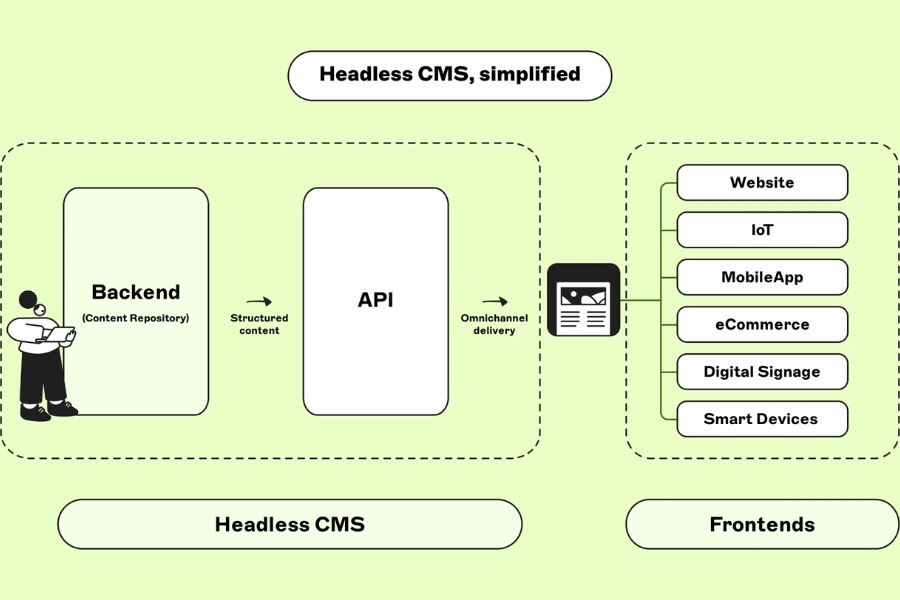
Headless CMS platforms offer API-driven performance and SEO flexibility
Headless CMS platforms are redefining modern SEO by separating the front-end display from the back-end content layer. This structure offers flexibility, scalability, and lightning-fast performance.
SEO Pros: Their API-driven architecture allows precise SEO customization across multiple channels. They excel in speed, security, and content reusability, making them ideal for large-scale content distribution.
SEO Cons: They’re more expensive to develop and require technical resources to set up and maintain.
Ideal Users: Enterprises, SaaS platforms, and tech teams focused on performance and omnichannel content delivery.
6. Shopify
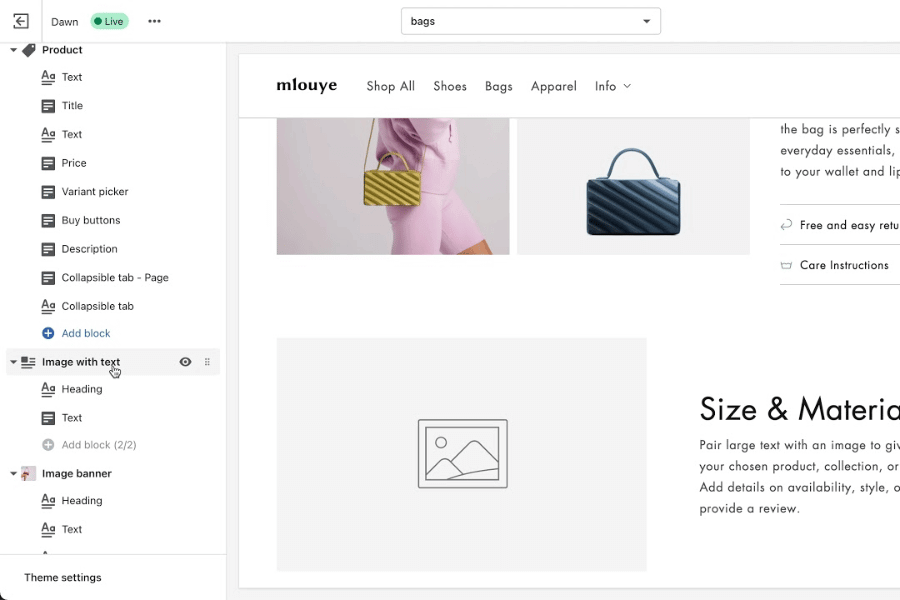
Shopify is a top eCommerce CMS designed for SEO-ready online stores
Shopify remains one of the strongest eCommerce CMS options, built to help businesses grow while maintaining SEO-friendly site structures. It’s intuitive for store owners and offers many built-in marketing features.
SEO Pros: Clean URL structure, fast mobile-responsive themes, and automated XML sitemaps make it easy for Google to crawl your store. Shopify also handles canonical tags and redirects effectively.
SEO Cons: Some URL elements like “/collections/” or “/products/” are not fully editable, limiting deep SEO control.
Ideal Users: eCommerce entrepreneurs and established online stores that prioritize simplicity, reliability, and SEO readiness.
7. Squarespace
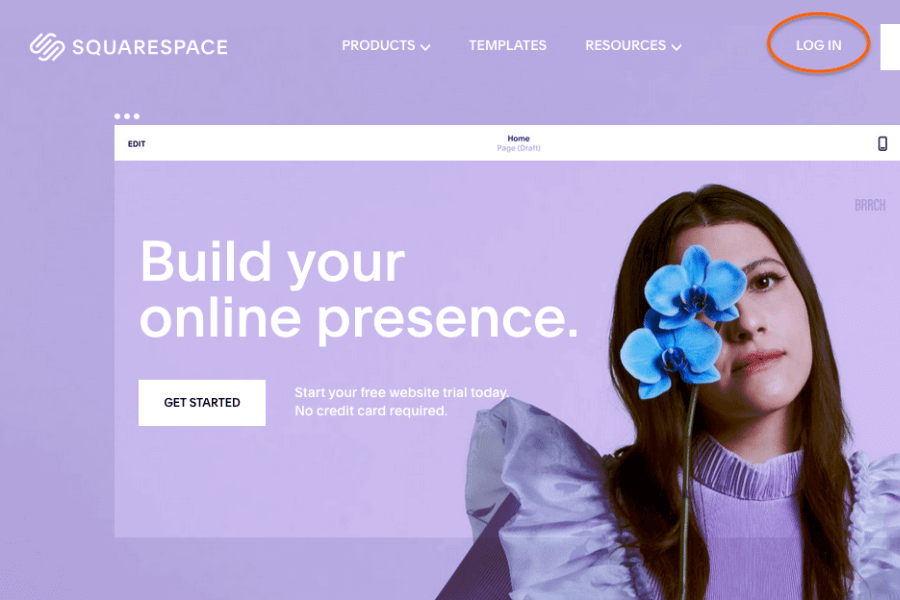
Squarespace focuses on elegant design with built-in SEO features
Squarespace focuses on beautiful design and ease of use. It’s a great option for users who want their site to look professional without getting into technical details.
SEO Pros: Built-in SSL certificates, responsive templates, and simple meta customization tools make it SEO-friendly right out of the box. It also integrates smoothly with Google Search Console.
SEO Cons: Limited access to advanced SEO elements like structured data and page speed optimization.
Ideal Users: Creatives, photographers, and small business owners who want an elegant site with moderate SEO control.
8. Magento (Adobe Commerce)

Adobe Commerce provides scalable eCommerce solutions with full SEO control
Magento, now under Adobe Commerce, is built for scalability and performance in large eCommerce ecosystems. It gives store owners deep control over their SEO setup and customer experience.
SEO Pros: Offers fully customizable URLs, metadata, and schema markup. Supports rich snippets and SEO-friendly product filtering for better visibility.
SEO Cons: The setup process is complex and resource-intensive, requiring technical support or a dedicated developer team.
Ideal Users: Large eCommerce businesses or enterprises managing hundreds of products and needing robust SEO customization.
9. Ghost

Ghost is a fast, lightweight CMS built for content-focused SEO
Ghost is a lightweight CMS built for content creators who value speed and simplicity. Its minimalist design and focus on performance make it ideal for blogging and editorial publishing.
SEO Pros: It’s optimized for speed with native AMP support, automatic structured data, and clean HTML output. Search engines can easily crawl Ghost websites due to their lean codebase.
SEO Cons: Lacks extensive plugin options, which limits flexibility for advanced SEO campaigns.
Ideal Users: Writers, publishers, and marketers who want a fast, focused CMS optimized for content SEO.
10. HubSpot CMS
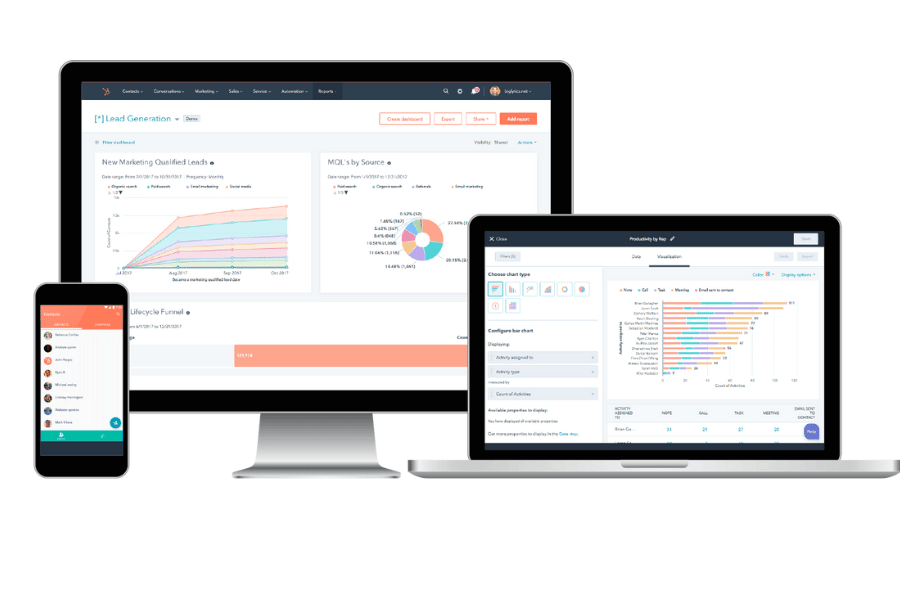
HubSpot CMS integrates SEO, content, and marketing automation for growth
HubSpot CMS merges website management with CRM and marketing automation, providing an all-in-one solution for growth-oriented businesses. It’s particularly effective for inbound marketing strategies.
SEO Pros: Comes with built-in SEO recommendations, analytics dashboards, and content optimization insights. It also integrates seamlessly with HubSpot’s CRM for performance tracking.
SEO Cons: Pricing is higher than average, and customization flexibility is limited compared to open-source systems.
Ideal Users: Enterprises and marketing teams looking for a unified platform to manage SEO, content, and customer engagement.
Besides optimizing content on your CMS, an effective backlink strategy such as using expired domains also helps boost your website’s authority.
Traditional CMS vs. Headless CMS: SEO Pros and Cons
The biggest decision today is between a Traditional CMS (like WordPress, Joomla) and a Headless CMS.
|
Feature |
Traditional CMS (Monolithic) | Headless CMS |
| Structure |
Coupled: Content and Presentation are in one system. |
Decoupled: Content (Backend) is separate from Presentation (Frontend). |
| SEO Pros |
Easy Meta and Schema management via Plugins. Non-coders can easily manage SEO. |
Superior Page Speed, which is excellent for Core Web Vitals. Easier to Scale. |
| SEO Cons |
Speed can be an issue if not heavily optimized. Difficult for multi-channel content delivery. |
Requires Dev knowledge for technical SEO setup. Content Preview is harder. |
| Best For | SME Websites, Blogs, sites with a moderate Dev budget. |
Large Enterprises, Omnichannel E-commerce, sites needing maximum speed. |
Emerging CMS Trends Shaping SEO in the Future

Explore emerging CMS trends that are shaping the future of SEO
The world of CMS and SEO is changing fast. In 2025, new technologies are making it easier to build smarter, faster, and more search-friendly websites. Here are the key trends shaping the future of SEO-friendly CMS platforms:
- AI-powered optimization: CMS platforms now use AI to suggest keywords, write meta tags, and improve content performance.
- Personalized content: Integration with CRM systems enables tailored experiences that boost engagement and SEO rankings.
- Voice and visual search: Support for schema markup helps content appear in voice and image-based search results.
- Headless CMS & multi-channel publishing: Allows fast, consistent, and SEO-optimized content across all platforms.
- Speed & Core Web Vitals optimization: Built-in caching, lazy loading, and compression improve performance and rankings.
- Integrated analytics: SEO dashboards track keywords, traffic, and conversions directly within the CMS.
- Enhanced security: Regular updates, SSL encryption, and patches strengthen trust and maintain search visibility.
In short, the future of SEO-friendly CMS is all about automation, personalization, and speed. Businesses that adopt AI-powered and headless systems early will gain a clear edge in search visibility and user engagement.
CMS Recommendations for Different Business Sizes and Needs
Based on real-world needs, here are my recommendations for various business types:
| Need/Audience | Recommended CMS | Rationale |
| Blogger/SME (Content-focused) | WordPress or Ghost | Easy to use, low cost, strong SEO ecosystem (WordPress), or absolute speed (Ghost). |
| E-commerce/Online Stores | Shopify (SME) or Magento (Enterprise) | Structure is purpose-built for commerce, with excellent product management. |
| Large Enterprise/Finance Websites | Drupal or HubSpot CMS | High security, massive scalability, and superior CRM integration. |
| Need Maximum Speed/Omnichannel | Headless CMS (Hygraph, Storyblok) | Optimal performance and Core Web Vitals optimization across all devices. |
How Fast (or Slow) Is Each CMS?
Speed is one of the most critical factors that determine how well your website ranks on Google. A fast CMS helps reduce bounce rates, improve user experience, and directly enhance your Core Web Vitals – a key SEO ranking signal.
- WordPress: With proper caching plugins (like WP Rocket) and a lightweight theme, WordPress can load quickly. However, too many plugins or heavy themes may slow performance.
- Shopify: Known for reliable hosting and optimized templates, Shopify delivers consistent load times for eCommerce stores.
- Wix & Squarespace: Both platforms have improved speed in recent years with built-in optimization, though they still lag slightly behind custom or headless setups.
- Drupal & Joomla: These CMSs are technically strong but depend heavily on server configuration and caching settings for peak performance.
- Headless CMS (Hygraph, Storyblok): These systems lead in speed due to their decoupled architecture, allowing content delivery through high-performance APIs.
In short, if speed is your top priority, Headless CMSs and optimized WordPress setups are your best bets for achieving superior Core Web Vitals and SEO stability.
Choosing the Best CMS for SEO
In reality, the best CMS for SEO isn’t the one with the most features; it’s the one you can optimize thoroughly and maintain easily.
- If you’re starting out, I highly recommend WordPress for its flexibility and unmatched SEO Plugin library.
- If you require maximum speed and modern architecture, you should definitely look into a Headless CMS.
The process of selecting and optimizing a CMS can be complex. If you want to build an unshakeable website foundation and need a team of SEO experts to guide you, don’t hesitate to reach out to Golden Owl digital. We’ll help you turn your CMS into the most effective Traffic-generating machine possible!

Jaden is an SEO Specialist at Golden Owl Digital. He helps brands rank higher with technical SEO and content that resonates