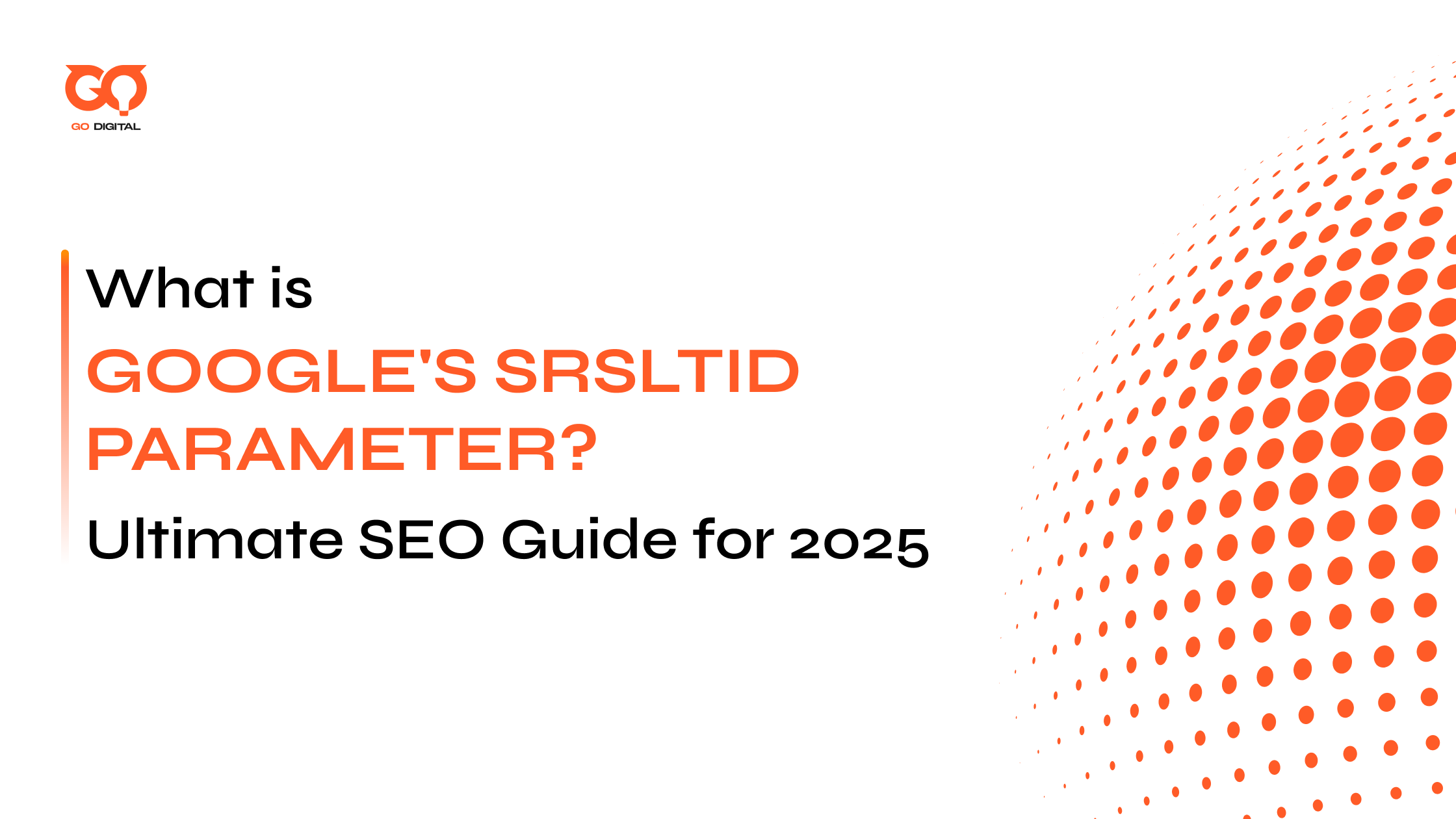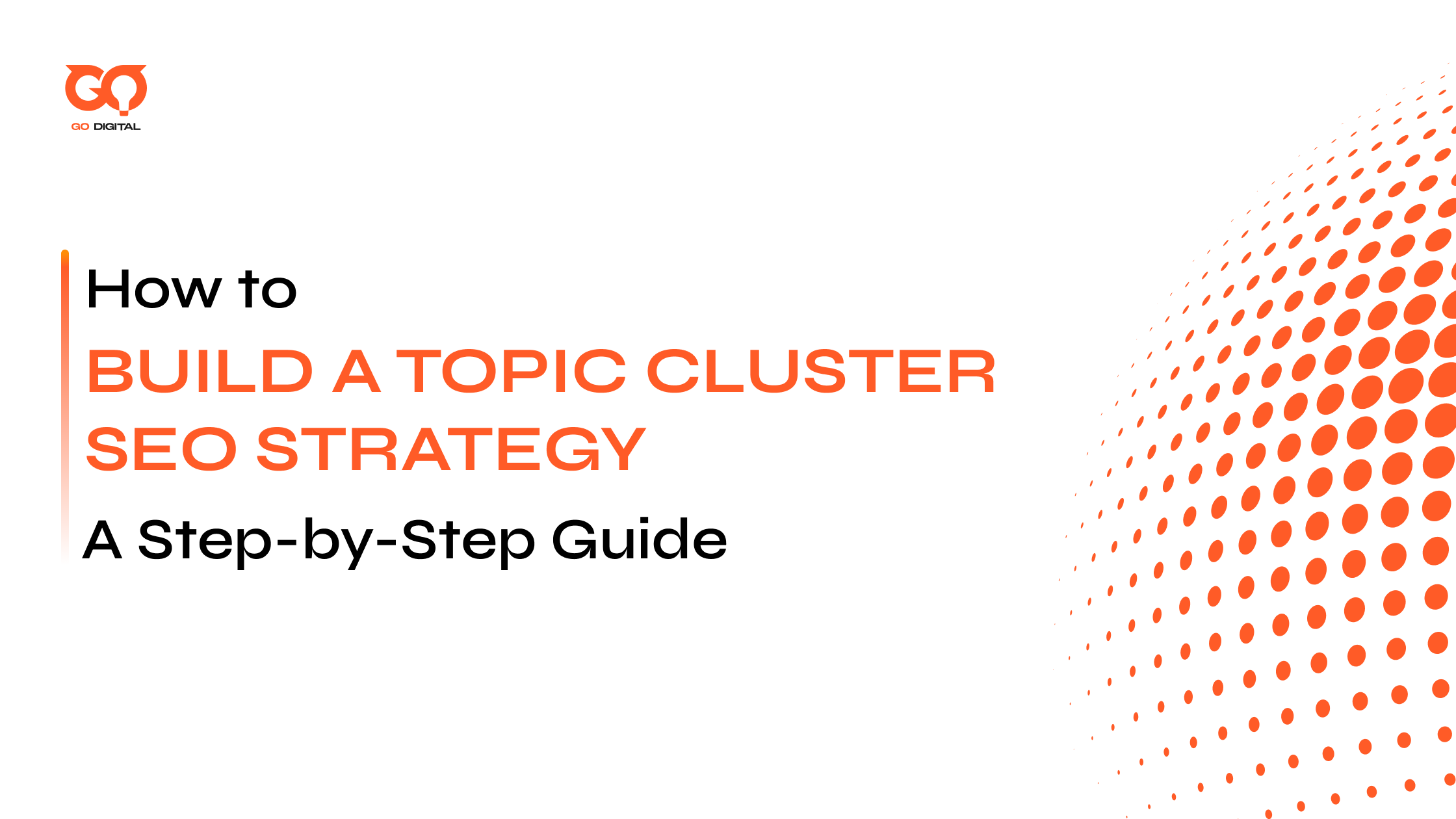Have you noticed a strange code at the end of your website’s URLs in Google search results? That code is called the srsltid parameter, and it changes how website traffic is tracked and analyzed.
In this article, we’ll explain what is Google’s srsltid parameter, why it matters, and how to handle it on your website. We will also explore its impact on SEO and analytics, and give you actionable steps to manage it on your website. Let’s start!
Key Takeaways
|
What Is Google’s srsltid Parameter? A Detailed Explanation
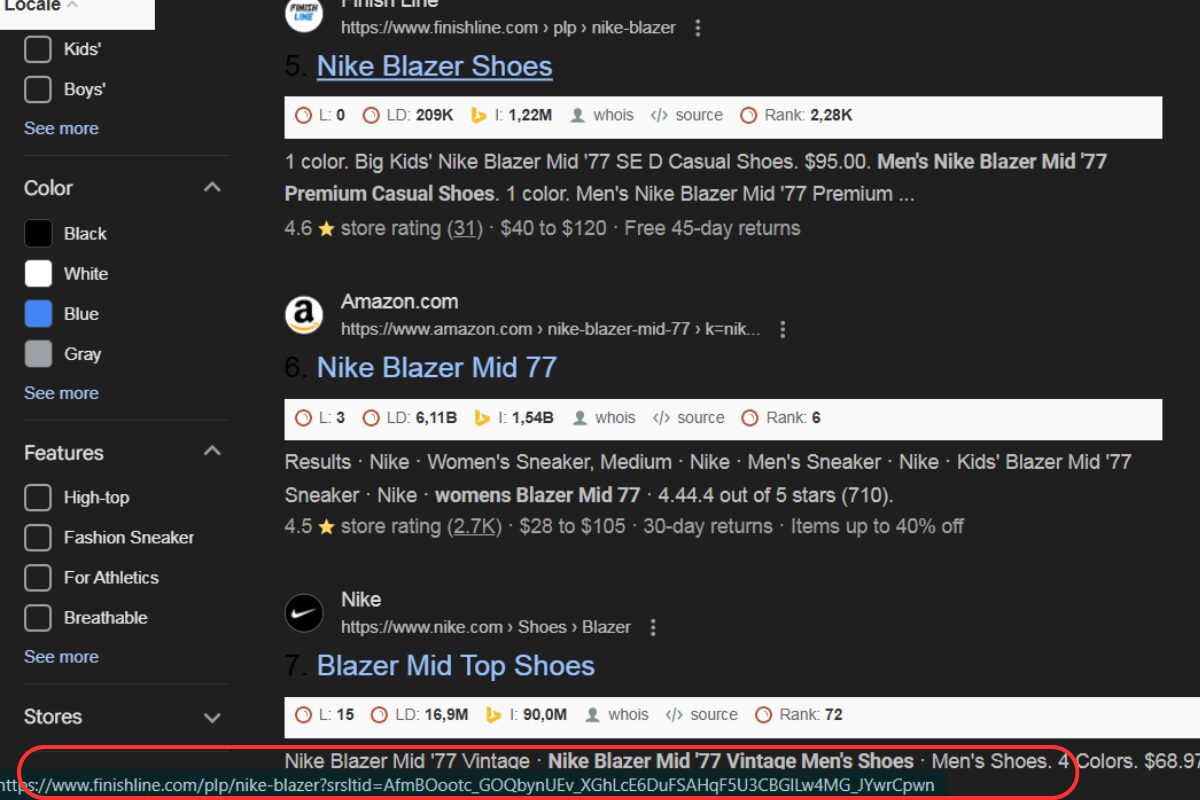
Visualizing the srsltid parameter in a Google Search URL
The srsltid parameter is a query string that Google automatically adds to the end of a URL. When a user clicks on a link from a Google search results page, this parameter is appended to the destination URL. Its main job is to identify whether the visit came directly from search results or Google Shopping.
Srsltid stands for “Search Result Source Listing ID”. It is a unique identifier (ID) for a specific listing (Source Listing) that appeared in a search result (Search Result). It helps Google and advertisers track user journeys with great detail.
The parameter has gained significant attention in the SEO and e-commerce communities for several reasons. So, why does this matter?
- It impacts how traffic is tracked in analytics tools like Google Analytics or GA4.
- It can create multiple versions of the same URL, which can affect SEO indexing.
- It raises questions about data privacy and tracking policies, such as those under the GDPR.
When and Why Does Google Add the srsltid Parameter to URLs?
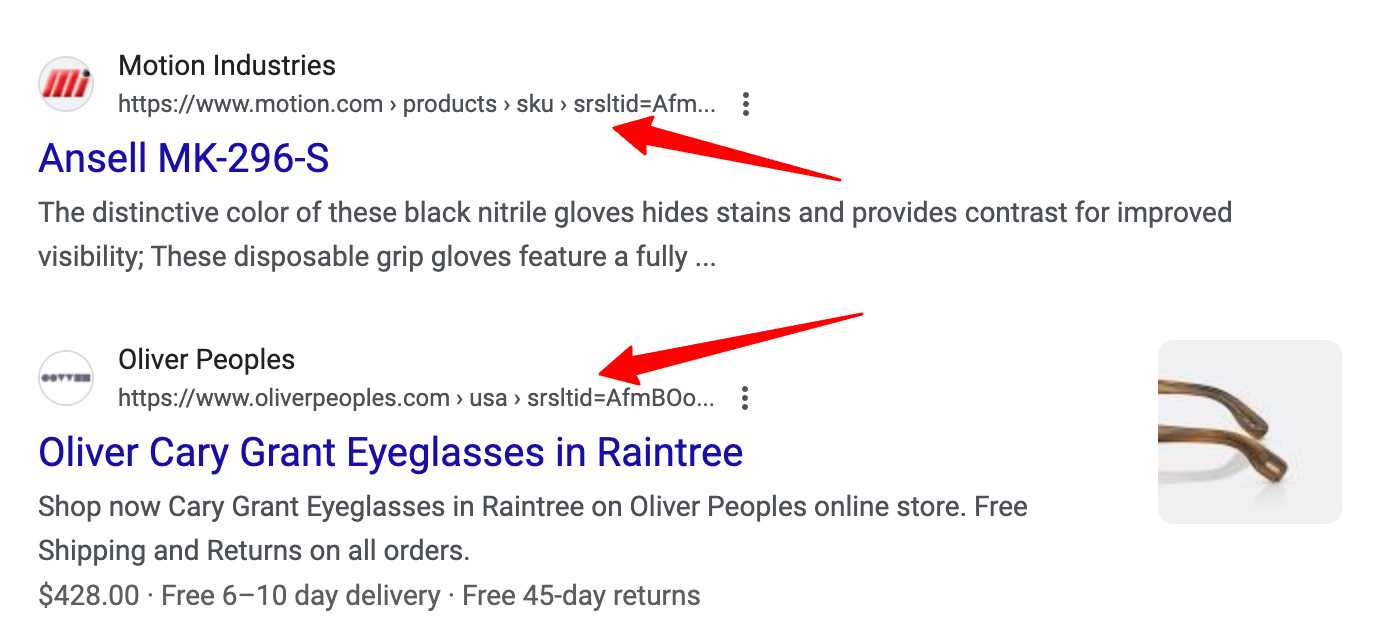
From August 2024, Google will use the srsltid parameter in regular organic search results
The srsltid parameter first appeared in Google Merchant Center (GMC) and Google Shopping in 2022. Back then, it only affected listings shown in Google Shopping. For merchants, this gave precise insights into which product listings were clicked, and whether they resulted in sales.
However, in August 2024, Google expanded its use. The srsltid parameter began showing up in regular organic search results, instead of being limited to paid advertising systems like Google Ads.
The expansion into organic search caused widespread confusion and debate within the SEO community. Professionals were concerned about the potential for duplicate content issues, skewed analytics, and wasted crawl budget. The lack of a clear initial announcement left many speculating about the parameter’s purpose and impact.
How Does the srsltid Parameter Work in Google Search URLs?
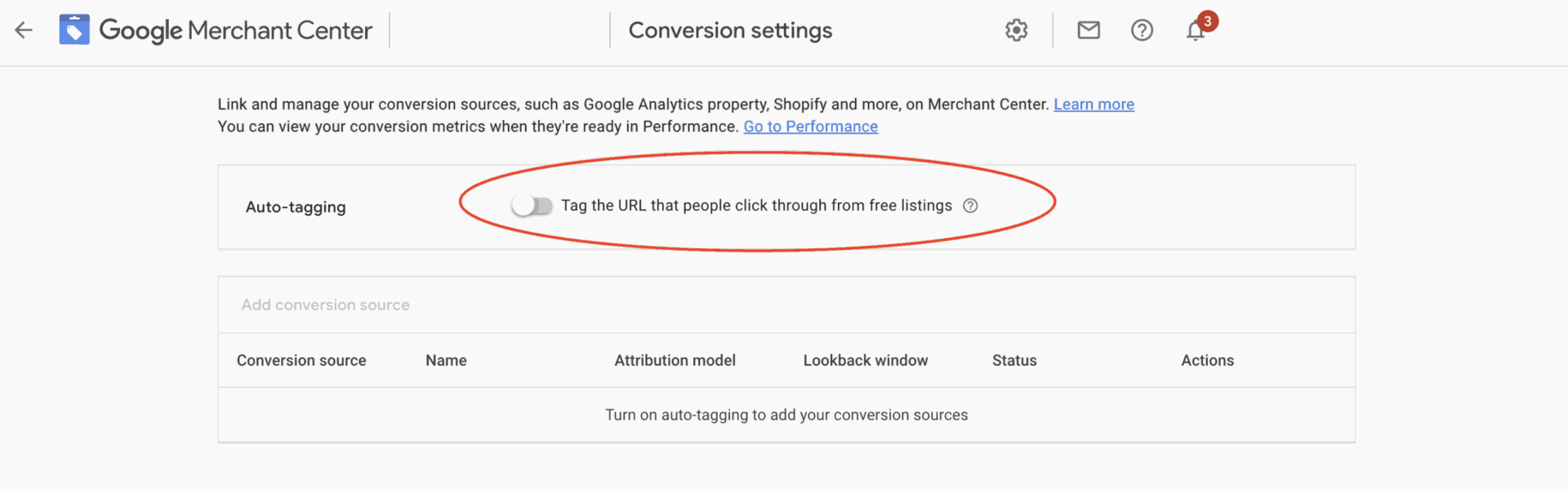
Turn on auto-tagging in the Merchant Center account add the srsltid parameter to links
When a user clicks on a Google Search result—especially for e-commerce or product-related links—Google may automatically append the srsltid parameter to the destination URL. This parameter is dynamically generated for each search impression, meaning every time a search results page (SERP) loads, each result receives a unique srsltid value.
The parameter appears on a website’s URL under specific conditions. For many websites, the trigger is related to e-commerce activities, even if the click comes from an organic result. The two main triggers are:
- Auto-tagging in Google Merchant Center: If a business has auto-tagging enabled in its Merchant Center account, Google will automatically add the srsltid parameter to links to track performance from free listings.
- Product Presence in Search Results: Even if a click is on a standard blue-link organic result, the parameter may be added if the destination website has products that are also featured in Google’s shopping graph or product-related search.
A typical URL with the parameter will look like the example below. The srsltid parameter is added at the end of the clean URL, following a question mark (?) or an ampersand (&) if other parameters are already present. The value is a long, encoded string of characters.
Example URL: https://www.yourwebsite.com/your-product-page?srsltid=AdWwerx7…
What Benefits Does srsltid Bring to Advertisers and E-commerce?
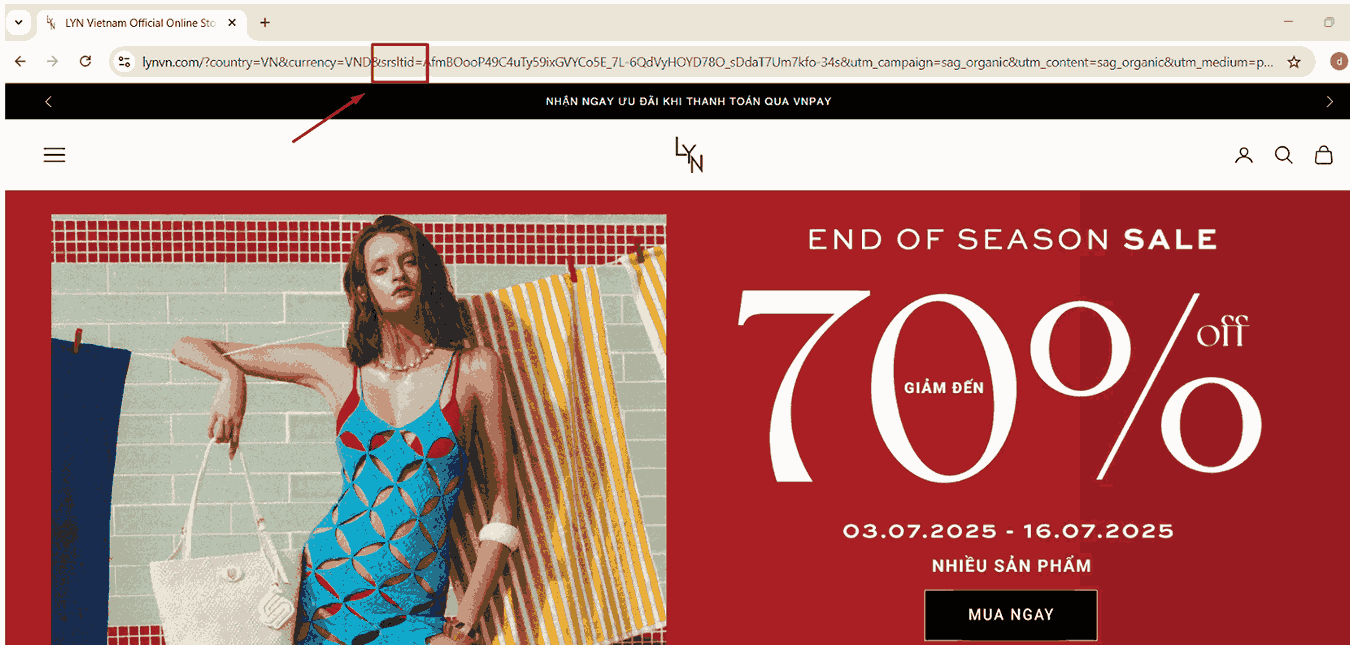
Srsltid on the URL product helps measure performance and consumer purchasing behavior
The srsltid parameter, appearing on product URLs, helps measure performance and understand consumer purchasing behavior. For advertisers and e-commerce sites, it offers real benefits. Here’s how it helps:
Enhanced Performance Tracking
srsltid acts as a session-based ID, allowing merchants to track exactly which product listing or ad led to a click, session, or conversion. This level of detail helps answer critical questions like “Which product listing drove the most conversions?” or “Which ad creative performed best?”
Automated, Accurate Attribution
The process is entirely automated. srsltid is generated and added by Google’s auto-tagging in Merchant Center, removing human error and saving marketing teams time. Every click from Google Shopping or free product listings gets a unique ID, making attribution reliable in Google Analytics.
Optimization of Ad Spend and Campaigns
With precise data, advertisers can quickly identify underperforming products or ads. This allows them to reallocate budgets for better returns on investment. The parameter also helps segment traffic sources, making retargeting and personalized marketing more effective.
Privacy Compliance
The srsltid parameter does not collect personally identifiable information. It works within privacy standards like GDPR, making it a safe choice for data-driven marketing.
Competitive Advantage
Merchants using srsltid data can make faster, more informed decisions. They can optimize product listings and outperform competitors who rely only on basic tracking.
How Does srsltid Affect SEO and Analytics Data?
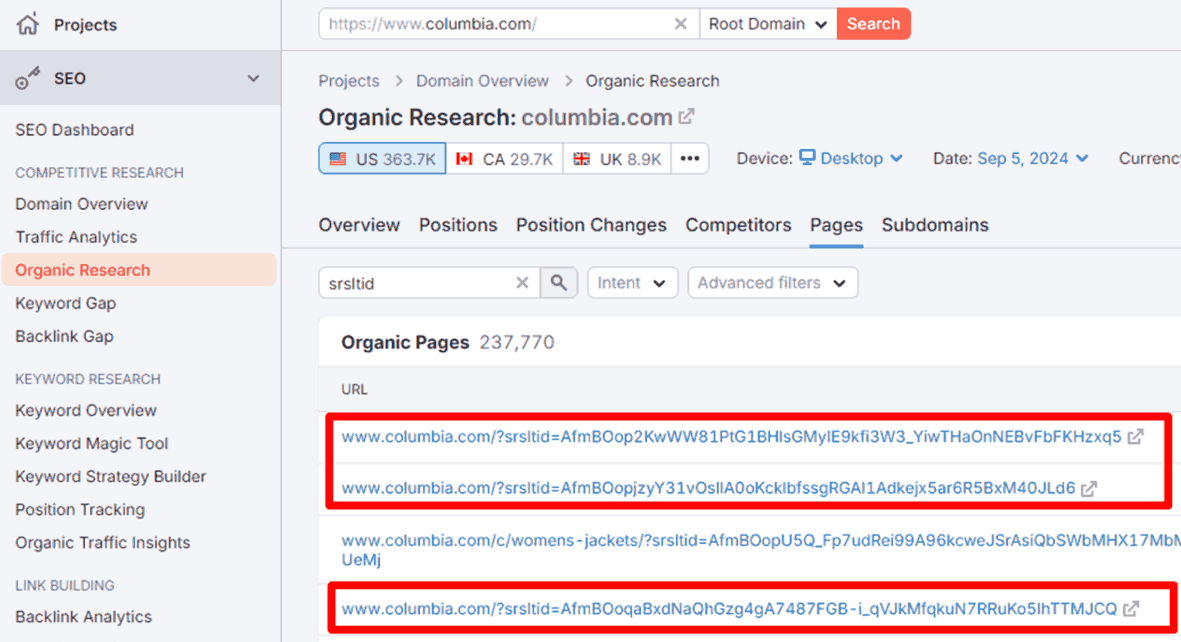
The srsltid parameter’s impact on traffic data in analytics
Despite its benefits for advertisers, the srsltid parameter introduces several significant challenges for SEO and data analytics.
Here’s what happens:
Data fragmentation: Analytics tools like Google Analytics 4 may register dozens of different URLs for what is the same page. This makes it very difficult to see the aggregated performance of a single piece of content.
A direct risk of duplicate content: When Google’s crawler discovers multiple URLs with similar content, it can dilute the ranking signals for the original, canonical page. A page’s authority might be split across many different URL variations, potentially weakening its ability to rank.
Muddies Traffic Sources: If Googlebot spends its time crawling thousands of parameterized URL variations, it may not get to a site’s new or important pages. This can delay the indexing of fresh content.
Traffic misattribution: The parameter can cause analytics tools to misclassify the source of traffic. This can make it difficult for marketing teams to accurately measure the performance of their organic SEO efforts versus their product listing efforts.
How to Detect and Manage srsltid Parameter on Your Website
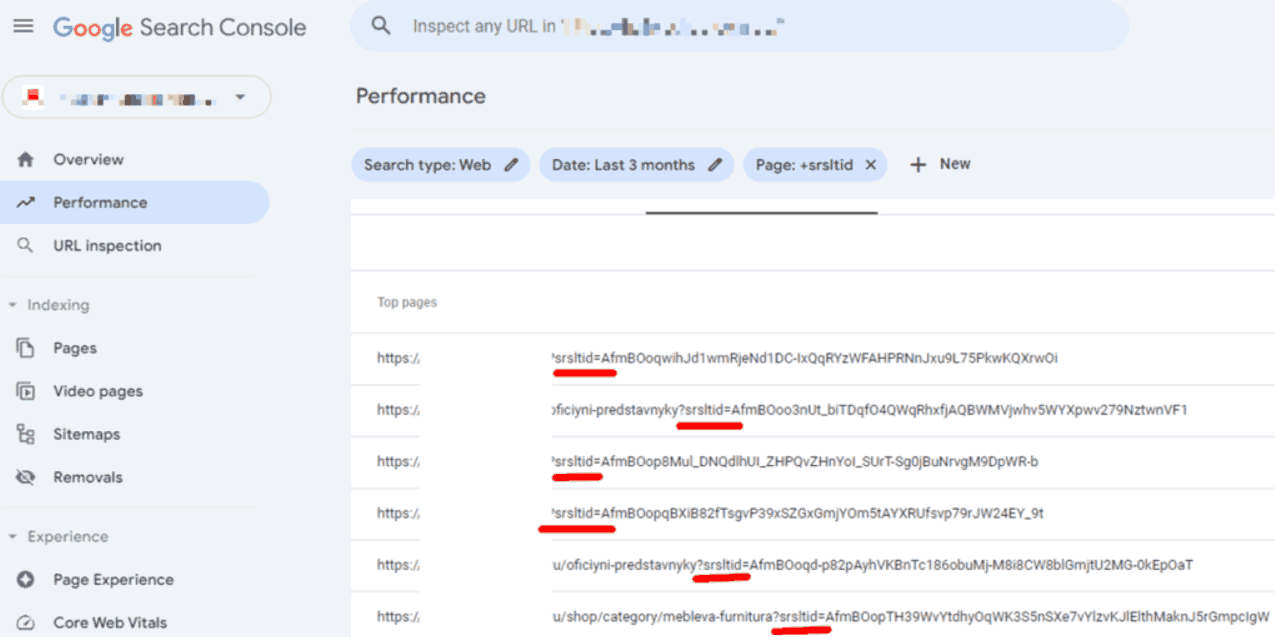
Managing srsltid parameters with canonical tags and analytics
Now that you know what the srsltid parameter is and why it matters, the next step is knowing how to find and handle it on your website.
Here’s a simple step-by-step guide for detecting and managing srsltid effectively:
- Spot It in Analytics: Check your traffic reports in Google Analytics or similar tools. Look for URLs with ?srsltid= followed by random strings. If you see lots of versions of the same page, that’s the parameter at work.
- Clean Up Reports: Tell your analytics tool to ignore the srsltid parameter. In Google Analytics, you can add it to the “Exclude URL Query Parameters” list. This groups all traffic under the main URL, like example.com/shoes.
- Set Canonical Tags: Add a canonical tag to your pages’ HTML. It looks like <link rel=”canonical” href=”https://example.com/shoes”> and tells Google which URL is the “real” one. This stops duplicate content problems.
- Block Crawling with robots.txt: Edit your robots.txt file to stop Googlebot from crawling URLs with srsltid. Add a line like Disallow: /*?srsltid=*. This can help preserve your crawl budget.
- Monitor Performance in Google Search Console: Keep a close watch on Google Search Console. Use the “URL Inspection Tool” to check how Google sees your pages. You can also use the “Pages” report to see if Google is indexing multiple variations of your URLs.
These steps keep your site running smoothly. They prevent messy analytics and protect your SEO from the parameter’s side effects. It takes a bit of effort, but it’s worth it to keep your data clear and your rankings safe.
Conclusion
The srsltid parameter is a small but mighty part of how Google tracks clicks today. It helps businesses understand where traffic comes from, but it also brings challenges for SEO. By knowing what is Google’s srsltid parameter, you can turn a potential problem into an opportunity.
At Golden Owl Digital, we are committed to helping you navigate these changes with expert advice and practical solutions. Reach out to us to optimize your site for Google’s latest tools.

Jaden is an SEO Specialist at Golden Owl Digital. He helps brands rank higher with technical SEO and content that resonates