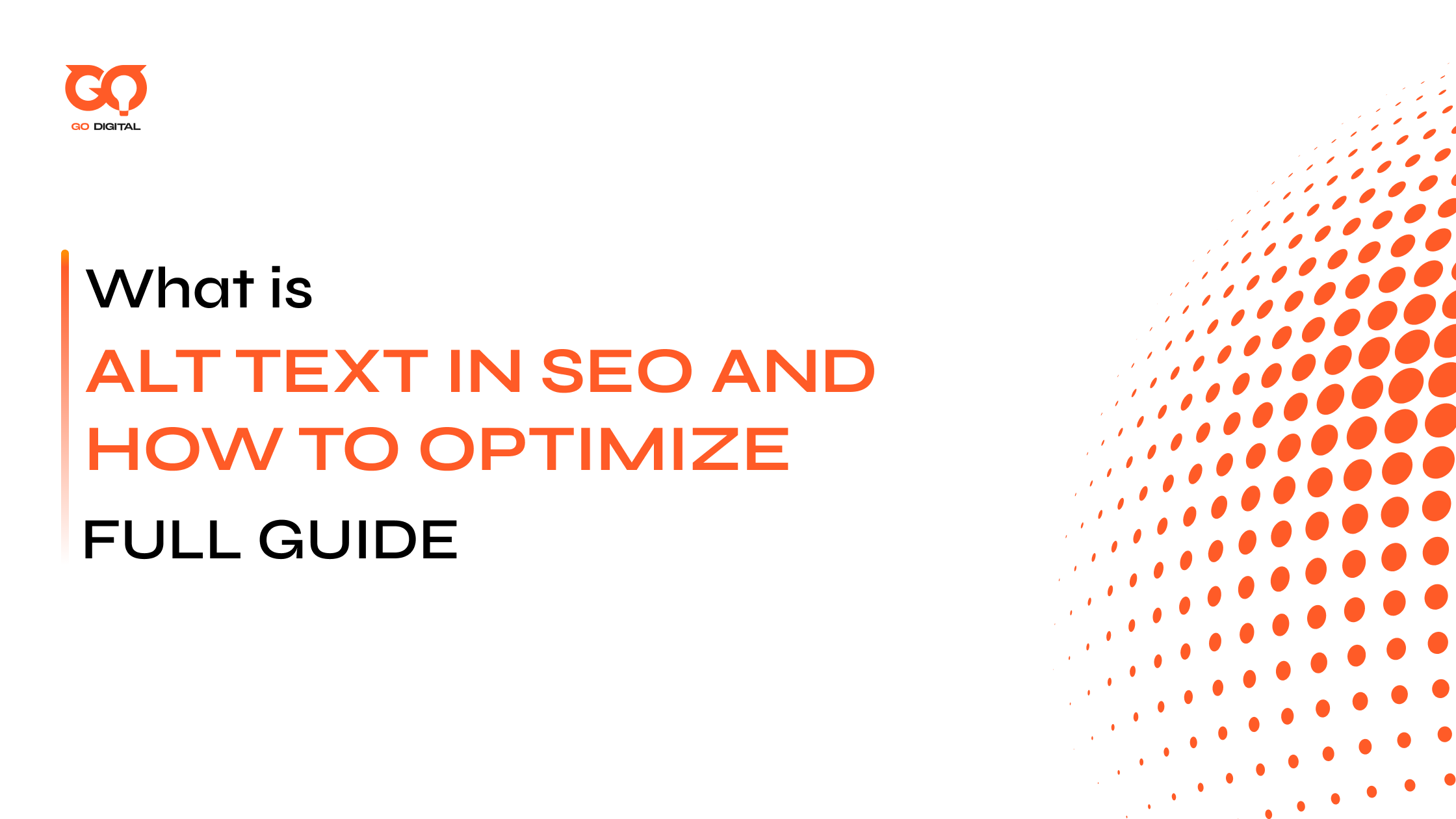Have you ever wondered, “What exactly is alt text and why should I care about it on my website?”
Maybe you’ve heard about it briefly, but alt text is not just about making your site accessible—it’s a powerful key to climbing SEO ranks. Trust me, just a small tweak in your alt text can surprise you with how much your traffic can grow!
Ready to learn how to optimize alt text to please Google and delight your users? Let’s break it down from A to Z and get it working for your site—let’s go!
Ever browse the web and see a missing image replaced by a tiny description? That’s alt text—a lifesaver for both users and search engines.
What is Alt Text and Why Does It Matter for SEO & Users?
Alt text (short for “alternative text”) is a brief description inside an image’s HTML code. It helps people with visual impairments or when browsers fail to load the image, so they still know what the image conveys. But here’s the kicker:
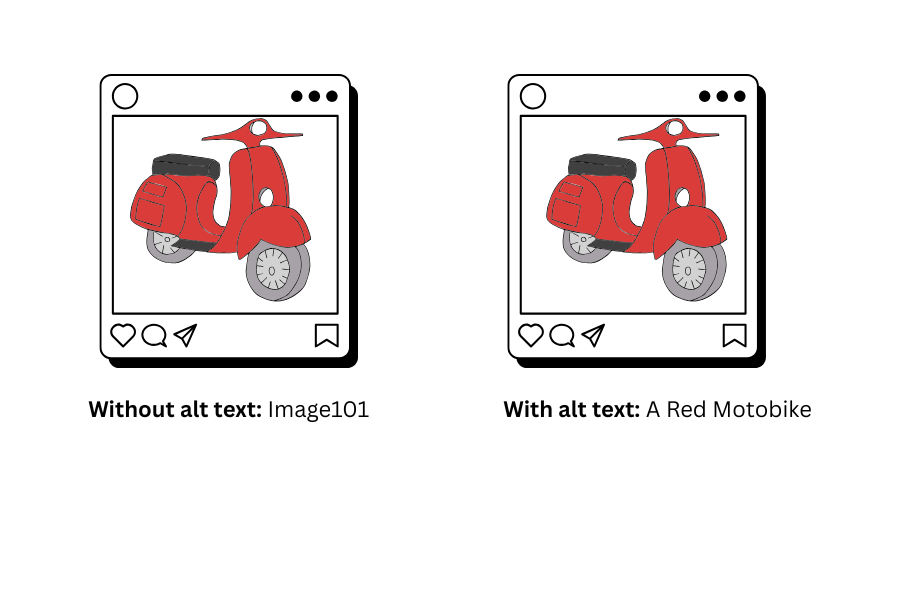
- Alt text is also your secret weapon to pull traffic from Google that many don’t fully use.
- Google can’t “see” images the way we do, but it reads alt text. That’s how your images show up in Google Image Search, giving you a better chance to reach potential customers.
- Having well-written alt text also boosts user experience (UX), keeping visitors around longer.
- Without alt text, you lose out on SEO and accessibility points—especially important for users relying on assistive tech.
I used to think, “As long as the content is great and images look good, I’m done.” But after one evening of adding alt text to my product photos, two weeks later I saw a solid jump in image traffic and organic visits. It was surprisingly powerful!
This little detail can create a big impact. Don’t underestimate alt text—it’s a key to expanding your audience and building your site’s reputation.
How Optimized Alt Text Impacts SEO & User Experience
You might think alt text is just a small detail for people with visual impairments, but actually, it is a “secret weapon” that helps your website rank higher.
According to the latest statistics from Analyzify StatsUp (2025), only about 15.8% of Google search results pages (SERPs) show images right on the first page. But don’t underestimate this percentage—Google Images accounts for up to 22.6% of total internet searches (FirstSiteGuide).
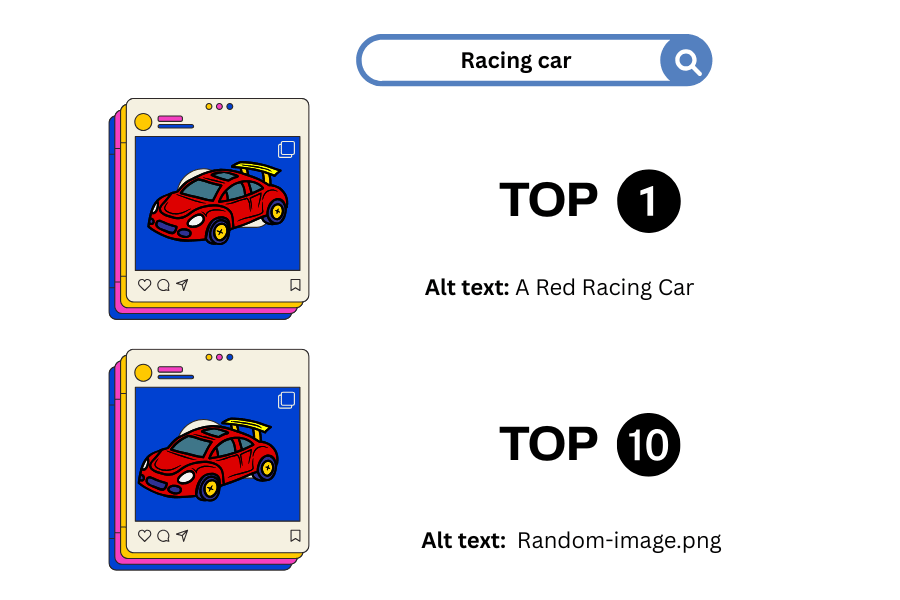
This means that with proper alt text optimization, the chance to get your images to the top is quite significant.
To be clear:
When you invest in alt text, Google “understands” your images accurately and pushes them to the right search audience.
Users—whether browsing visually or using screen readers—experience smooth, natural navigation.
Both SEO and UX are lifted up with just a little time invested in writing each image’s description.
Practical advice: If you have been neglecting alt text, try optimizing a few images on your homepage and check the results after 2–3 weeks. It’s a small effort, but the benefits for both SEO and users are definitely worthwhile.
Ready? I will guide you on how to write SEO-standard alt text right now!
To deepen your SEO knowledge and see how alt text fits into a wider strategy, check out these effective SEO techniques
How to write a perfect alt text – Boost your SEO effort
At first, I used to write alt texts like “product photo 1” or just copy the file name to save time. But then I discovered that just changing the way I described images made them start showing up on Google, and my natural traffic gradually increased.
Here’s the checklist I follow every time I optimize alt text:
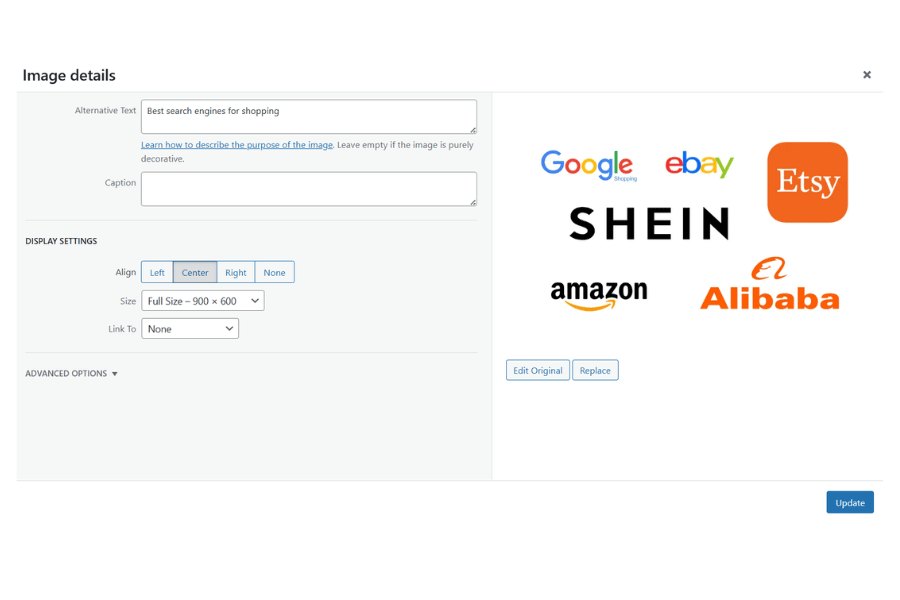
As you can see right here, my image got top 2 for the keyword “best search engine for shopping 2025” just because I add that exact phrase in the alt text box.
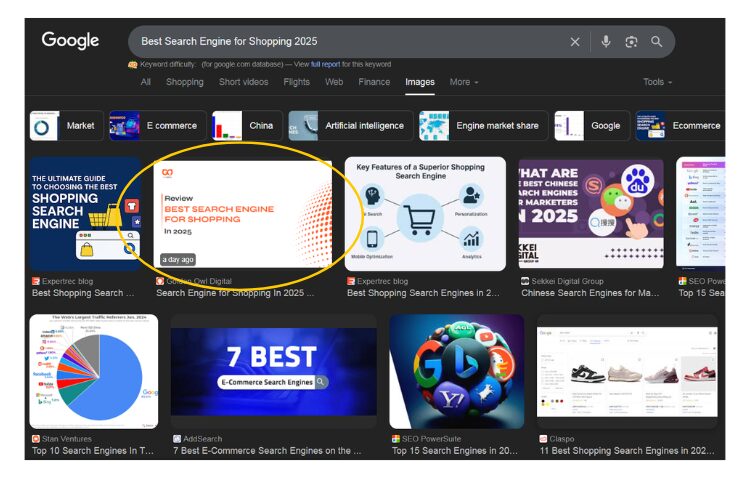
- Keep it short and clear: No need for long stories. About 100–125 characters is ideal — enough for screen readers and not cut off by Google.
- Be specific and accurate: Describe exactly what the image shows. Avoid vague phrases like “product photo” or “beautiful background.”
For example:
Wrong: “Sports shoes”
Right: “Nike Air Max 2025 white and blue sports shoes” - Naturally include relevant keywords: If the related keywords fit, insert them naturally. But prioritize the true meaning of the image — don’t force keywords that make the sentence awkward.
- Avoid repeating page titles or existing descriptions: Alt text should be distinct and not just copy-pasted from the page title or caption.
- Don’t describe purely decorative images: For icons, dividers, or background images, use alt=”” (empty) so screen readers skip them and don’t annoy users.
- Check spelling and grammar: Small errors like missing diacritics or typos harm both user experience and SEO.
Pro tip: Often forget which images still need alt text? Use Screaming Frog to automatically detect and save time on checking.
Common mistakes when writing Alt Text (and how to fix them immediately
To be honest, in the past, I thought as long as alt text existed, it was enough. But when I audited it, I was shocked by a bunch of “oh my god” mistakes that affected both SEO and user experience without me realizing it.
1. Random keyword stuffing
I used to think: “The more keywords, the better!” So I just dumped:
“sports shoes, running shoes, men’s shoes, cheap shoes”
=> Result: Google considered it spam, and the images didn’t appear.
How to fix: Only choose keywords that truly relate to the image, write a short description: “Black and orange Nike Air Zoom sports shoes”
2. Rigidly copying titles or descriptions
Quite often I copy-pasted the product title into the alt text for quickness, thinking it would save time. But actually, it caused duplication and made Google “unhappy.”
How to fix: Rewrite the alt text to describe the image, which helps Google correctly recognize the content—and users won’t get overwhelmed with information.
3. Leaving alt empty or just the image filename
There were images I “forgot” to add alt text or just left it as “img12345.jpg.”
The consequence? Both users and screen readers don’t know what the image is about — extremely inconvenient, especially for people with visual impairments.
How to fix: Spend 30 seconds describing each image properly — for decorative images, just leave alt=””
4. Not updating alt when changing image content
I once switched out a holiday banner on my website but forgot to update the alt text. As a result, Google kept thinking my site was still promoting Lunar New Year, even though the banner had changed to a fall festival.
How to fix it:
Whenever you update or swap an image, make sure to update its alt text too. It’s a small detail that can make a huge difference in keeping your SEO and messaging aligned. Don’t overlook this simple step—it pays off in a big way!
Real Evidence: Case Study on the Impact of Adding Alt Text
Are you wondering if alt text really helps increase traffic or SEO? I was too, so I researched carefully and found a pretty interesting case study from SearchPilot.
They conducted a controlled SEO experiment (split test) on a group of product pages with a total traffic of about 1,000 daily visits (this number was not officially disclosed but belongs to the group with average traffic in their overall test). Among them:
- The test group had alt text added containing keywords for product images.
- The control group kept the original alt text or didn’t add anything new.
The result was quite surprising: adding keyword-containing alt text did not significantly increase natural traffic or improve SEO rankings after a sufficiently reliable observation period.
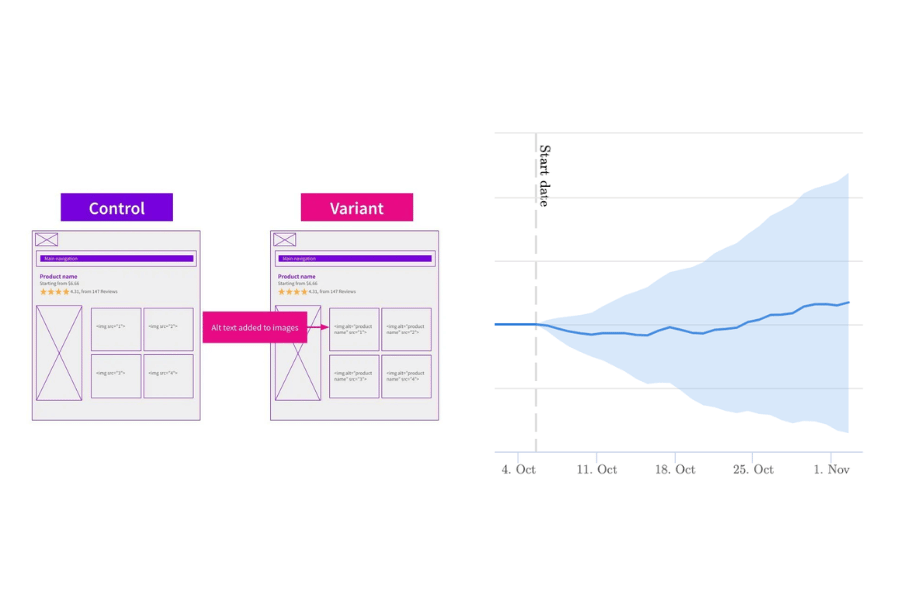
SearchPilot advises that although alt text is not an instant “SEO lever,” you should not ignore it in your strategy because it is a necessary best practice, especially for long-term SEO and UX sustainability.
You have journeyed with me from the question “What is alt text?” to how to utilize it to increase traffic and improve user experience.
Through common mistakes, a proper checklist, and even a real case study from SearchPilot, we understand that alt text is not an instant “golden key” for ranking, but it is one of the essential best practices to build a solid SEO foundation and a user-friendly site.

Jaden is an SEO Specialist at Golden Owl Digital. He helps brands rank higher with technical SEO and content that resonates