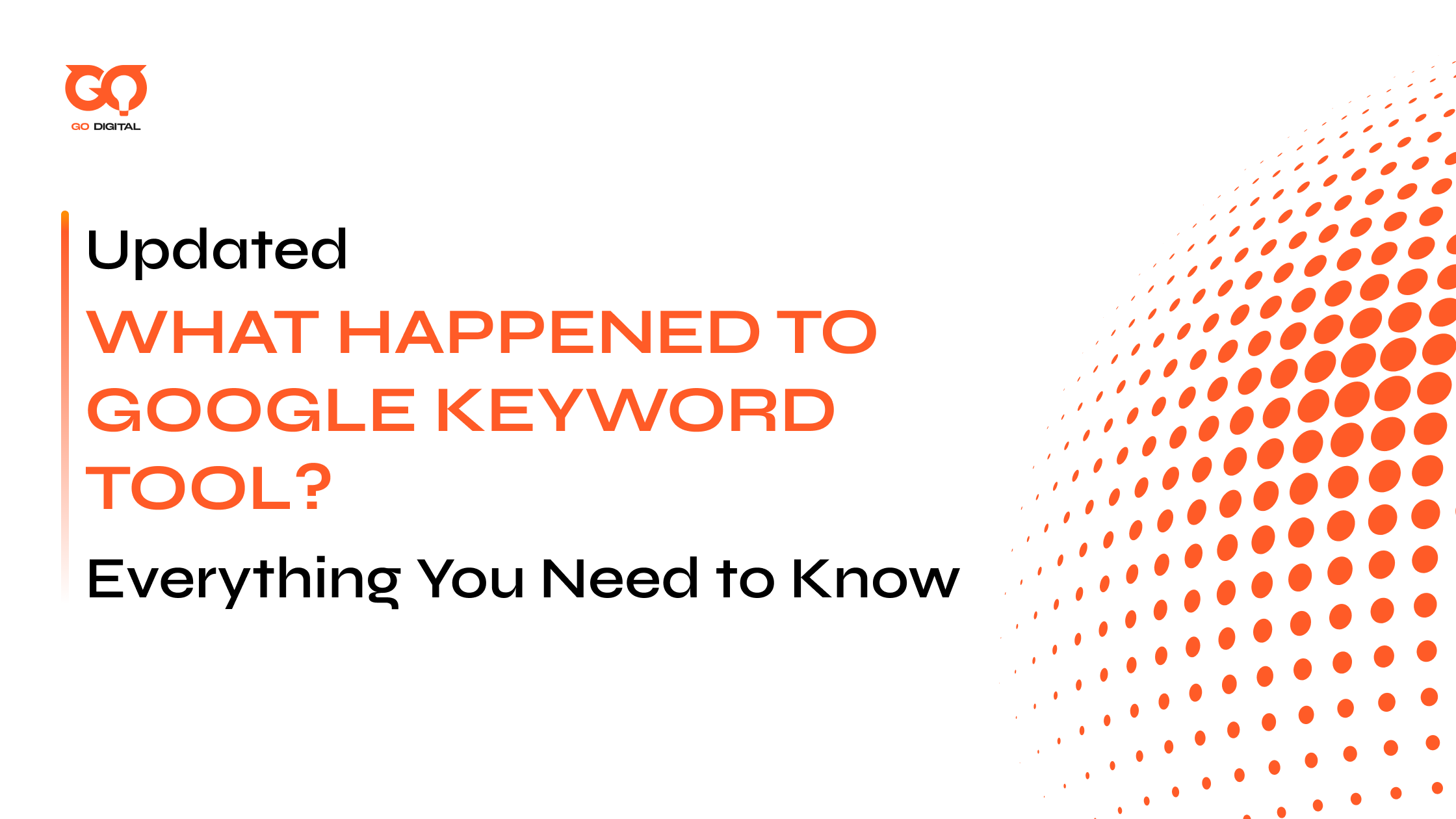Remember the Google Keyword Tool? It’s not just nostalgia—it used to be the keyword research tool for SEOs.
If you’ve been in the SEO game for a while, chances are you relied on Google Keyword Tool at some point. It was familiar, simple, and…free. But try searching for it today, and you’ll find it’s gone—discontinued, rebranded, and absorbed into another system.
So what actually happened to Google Keyword Tool? And more importantly:
What should you be using now to get reliable keyword data that actually moves the needle in 2025?
In this guide, we’re unpacking:
-
The real reason Google Keyword Tool disappeared
-
What replaced it (and how to use it for SEO today)
-
Why relying on just one tool no longer works—and what smart SEOs use instead
What Happened to Google Keyword Tool?
Once upon a (not-so-distant) time, Google Keyword Tool was every SEO’s secret weapon—a free, no-fuss tool for brainstorming keywords and scoping out search volumes. Then, almost overnight, it disappeared.
In 2013, Google retired the Keyword Tool and folded its capabilities into something new: Google Keyword Planner, nestled firmly behind the (sometimes intimidating) walls of Google Ads.

Google Keyword Planner is a free keyword research tool developed and provided by Google
Why did Google shut it down? The reasons weren’t random:
-
To boost value for paying advertisers: More exclusive data means bigger incentive for businesses to spend on Google Ads.
-
To tighten control over user data: By restricting free access, Google aimed to protect privacy and control exactly who could mine their search data.
-
To drive ad revenue: If you want the most precise keyword metrics, you’re nudged—sometimes gently, sometimes not so gently—towards launching an actual ad campaign.
In the aftermath, many missed the simplicity and transparency of the old tool. But times change: leaders like Ahrefs and SEMrush now encourage marketers to master Keyword Planner, seeing it as a foundational tool—flaws and all—rather than clinging to outdated workflows.
What is Google Keyword Planner? Key Features of Google Keyword Planner
Google Keyword Planner has evolved into the official keyword research tool inside the Google Ads ecosystem. Although it’s built first and foremost for advertisers wanting to craft and optimize AdWords campaigns, it remains a must-know for anyone serious about SEO, content planning, or understanding how people search.
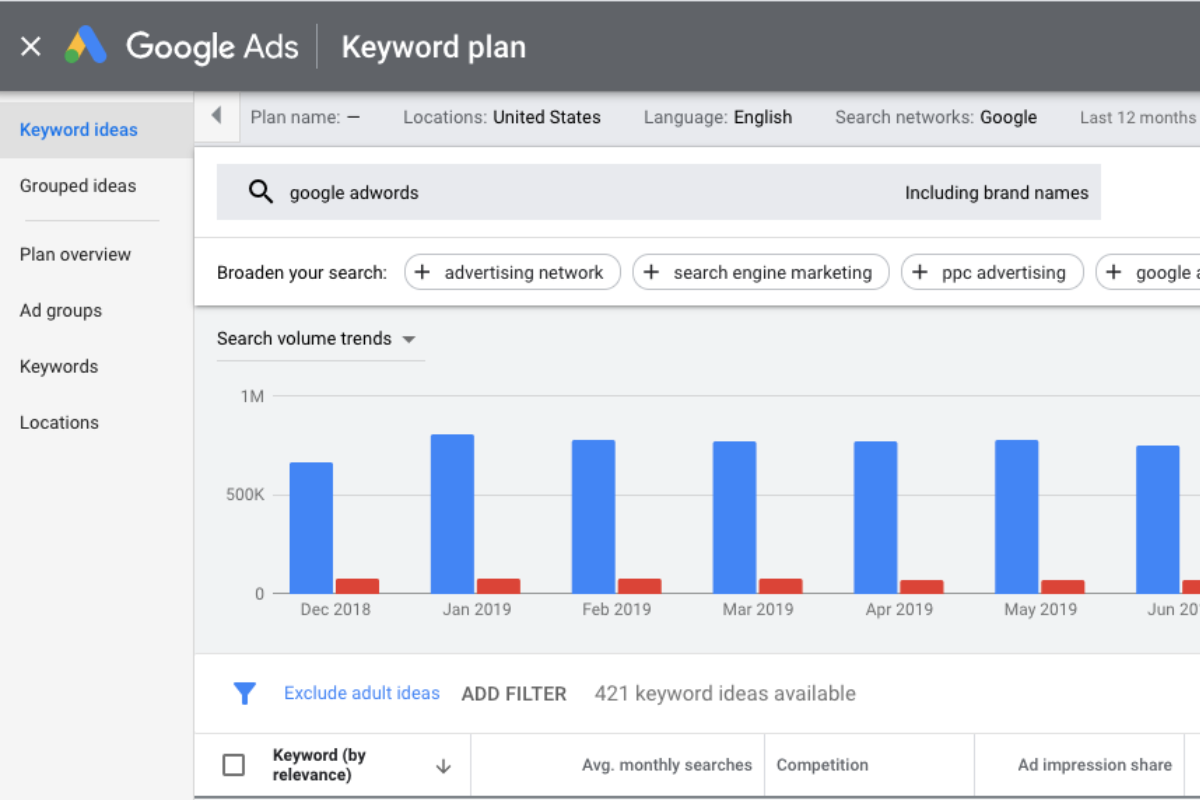
Google Keyword Planner is a free keyword research tool developed and provided by Google
Here are some of its core features:
| Feature | What It Does | Why It Matters |
|---|---|---|
| Keyword Suggestions | Enter a word, phrase, or URL to unlock a treasure trove of related keywords | Uncovers new opportunities and long-tails |
| Search Volume Data | Reveals average monthly searches per keyword | Gauges demand and prioritizes content |
| Competition Level | Shows paid ad competition (not organic SEO difficulty!) | Useful for PPC strategy, not pure SEO |
| Cost-Per-Click (CPC) | Estimates average ad bid per keyword | Indicates commercial intent & keyword value |
| Forecasts | Predicts clicks, impressions, and costs for future campaigns | Helps with campaign planning and seasonal content |
These features make it a useful tool not just for paid ads, but also for planning SEO keyword research tools and building content strategies.
Users must sign in with a Google Ads account
While the tool provides a good starting point, its accuracy is not always reliable. According to a study by Upgrow, Google Keyword Planner often misreports 24% of keywords are inflated by over 20%, while 63% are underreported by a similar margin.
How to Use Google Keyword Planner Effectively for SEO and Voice Search
Google Keyword Planner is one of the easiest ways to find keywords for SEO and voice search. It’s free, straightforward, and you can start in minutes. Below is a simple step-by-step guide to make the most of it:
- Step 1: Access the Google Keyword Planner
- Step 2: Choose Your Tool Inside Keyword Planner
- Step 3: Filter and Sort the Keywords
- Step 4: Analyze the Keyword Ideas
- Step 5: Choose a Keyword
- Step 6: Use Other Tools for Betters Accuracy
Step 1: Access the Google Keyword Planner
Before you can uncover valuable keywords, you need the keys to the kingdom—a Google Ads account. This unlocks the full potential of Google Keyword Planner regardless of whether you plan to run paid ads.
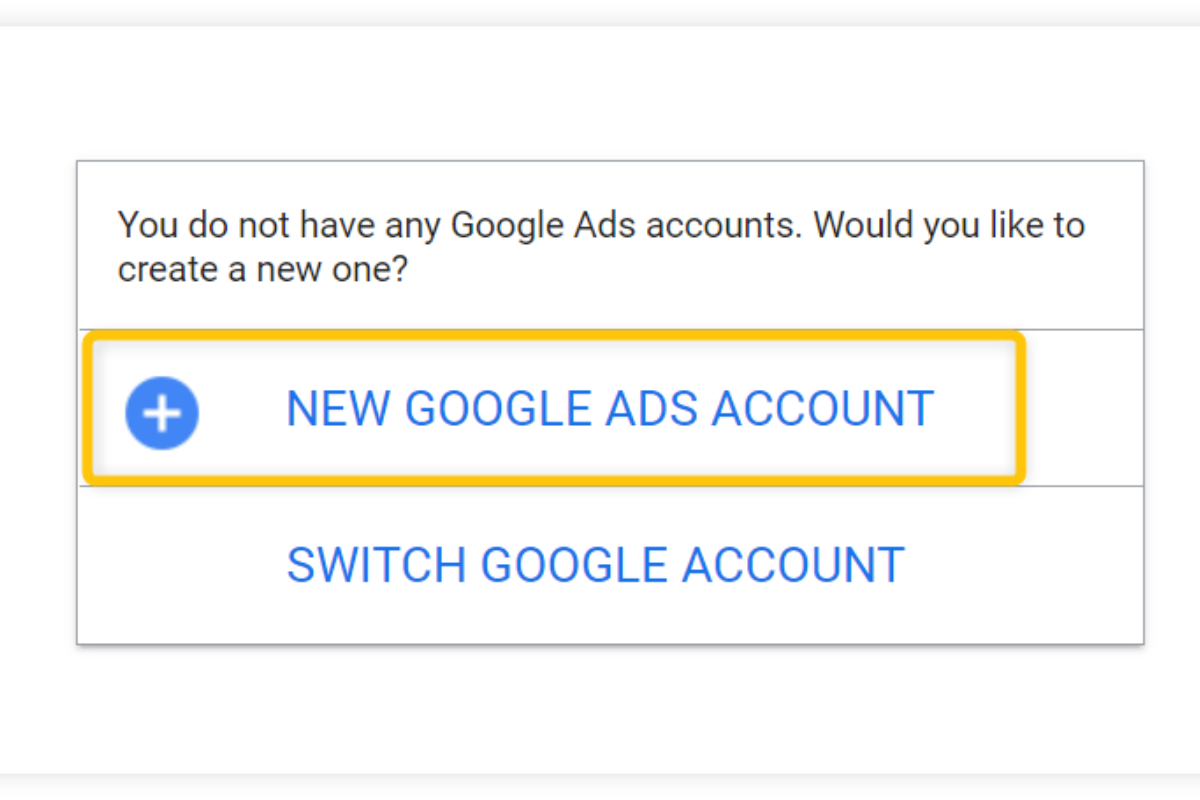
You’ll first need to create a free Google Ads account
How to get started:
-
Go to the Google Ads website and sign in with your Google account.
-
Click “New Google Ads Account.”
-
When prompted to set up a campaign, select “Switch to Expert Mode” (you’ll find this at the bottom of the page).
-
Choose “Create an account without a campaign,” confirm your business information, and submit.
This sequence frees you from launching any paid campaign and gets you quickly into Keyword Planner.
Step 2: Choose Your Tool Inside Keyword Planner
Once you’re inside Google Ads:
Head to the top right and open the “Tools” menu. Select Keyword Planner.
You’ll see two powerful options—with totally different uses:
1. Discover New Keywords
Enter words or a website address related to your business, product, or service—Google generates fresh keyword ideas in seconds.
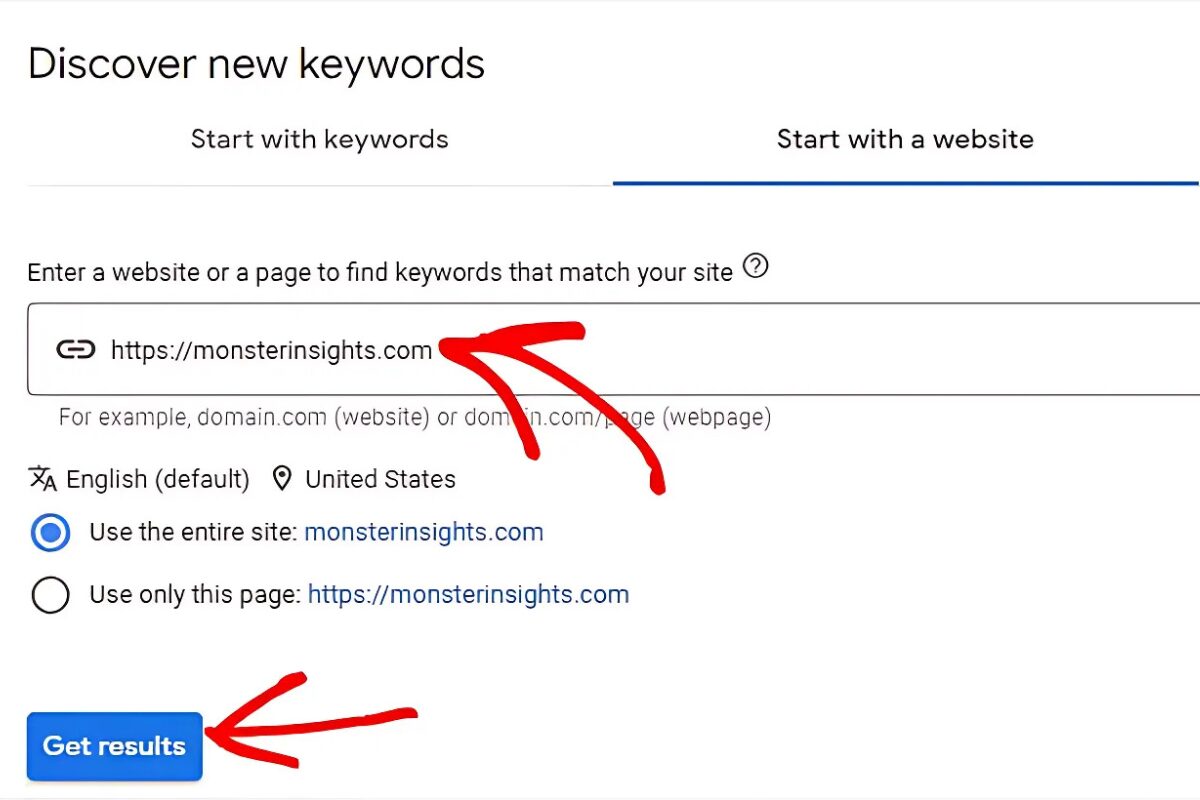
Google will scan the page and give you keyword ideas based on that content
Pro tip: Enter several keyword phrases separated by commas (e.g., organic tea, herbal tea, detox tea) and unlock a wide variety of suggestions at once.
Or, let Google analyze your website (or a competitor’s) using “Start with a Website.” This gives you idea clusters tailored to site content.
2. Get Search Volume and Forecasts
Already have a list of candidate keywords? Paste them in, hit “Get Started,” and see historic search volumes, competition level, and bid estimates. The Forecast tab even predicts how keywords might perform in a campaign.
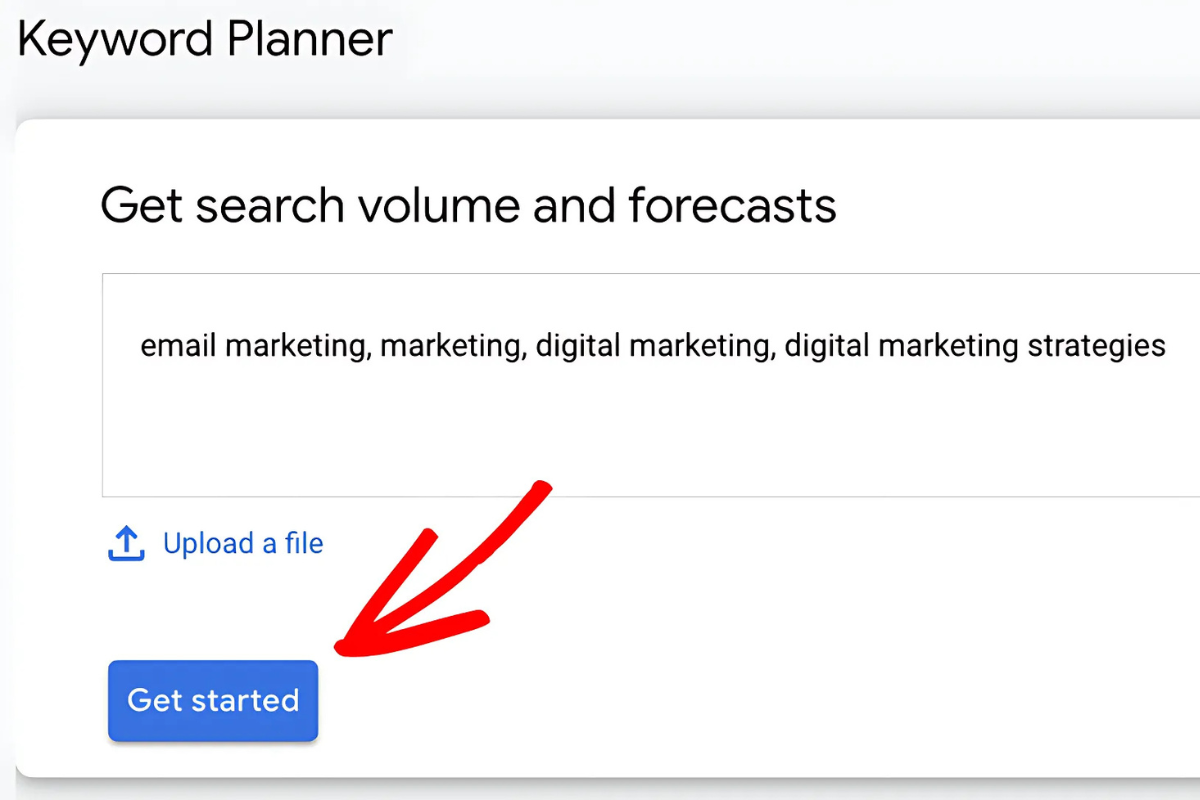
You’ll see the same Keywords Results Page as in the Find new keywords tool
Remember: although “Competition” and “Bid” data are intended for ads, search volume data is still valid for SEO brainstorming.
Step 3: Filter and Sort Keywords
Now you’ve got your keyword list, it’s time to filter it down to the most useful ones. At the top of the Keyword Results Page, you’ll see four targeting options: Locations, Language, Search networks and Date range.
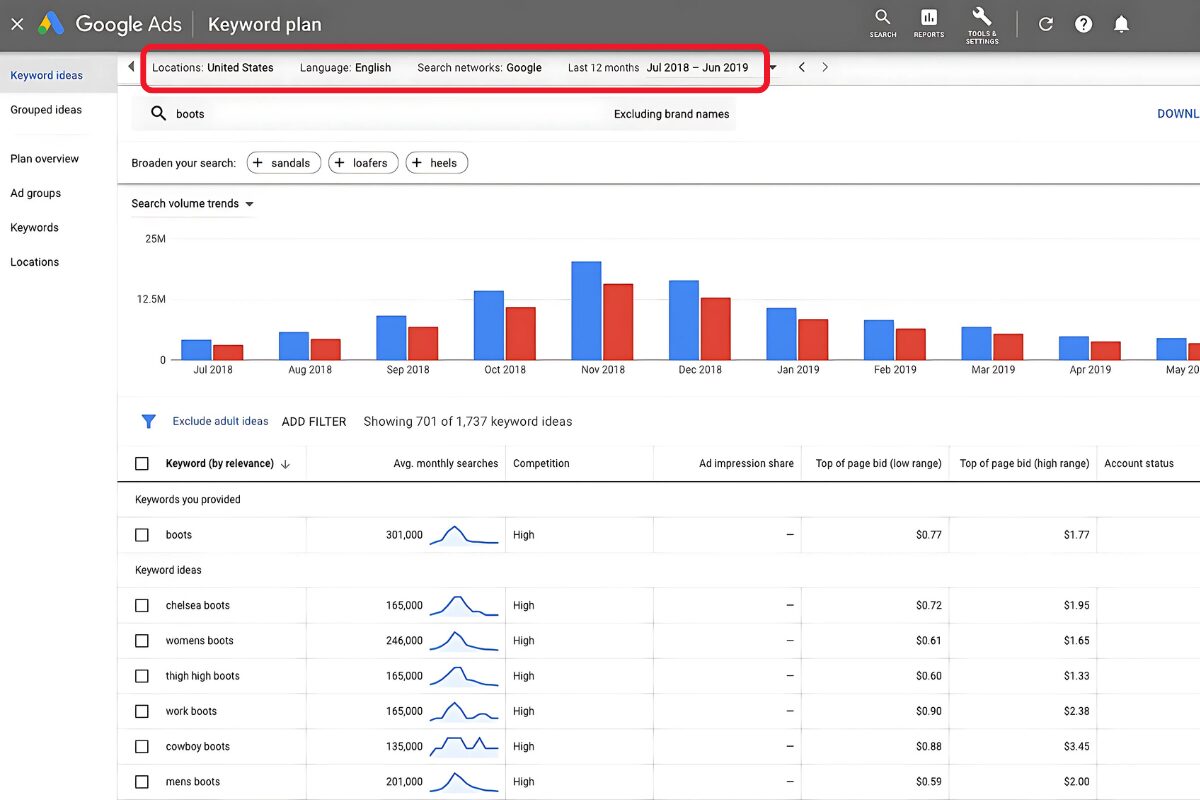
Organize keywords with filter and sort options
- Locations
This tells Google where you want to target. By default, it’s set to the United States. If you target a different country, like Vietnam or Germany, just change it.
- Language
It’s usually English, but you can switch it to any language your audience uses. For example: If you have a French website, set it to “French” to get the most relevant keywords.
- Search Networks
Leave this on “Google” only. You don’t need data from Google’s partner sites like YouTube or other search engines for SEO. For example, if you run a fitness blog, focusing on Google gives you better results than including YouTube.
- Date Range
Keep it at the default 12 months. This gives you an average and avoids seasonal spikes. For example: If you check only 1 month, you might miss important keywords that are seasonal.
→ Next, you can use filters to clean up your keyword list even more. Here are the main options and when you should use them:
- Keyword Text
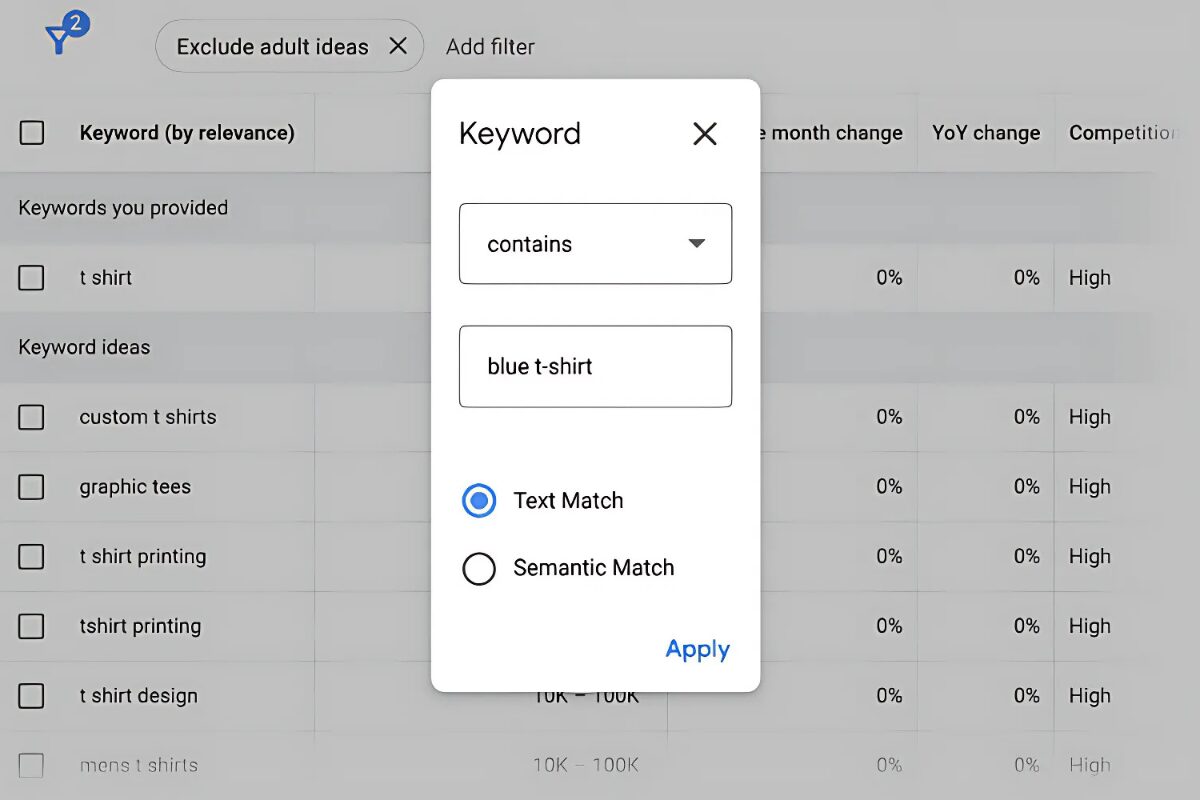
Simple way to narrow down your results and focus on what really matters
Use this if you only want keywords that include certain words. For example, if you only care about “organic skincare,” you can tell Google to only show those.
- Average Monthly Searches
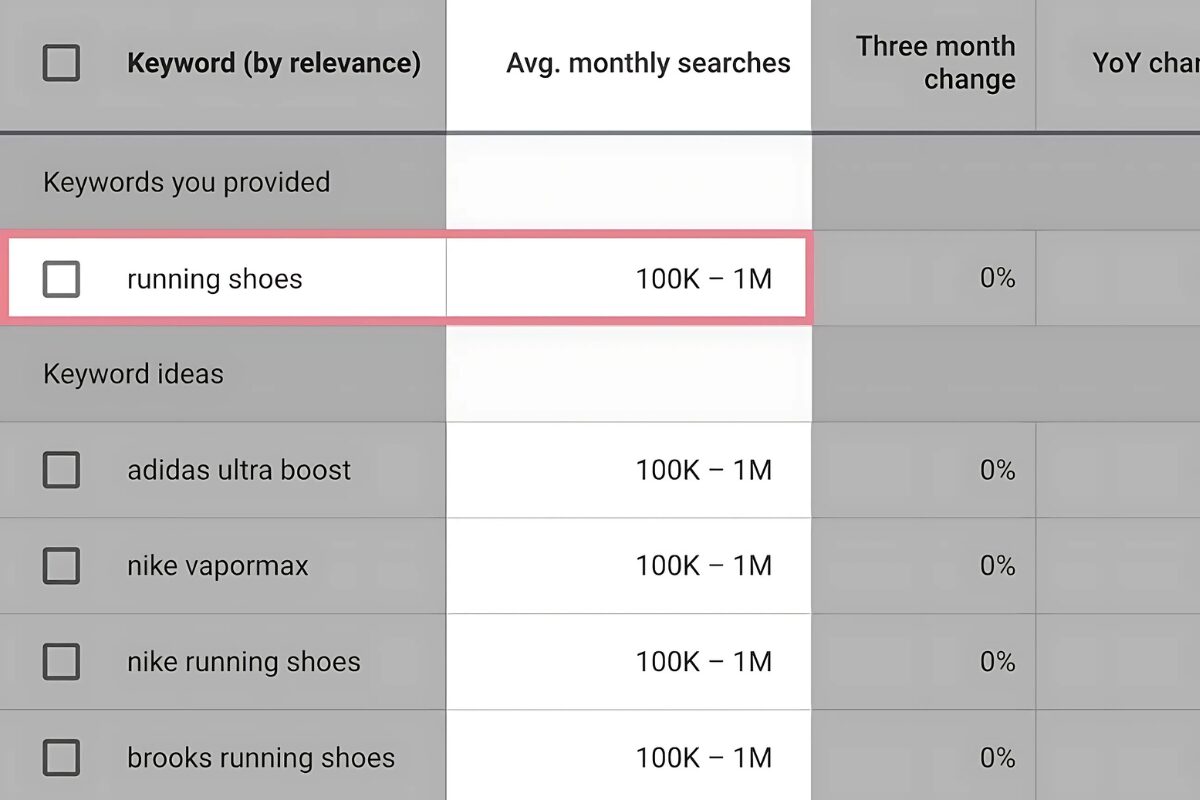
This shows you how many people search for each keyword every month
You can filter out keywords with too few searches or focus on those with high volume—totally up to your goal. For example: If “fresh roses delivery” gets 7,000 searches per month and “rose gift box” gets 200, you can choose based on whether you want more traffic or a specific niche.
- Top of Page Bid
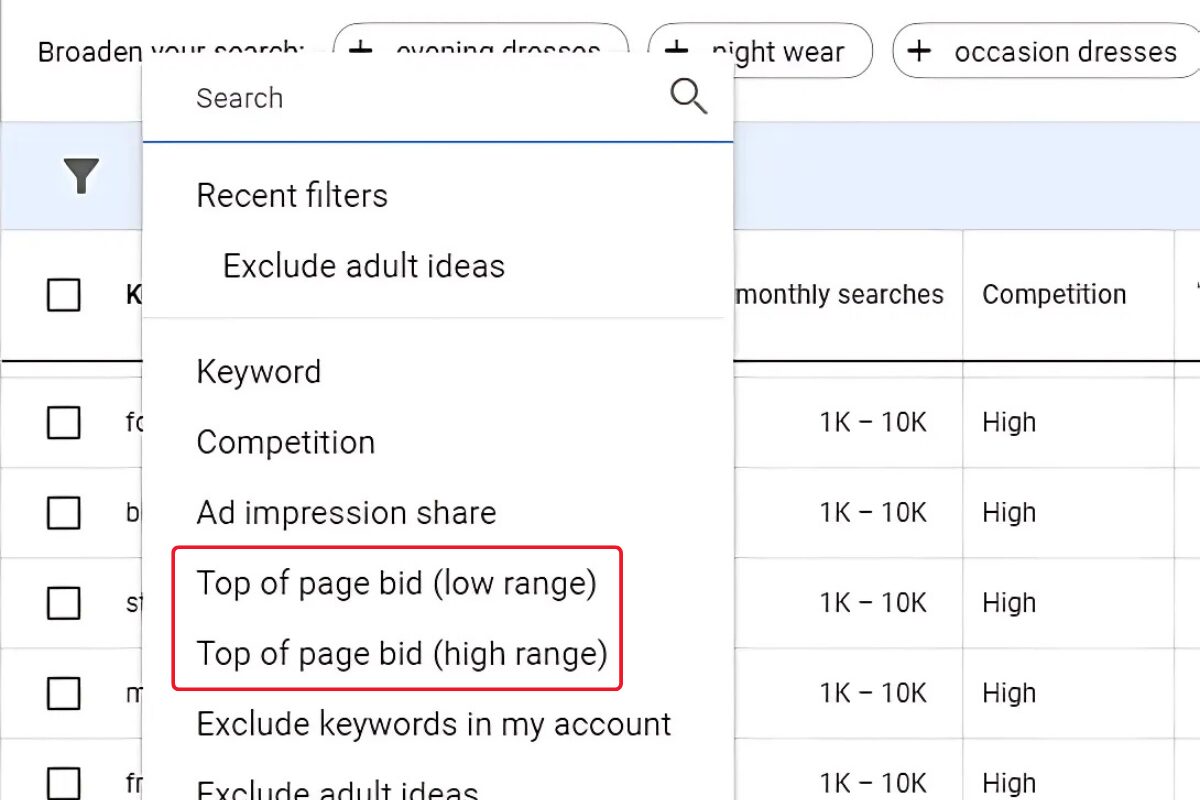
This shows how much advertisers are paying for each keyword
It’s a good way to spot high-value keywords. If the bid price is high, it usually means people are willing to spend money on it. Great for finding buying-intent keywords. For example: “order flowers online” might have a $4 bid, meaning it’s a great keyword if you sell flowers online.
- Competition
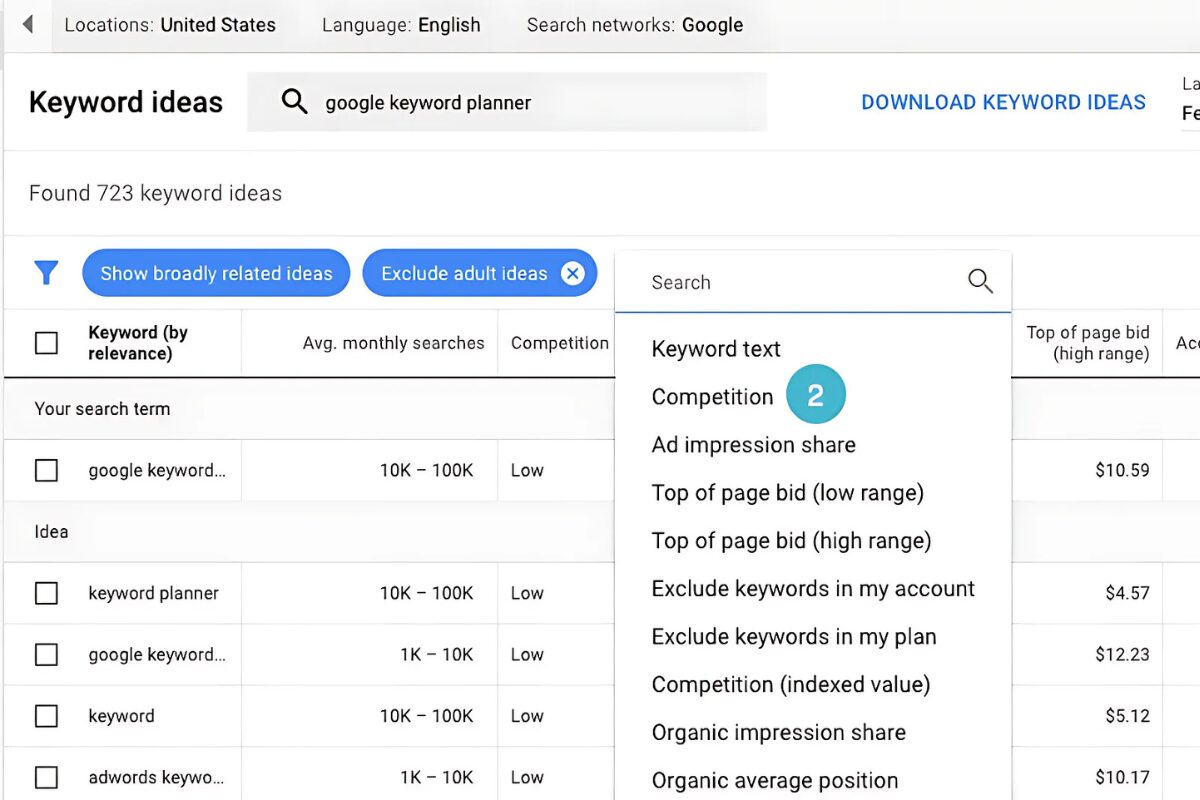
This score only shows how many advertisers are bidding on the keyword in Google Ads
Skip this one for SEO! This shows competition for Google Ads, not for SEO rankings. It’s not really helpful if you’re focusing on organic search.
- Ad Impression Share
This is another ad-related feature. You can ignore it completely for SEO purposes.
- Broaden Your Search
This is useful if you want more keyword ideas. Google will suggest other related terms you might not have thought of.
Step 4: Analyze Keyword Ideas
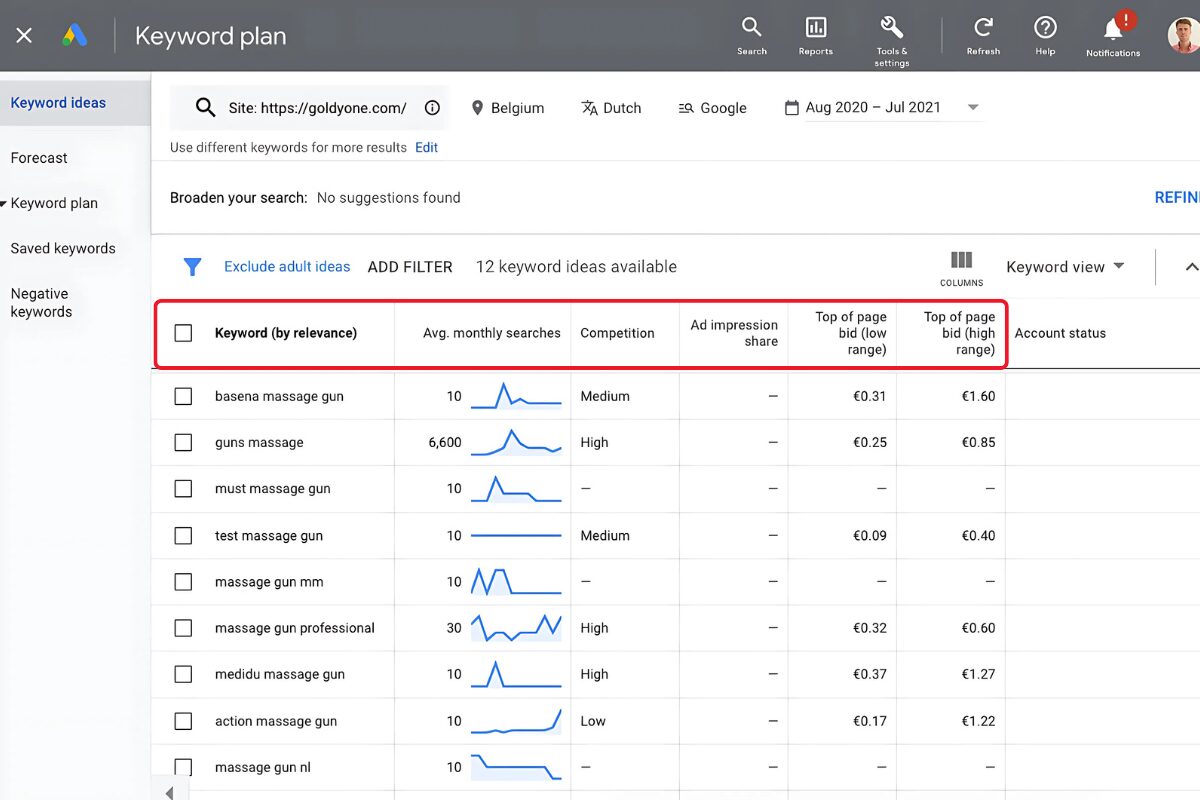
After you filter your keywords, you’ll have a cleaner, more useful list
Once you’ve filtered, look closer at the candidates:
- Keyword (by relevance): How closely suggestions match your inputs—think relevance to your core offering.
- Average Monthly Searches: Gauge market demand. Watch for seasonal swings and avoid leaning too much on short-term spikes.
- Top of Page Bid: Hefty bids often mirror high commercial potential—prime for monetizable content.
- Competition (for Ads): Don’t confuse this with SEO competition; use it with care or only for ad research.
Step 5: How to Choose the Right Keyword
Now it’s time to pick the keyword that fits your content best. Let’s keep it simple—just look at these three things:
- Search Volume
You want a keyword that enough people are searching for.
Example: Say you run a fitness blog.
- “morning workout routine” gets 4,000 monthly searches → a good option.
- “best 5-minute morning workout for busy moms” gets 20 searches → too low, probably not worth it.
- “workout” gets 300,000 searches → way too broad, too much competition
- Commercial Intent
Look at how much advertisers are paying (Top of Page Bid). Higher numbers = people searching with buying intent. Example:
- “adjustable dumbbells” has a high bid → people are ready to buy → good for affiliate or product pages.
- “history of dumbbells” has a low bid → people just want information → maybe skip if you want conversions.
- SEO Competition
Check Google results for your keyword.
- “morning cardio for beginners” shows smaller fitness blogs ranking → you have a shot.
- “best workout” shows Men’s Health, Healthline, huge brands → very hard to outrank.
Step 6: Combine with Other Tools for Better Accuracy
Google Keyword Planner is just the starting point. Cross-reference keyword ideas with tools like Google Trends to monitor seasonality or Google Search Console to validate performance from real user data.
What are the Limitations of Google Keyword Planner?
Let’s be real: Google Keyword Planner is where many SEOs start, but if you depend on it alone, you’re going to miss the mark—sometimes by a long shot.
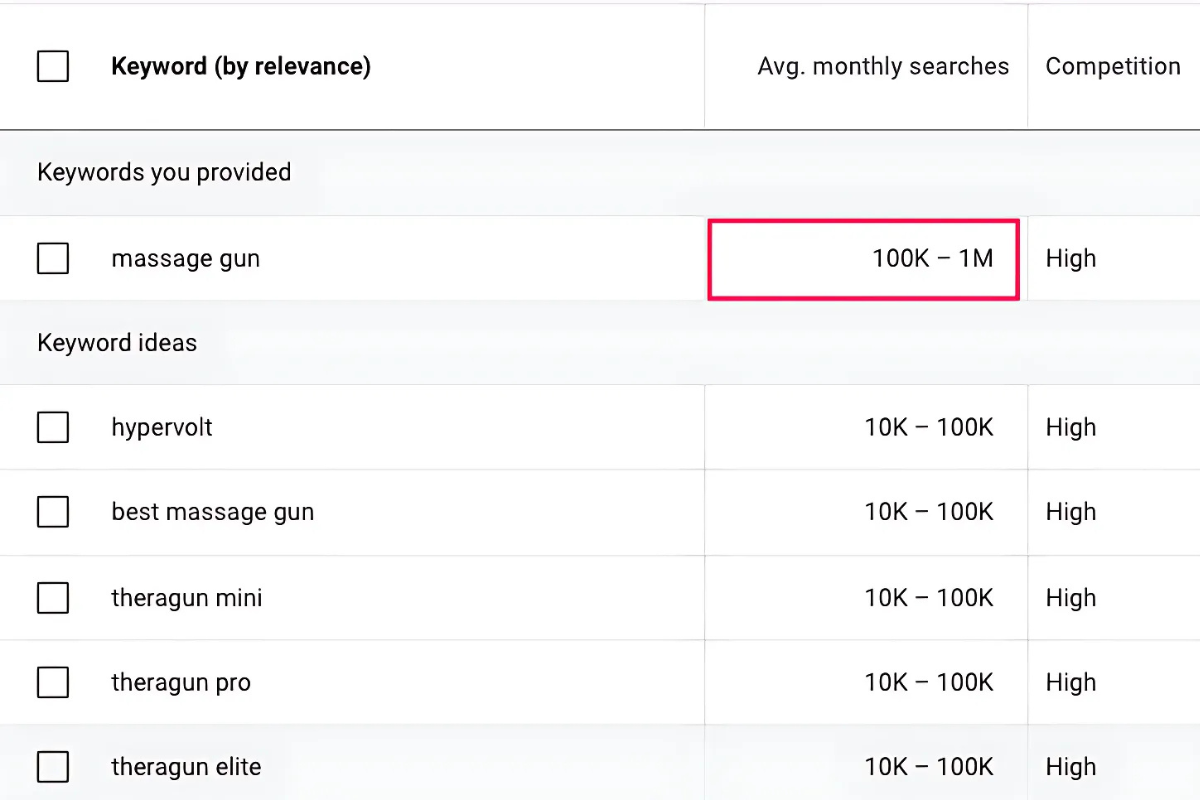
Google Keyword Planner often shows broad volume ranges and may misreport actual search data without active ad campaigns
-
Broad search volume estimates: Without an active ad campaign, you only see wide ranges (think 10K–100K)—good luck figuring out which keyword actually moves the needle.
-
Data that doesn’t always add up: One study (Upgrow) found 24% of keywords get their numbers inflated by more than 20%, while another 63% are reported as lower than reality. Even wilder? 7% of keywords that show thousands of impressions in Search Console display absolutely nothing in Keyword Planner.
-
Weak performance for long-tail, special, and voice search queries: If your audience is searching in full sentences or using specific phrases, Keyword Planner often just shrugs.
-
Geared for advertisers, not pure SEOs: If you aren’t giving Google your ad dollars, you get fewer results, fuzzier data, and sometimes keywords go missing altogether.
How do the pros handle it? They stack their tools. Always cross-check with Google Search Console to see how real users find you. Layer on Ahrefs, SEMrush, or Keywordtool.io to unlock keyword difficulty, SERP features, and dig into the “why” behind every query. Never rely on one source—especially when strategic growth is on the line.
Bottom line: think of Google Keyword Planner as your starting whistle, not your finish line. The winning keyword game always mixes multiple perspectives and data streams.
What Are the Best Alternatives and Supplements to Google Keyword Planner?
While Keyword Planner is helpful, many marketers prefer a more data-rich, SEO-focused toolkit. If you’ve been wondering what happened to Google Keyword Tool and where to find better insights, here are some solid SEO keyword research tools to consider:
| Tool | Strengths | Best Use |
| Ahrefs | Accurate volume, keyword difficulty, competitor analysis | SEO content planning |
| SEMrush | Large keyword database, SERP insights, PPC and SEO features | Full-funnel strategy |
| Keywordtool.io | Great for long-tail keywords, supports multiple platforms (YouTube, Amazon) | Niche targeting |
| Moz Keyword Explorer | Clean interface, keyword opportunity score | Beginners and small teams |
| Ubersuggest | Free plan available, simple suggestions and content ideas | Bloggers and startups |
| Serpstat | Strong in regional SEO and batch keyword analysis | Agencies and consultants |
| SpyFu | Historical keyword and ad data, strong PPC competitor insights | Competitor keyword tracking, ad strategy |
| Google Trends | Real-time trend data, seasonality tracking, topic comparison | Content calendar planning, trend validation |
| AnswerThePublic | Visual keyword mapping, question-based queries | Voice search SEO, FAQ content creation |
These tools offer complementary insights to what Google Keyword Planner provides and help fill in the gaps.
So, what happened to Google Keyword Tool? It didn’t disappear – it evolved. Today, Google Keyword Planner carries on its legacy, though with a stronger focus on using Google Ads for keywords. While it’s still useful for SEO, its limitations mean it’s best used alongside other tools.
That’s where Golden Owl Digital comes in. Our team leverages data from both Google and advanced third-party tools to build keyword strategies that drive measurable results – across SEO and paid search alike.

Jaden is an SEO Specialist at Golden Owl Digital. He helps brands rank higher with technical SEO and content that resonates