Did you know that Research from BrowserStack indicates that a significant portion of users, 47%, expect WordPress websites to load within 2 seconds or less? This means you are losing potential customers and revenue if not fixed promptly.
This guide will show you how to increase website speed on WordPress. We will cover everything from simple fixes anyone can do to advanced tips for pros. Following these steps will lead to a faster site, happier visitors, and better business results.
Key Takeaways
|
Why Website Speed Matters for WordPress

Conversion rate and bounce rate improve as website speed increases
Website speed is a critical business factor. It directly impacts user experience (UX), search engine optimization (SEO), and conversion rates. In today’s digital world, users expect websites to load almost instantly.
According to Google, if your page load time goes from 1 second to 3 seconds, the probability of a visitor bouncing increases by 32%. Portent research also shows that website conversion rates drop by an average of 4.42% with each extra second of load time. A slow site can cause you to lose rankings for keywords.
A fast website provides a better experience, keeping users engaged. A faster site also means search engines can crawl it more efficiently, helping them find all your important content and data, which is important for things like knowing how schema affects rankings on Google.
How to Measure WordPress Site Speed
To improve WordPress performance optimization, follow these steps to analyze the site and find areas that need optimization.
Step 1: Choose Your Diagnostic Tools
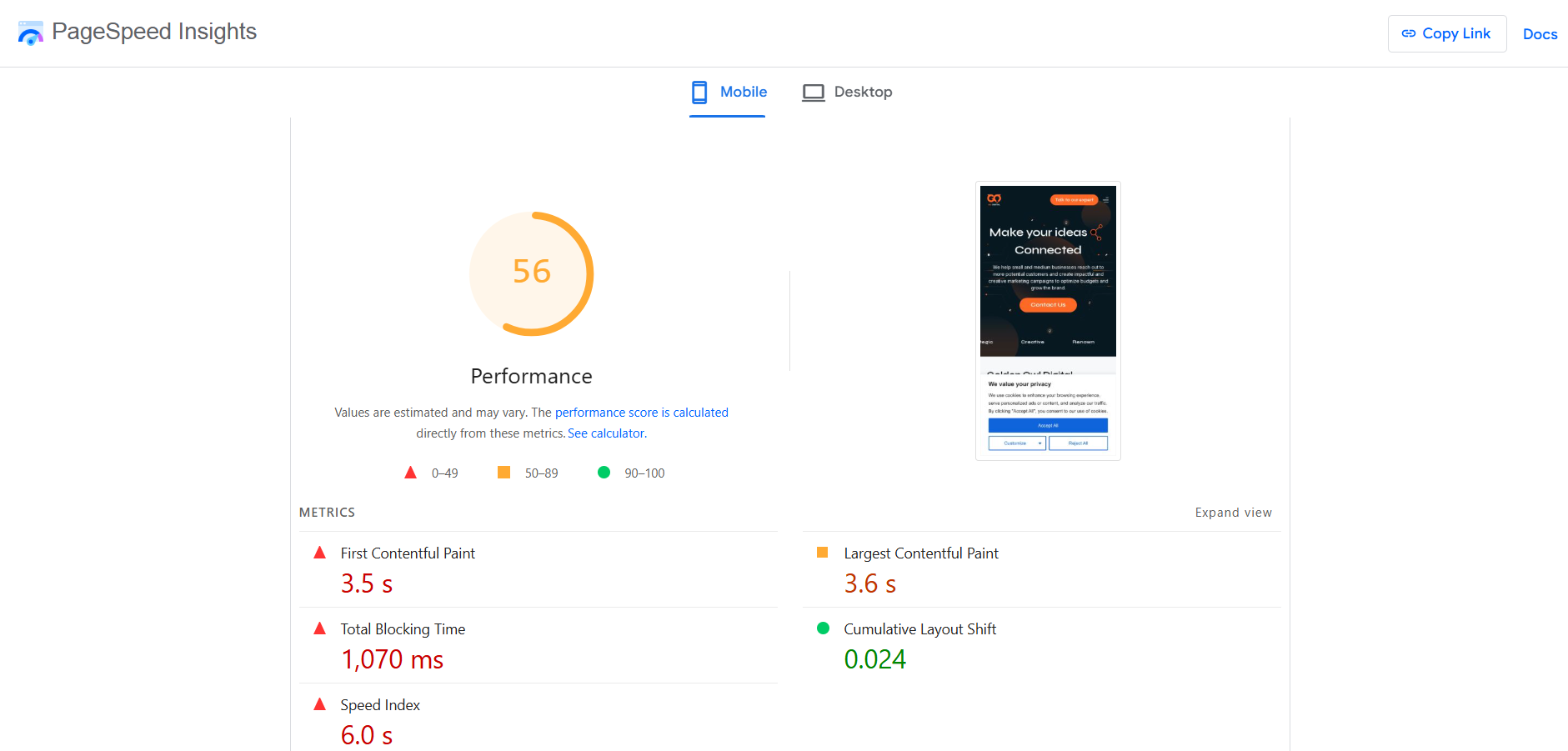
Use Google PageSpeed Insights tools and focus on key metrics to understand performance
Each tool offers a different perspective, so combining a few will give you the most comprehensive and accurate picture. Here are the recommended tools:
- Google PageSpeed Insights: This free tool from Google provides a performance score (0-100) for both mobile and desktop.
- GTmetrix: Combining Google Lighthouse diagnostics with its own, GTmetrix creates detailed reports on load time, page size, and the number of requests.
- Pingdom Website Speed Test: This tool provides a simple report that includes a performance grade, load time, page size, and request count.
- WebPageTest: For more in-depth analysis, this tool allows you to run tests from various locations and browsers.
Step 2: Run the Speed Analysis Test
Enter your URL WordPress site’s address into the chosen tool. Click the “Run Test” or “Analyze” button to begin analyzing your site’s performance.
Step 3: Review the Report and Identify Bottlenecks
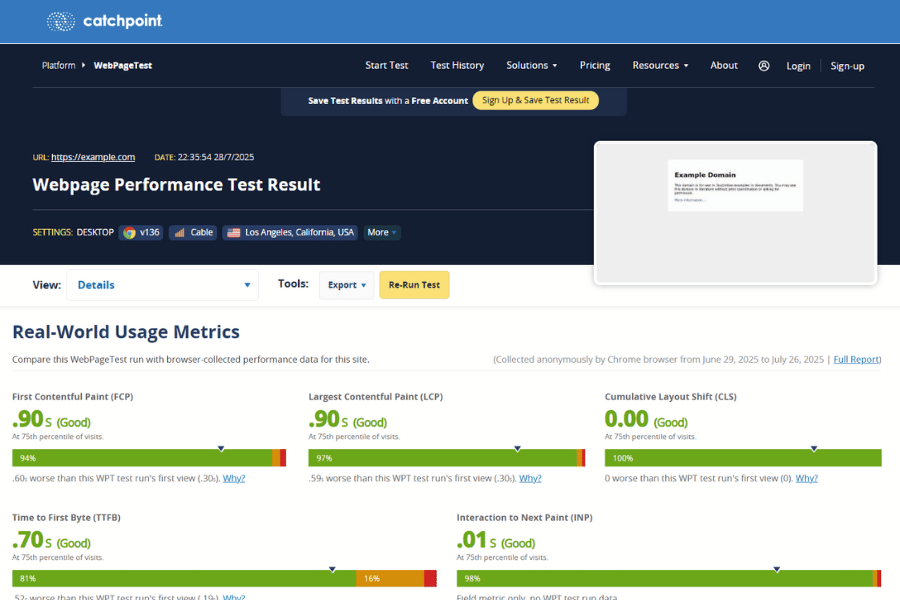
When you get your results, pay attention to these key metrics:
- Load Time: The total time it takes for the entire page to load. Aim for under 3 seconds.
- Time to First Byte (TTFB): How long it takes for the browser to receive the first piece of data from the server.
- Largest Contentful Paint (LCP): The time it takes for the largest element on the screen to become visible.
- First Contentful Paint (FCP): The time it takes for the very first piece of content to appear on the screen.
- Cumulative Layout Shift (CLS): Measures how much the page layout moves around as it loads. A low score is better.
Step 4: Make Recommendation-Based Optimizations
Use the suggestions provided by the tools to address the bottlenecks you identified in the previous step. (e.g. “Optimize images”, “Minify CSS”, “Enable browser caching”).
Basic Speed Optimization (Quick Wins, No Coding)
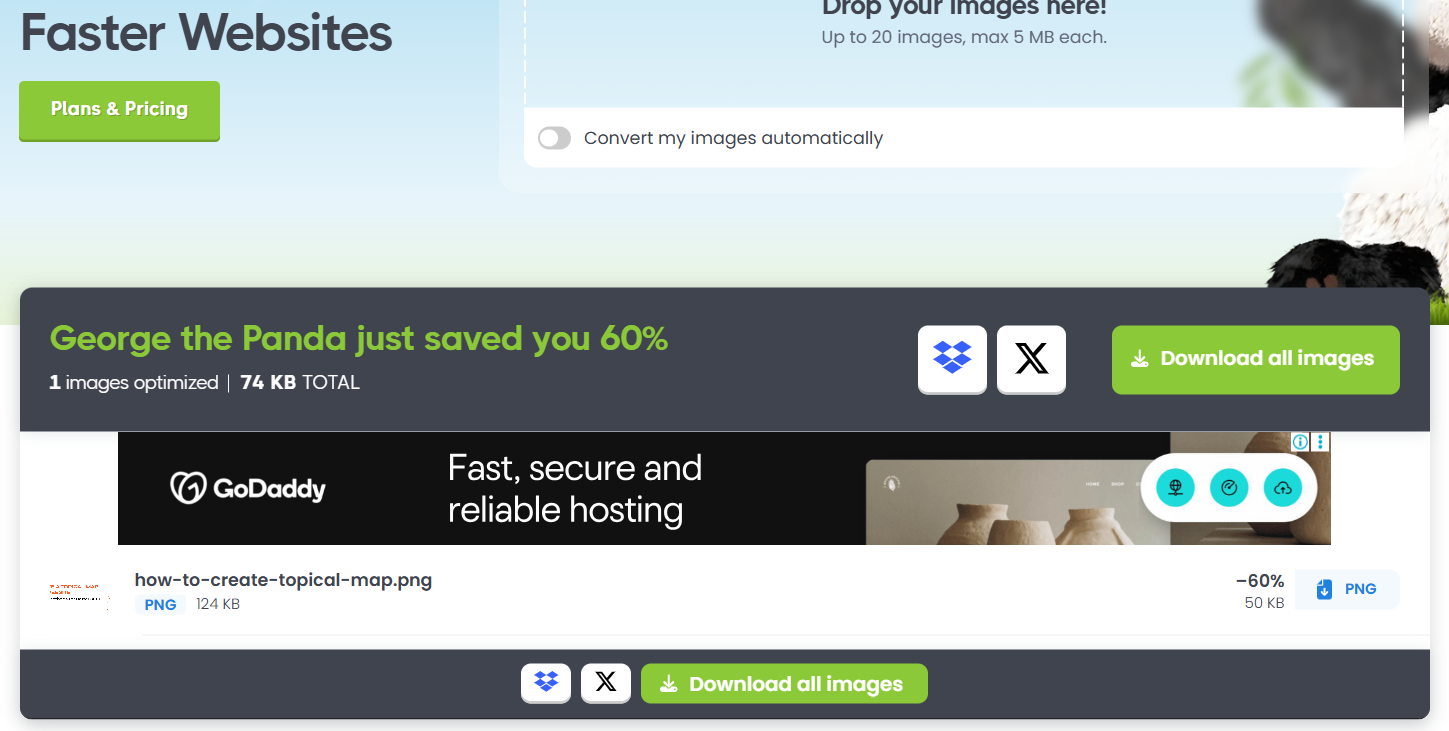
Resize images for different devices and optimize them
To optimize WordPress loading times, follow some basic tips:
- Choose a Lightweight Theme: Start with a simple, well-coded theme that is optimized for speed. Avoid bloated themes with too many features you will never use.
- Audit and Reduce Plugins: Too many plugins can slow your site down. Deactivate and delete any plugins you do not need.
- Optimize Images: Always use the right format, like WebP, which offers great quality at a smaller file size. Use a plugin to compress images and make sure you resize them to the correct dimensions before uploading.
- Use Quality Hosting: Choose a provider that offers fast SSD or NVMe storage. Your hosting should be able to handle your traffic and grow with your business.
- Limit Homepage Content: Instead of showing full posts, use excerpts that link to the full article. A clean homepage with a good SEO optimized article structure loads faster.
- Use Native Lazy Loading: Modern WordPress has this feature built in, which helps initial page load times a lot.
Intermediate Techniques (Best Practices for Most Sites)
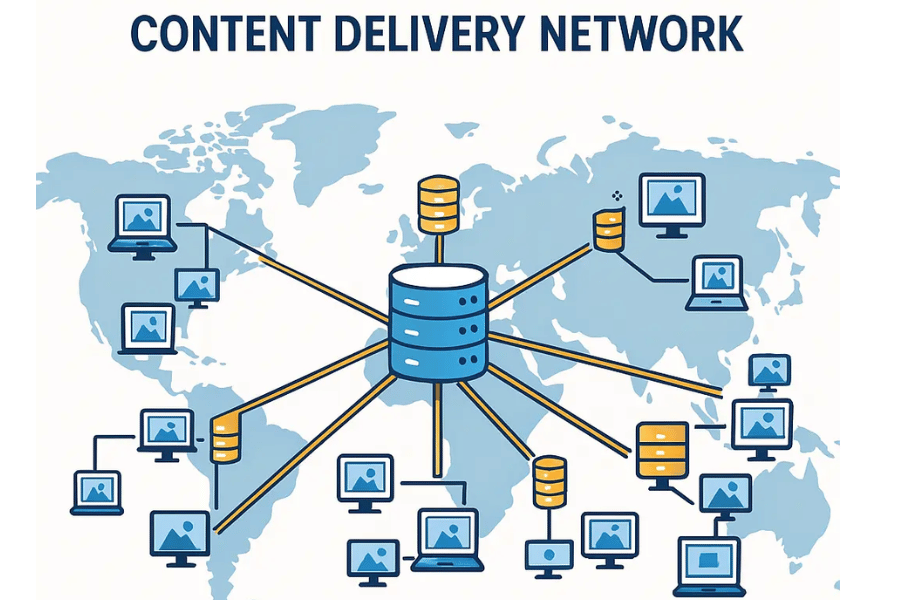
A CDN speeds up global content delivery
Once you have the basics covered, you can use these intermediate techniques. These best practices will give your site another significant speed boost.
- Enable Caching: When a user visits, the server shows them the saved copy instead of building it from scratch every time. You can use WordPress caching plugins like W3 Total Cache or use hosting that has caching built in.
- Use a Content Delivery Network (CDN): WordPress CDN integration copies of your website in different locations around the world. When a user visits your site, the content is delivered from the server closest to them.
- Minify and Combine Files: Your site uses CSS and JavaScript files to control its look and function. Minifying these files removes unnecessary characters.
- Defer or Delay JavaScript: Some JavaScript is not needed for the initial page view. Delaying scripts, like those for live chat, can also improve the user’s perception of speed.
- Reduce Page Weight: Keep your total page size as small as possible. Avoid large, heavy elements like image sliders or video backgrounds.
- Paginate Posts and Comments: If you have very long articles or blog posts with hundreds of comments, break them into multiple pages. Pagination makes the initial page load much faster for these long pieces of content.
Advanced Tuning & Technical Optimization
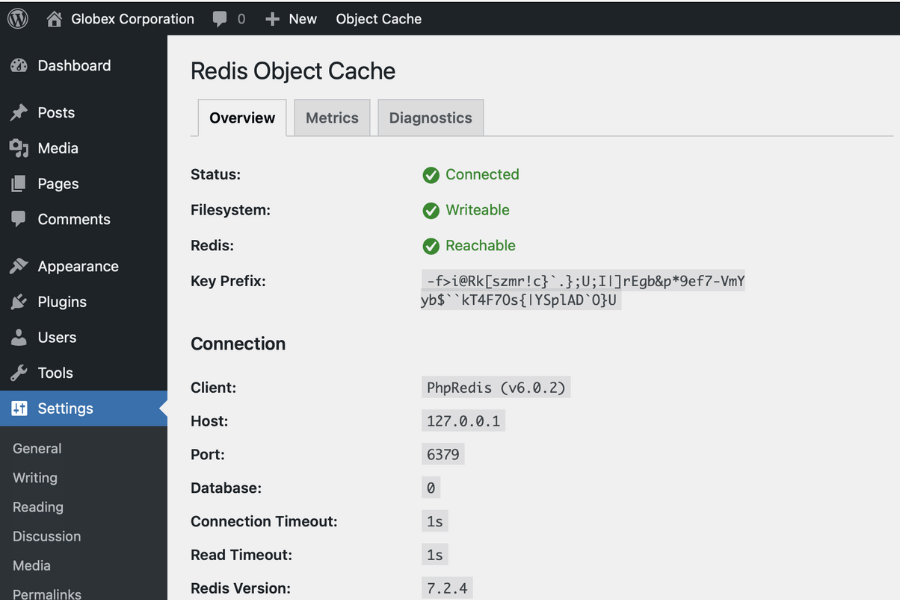
A server dashboard showing Redis caching compression settings
For high-traffic websites or for those who want the best possible performance, advanced techniques are necessary. Below are the steps to a rocket-speed website:
- Use Advanced Caching: Redis or Memcached caching systems reduce the number of times your site needs to query its database, which helps reduce server response time WordPress.
- Optimize Your Database: Over time, your WordPress database can get filled with junk like post revisions and old data. Use a plugin to clean up your database regularly.
- Enable GZIP/Brotli Compression: These methods compress your website’s files on the server before sending them to the user’s browser. Smaller files mean faster transfer times.
- Update to PHP 8.x+ and HTTP/2: Using the latest version of PHP and HTTP can make a huge difference in speed and security. It is much faster than the old HTTP/1.1.
- Manage Third-Party Scripts: Scripts for ads, analytics, and chatbots can be very slow. These are essentially internal links, and external links are in another form. Load them asynchronously or host them locally if possible to reduce their impact.
- Proactive Monitoring: Use tools like Lighthouse or New Relic to seo technical audit, monitor performance, and set up alerts to detect page speed slowdowns early.
Security, Maintenance & Updates
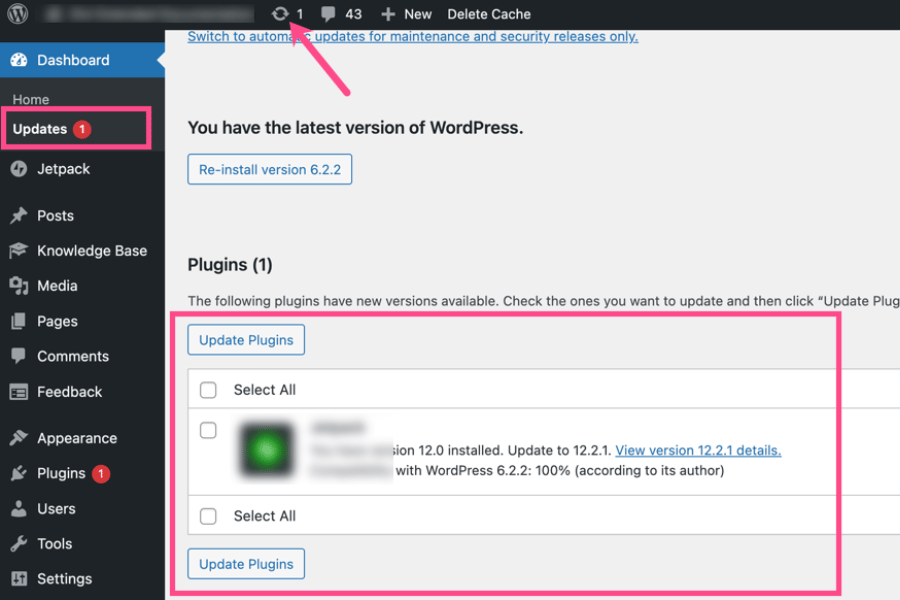
The spinner icon next to the WordPress update notification
A fast website is also a secure and well-maintained website. They are essential for long-term speed and health.
- Always Update Everything: Keep your WordPress core, themes, and plugins updated to the latest versions. Updates often include performance improvements and critical security patches.
- Audit Site Security: Make sure you’re using SSL/HTTPS. Also, protect your site from brute-force attacks to avoid slow loading speeds or being taken offline completely.
- Schedule Performance Checks: After you update a plugin or theme, check your site speed again. Regular checks help you catch these issues early.
- Use Backups: Always have a reliable backup system in place. If an update or a change breaks your site, you can quickly roll back to a working version.
Common Questions & Troubleshooting
What are the best optimization plugins?
WP Rocket is a great all-in-one premium plugin for caching and file optimization. W3 Total Cache and Autoptimize are popular free alternatives. For images, ShortPixel or Imagify are excellent choices.
How do I know if I need to upgrade my hosting?
If your site gets slow during traffic spikes or if your TTFB is consistently high, it might be time for an upgrade. Watch your hosting account’s CPU and RAM usage. If you are hitting your limits, you need a better plan.
A new plugin/theme slowed down my site. What do I do?
First, use a staging site to test updates before applying them to your live site. If you find the problem on your live site, disable the new plugin or theme and look for a more lightweight alternative.
How do I fix mobile speed issues?
Use a responsive theme, optimize images for smaller screens, and avoid large pop-ups or ads that cover the content. Use Google PageSpeed Insights to check your mobile score specifically.
What if an optimization breaks my site?
Most caching plugins have options to exclude certain files from being optimized. If you cannot fix it, restore your most recent backup and try again, changing one setting at a time.
Conclusion
Improving how to increase website speed WordPress is an essential skill for any site owner. A faster website leads to better rankings, higher conversions, and happier visitors. By applying the tips in this guide, from basic to advanced, you can build and maintain a fast, successful WordPress website.
At Golden Owl Digital, we specialize in optimizing WordPress sites for peak performance and superior SEO results. Contact us today to turn your slow site into a blazing-fast asset that truly converts!

Jaden is an SEO Specialist at Golden Owl Digital. He helps brands rank higher with technical SEO and content that resonates