Tracking Key Performance Indicators (KPIs) is essential for making informed decisions, such as determining whether to continue or pause a campaign, or evaluating the effectiveness of a team.
A KPI dashboard provides a clear, real-time overview of a company’s performance by showcasing key metrics and data in an easy-to-digest format.
But how to create KPI dashboard? Should you use software or outsource the development? Let’s explore both options and guide you step-by-step through creating your own KPI dashboard
What is a KPI Dashboard?
A KPI dashboard is a visual tool used by businesses to monitor key metrics that are essential for their success. It brings together data from various sources and displays it through charts, graphs, and tables, allowing teams to quickly identify trends, spot inefficiencies, and measure progress against specific objectives.
For example, a sales dashboard might immediately highlight a drop in conversion rates, prompting managers to adjust strategies in real time. This clarity helps businesses take immediate action based on actual data rather than assumptions
These dashboards for tracking progress toward goals, identifying problem areas, and helping teams focus on the most critical tasks.
Whether you are running a sales team, overseeing production, or managing finances, a well-designed KPI dashboard gives you a detailed view of specific performance metrics—such as sales revenue, production efficiency, or budget adherence.
For instance, a production manager can quickly see if manufacturing output is lagging behind targets, allowing them to address bottlenecks immediately.
Similarly, a finance team can monitor cash flow fluctuations in real time, ensuring they stay within budget and meet financial goals. This precise insight enables teams to make data-driven decisions that improve overall business performance
How to Create KPI Dashboard in 5 Steps?
Creating a KPI dashboard of tracking business performance, and it can be simple if broken down into manageable steps. Here’s how to do it:
Step 1: Select the KPIs and Metrics to Track
Start by choosing the KPIs and metrics that directly support your business goals. Ask yourself: What are the key indicators of success for your department or business as a whole?
- Sales teams might track metrics like monthly revenue, new leads, and conversion rates.
- Finance departments could focus on cash flow, operating expenses, or profit margins.
- Procurement teams often track supplier lead times, inventory turnover, or purchase order accuracy.
- For marketing teams, KPIs might include customer acquisition cost (CAC), return on marketing investment (ROMI), website traffic, lead conversion rates, and social media engagement.
Avoid cluttering your dashboard with too many metrics. Focus on the most impactful KPIs to provide a clear and actionable overview. Selecting the right metrics helps you concentrate on what truly drives success.
Step 2: Choose Relevant Data Sources
Once you know what KPIs you want to track, you’ll need to gather data. This could be internal systems like CRM platforms or external tools like Google Analytics.
For example:
If you’re tracking website traffic, data should come from Google Analytics because it provides a detailed view of how visitors interact with your website. You can pull key metrics such as page views, bounce rate, average session duration, and conversion rate.
These numbers help you evaluate the effectiveness of your site in attracting and retaining visitors, as well as whether those visitors are taking desired actions like filling out a form or making a purchase.
If you’re focusing on sales performance, data should be pulled from your CRM system. In this case, you’d track metrics such as the number of leads, lead-to-customer conversion rate, average deal size, and sales cycle length.
These figures allow you to measure how well your sales funnel is performing, identify bottlenecks in the process, and understand how efficiently leads are being converted into actual revenue.
Using reliable and consistent data sources ensures your dashboard provides accurate insights. Make sure the data is updated regularly so users can trust the information.
Step 3: Understand Your Audience
Knowing who will use the dashboard is crucial for effective design because different roles within the company require different types of information to perform their duties.
- Executives are responsible for overseeing the overall direction and success of the company. They often focus on high-level metrics that reflect the company’s financial health and strategic progress, such as revenue growth, profit margins, and overall business performance. These indicators help them assess whether the company is on track to meet its long-term goals and where strategic adjustments might be needed.
- Managers, on the other hand, are more focused on day-to-day operations within their teams or departments. They track detailed performance metrics like sales targets, project completion rates, and employee productivity. These numbers allow them to identify operational bottlenecks, manage their teams effectively, and ensure that department-level goals are being met efficiently
Step 4: Design Effective Charts and Graphs
Visual representation is crucial when building a KPI dashboard. Use charts and graphs that clearly display your data, allowing viewers to quickly understand the key information.
- Line charts are effective for illustrating trends over time, such as tracking revenue growth.
- Bar charts are helpful for comparing categories, like showing monthly sales across different regions.
- Pie charts work best for displaying proportions, like the distribution of market share.
Keep your visuals clean and straightforward to avoid overwhelming your audience. The aim is to help users quickly identify important patterns without being distracted by unnecessary details
Step 5: Share the Dashboard
Once your dashboard is complete, ensure that all relevant stakeholders can easily access it. Use cloud-based software or link the dashboard with existing systems to make sure it’s convenient to reach.
Provide training or instructions if needed, so team members can learn how to navigate the dashboard and get the most important insights. This helps everyone use the dashboard properly and make decisions based on the data.
By following these five steps, you can create a KPI dashboard that’s simple to set up and highly useful for helping your business track and reach its goals.
Popular KPI Dashboard Templates Recommended by UX Experts
If you’re just starting with KPI dashboards or want a quicker solution, using pre-designed templates can be a great way to get up and running. UX experts recommend several dashboard templates that are tailored to meet. Here are some examples:
Finance Dashboard Template
This template helps track key financial metrics such as revenue, expenses, profit margins, and cash flow. It provides a clear snapshot of the financial health of your business, manages budgets and forecasts future performance.
Procurement KPI Dashboard Template
Designed for procurement teams, this template focuses on supplier performance, purchase order accuracy, lead times, and cost control. It helps identify areas for your supply chain, ensuring smooth operations and cost savings.
Sales Dashboard Template
Aimed at sales teams, this template highlights metrics such as sales revenue, customer acquisition, conversion rates, and lead generation. It’s keeping track of sales targets and understanding the effectiveness of your sales strategies.
Using these templates can significantly speed up the process of creating a KPI dashboard, especially if you’re new to the concept. Giving you a head start in tracking and analyzing key metrics.
Which Is Better: KPI Dashboard Software or Outsourced Custom KPI Dashboard Development?
1. The Scope of Your Business or Department
- For small to medium-sized businesses with basic KPI tracking needs, off-the-shelf dashboard software might be the best option. It’s often more cost-effective and quick to set up.
- For larger organizations or those with complex workflows, outsourcing the development of a custom dashboard may be more beneficial. A custom dashboard can be tailored, ensuring better integration and functionality.
2. Budget
- Software solutions typically come with a subscription cost but are generally cheaper upfront.
- Custom development, on the other hand, involves higher upfront costs but can offer a better long-term solution if your business requires deep customization.
3. Demand for Customization
- If your KPIs are highly specific or require data from many different sources, a custom dashboard may be necessary.
- For less complex KPI tracking, off-the-shelf software might be sufficient and easier to manage.
Case Study: Comana – ERP and KPI Dashboard Solution
In collaboration with Golden Owl Solutions, we at Golden Owl Digital co-developed Comana, a robust ERP system designed to streamline business operations while seamlessly integrating powerful KPI tracking. While Golden Owl Solutions handled the technical development and customization, our team at Golden Owl Digital focused on crafting a comprehensive digital strategy. This included everything from intuitive dashboard design to optimizing user experience and implementing performance tracking solutions.
The result? Comana empowers businesses to monitor tasks, sales, HR processes, and customer interactions—all in one place. Its real-time KPI dashboards provide actionable insights that improve decision-making, enhance operational efficiency, and drive growth.
If you’re aiming to create a custom KPI dashboard to elevate your business performance, Golden Owl Digital is here to deliver end-to-end services tailored to your specific needs. Let us help you turn your vision into a reality, so you can stay ahead of the game with smart, data-driven decisions!
Conclusion
Building a KPI dashboard businesses that want to stay competitive and make data-driven decisions.
Whether you decide to build it in-house using software or outsource the development to experts like Golden Owl Solutions, having an optimized dashboard will help you track progress, improve collaboration, and drive better business results. If you’re ready to get started, let Golden Owl Solutions help you build the perfect dashboard for your business.
Ready to take your KPI tracking to the next level? Let Golden Owl Digital build a custom KPI dashboard tailored to your business needs. Contact us today and see how we can optimize your performance!