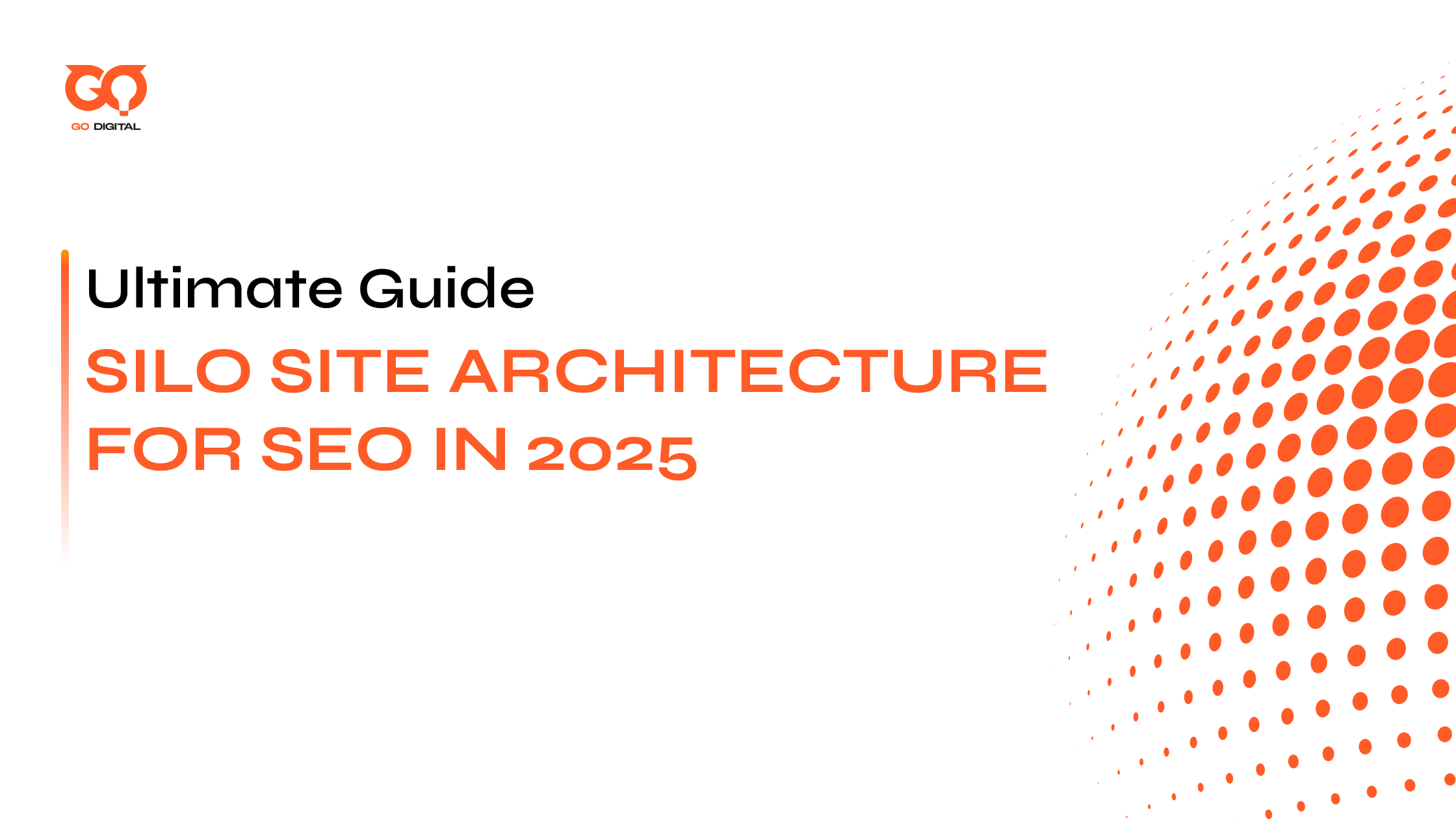Spending time and money on great content, but still stuck on page two of Google? I’ve seen this over and over again; the problem may not be your writing, but your site structure. And the Silo Structure strategy is how I change that.
In this article, I’ll show you how Silo Site Structure can change your SEO in 2025. By grouping related content into logical categories, I help Google understand the focus of your site more quickly, build topical authority, and improve your rankings. Let me break it down for you.
Key Takeaways
|
What Is Silo Site Architecture in SEO?
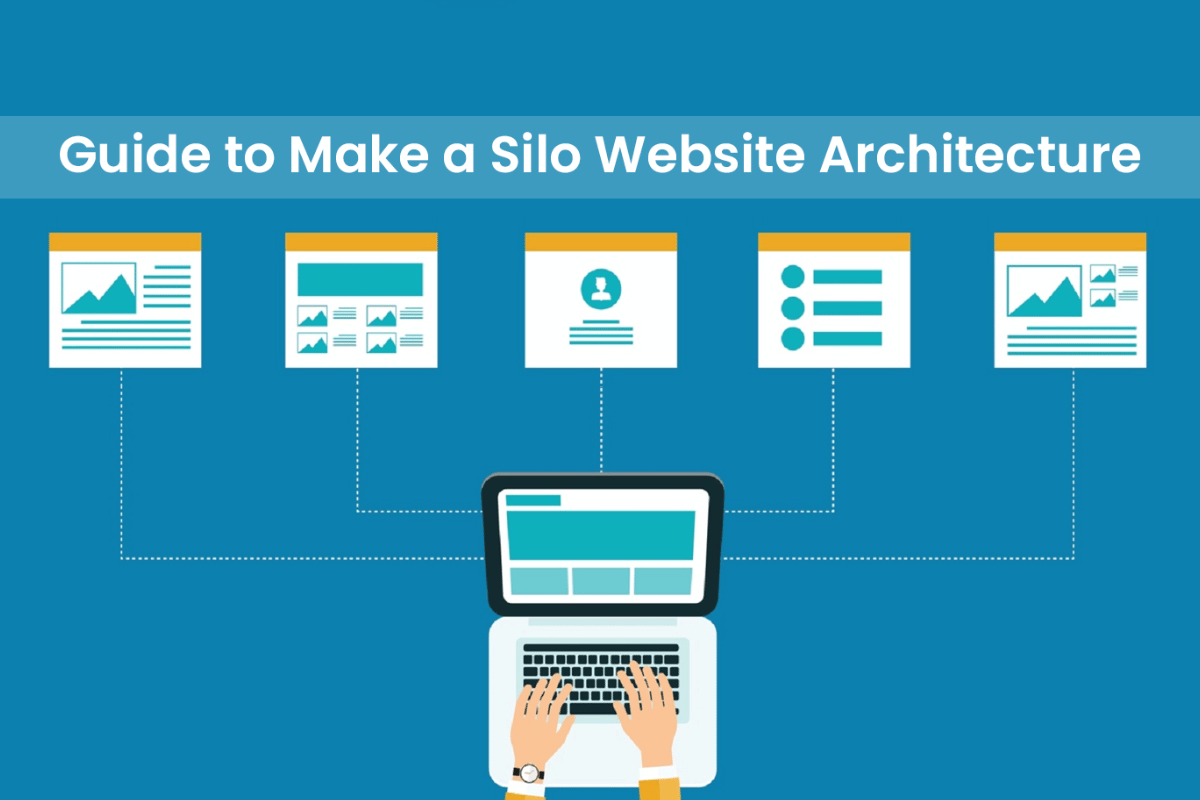
Visualizing how a silo structure organizes website content
Siloing is a method of organizing a website where content about similar topics is grouped into separate categories called silo. The pages within one silo link heavily to each other, creating a strong topical theme. Each silo contains a pillar page (main hub) and several supporting pages, all linked together but rarely crossing into other silos.
- Silo Architecture: Focuses on the overall website structure, creating distinct topical sections with specific linking rules.
- Topic Clusters: Center around a main “pillar page” with related “cluster content” pages linking back to it. The linking is primarily hub-and-spoke.
- Pillar Pages: Comprehensive resources on a core topic, often serving as the central page for a topic cluster.
| Silo Architecture | Topic Clusters | Pillar Pages | |
| Pros |
|
|
|
| Cros |
|
|
|
For e-commerce sites, a physical silo structure is highly effective in organizing product categories. For blogs or content-heavy sites, a virtual silo or topic cluster model offers more flexibility.
What Are The Benefits of Silo Site Architecture?
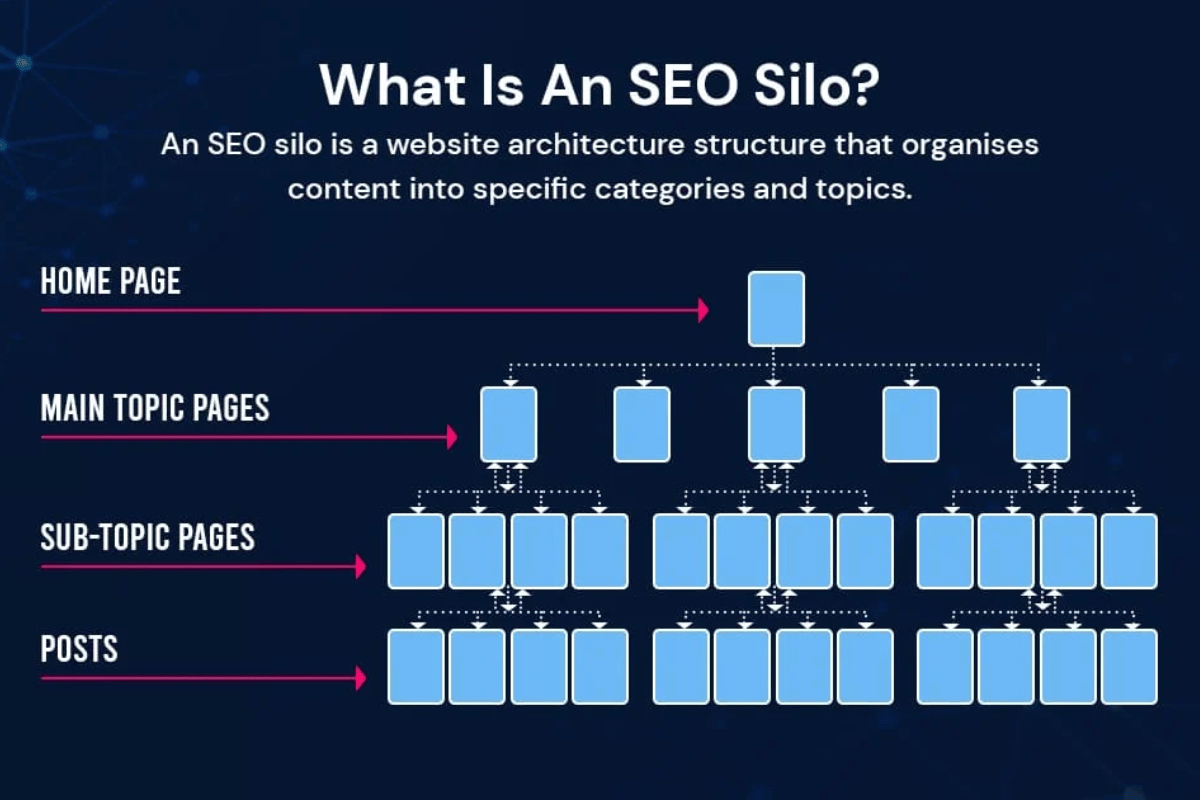
Diagram showing silo folders with internal links connecting only related pages
Adopting a silo structure offers clear advantages that directly impact your site’s performance. It creates a logical map for both search engines and human visitors.
- Improves Google Crawl Efficiency: When your site is neatly organized, Google’s bots can crawl it more efficiently. They understand the relationships between pages faster, which can lead to quicker indexing.
- Builds Topical Authority: By concentrating content and internal links around a specific topic, you send strong signals to Google that you are an authority on that subject.
- Strengthens On-Page SEO: A logical Internal Linking Structure distributes link equity (or “SEO juice”) effectively. The most important pages, like your pillar pages, accumulate more authority.
- Better User Experience (UX): Users can easily find what they are looking for. This clear navigation reduces frustration and lowers bounce rates, as visitors are more likely to stay and explore.
- Streamlines Conversion Paths: You can guide users logically from informational content (a blog post) to a transactional page (a product or service page), creating a clear path to conversion.
The Different Types of Silo Structures (+ When to Use Each)
Not all silos are built the same way. You can choose a structure based on your site’s technical setup and strategic goals.
Physical Siloing
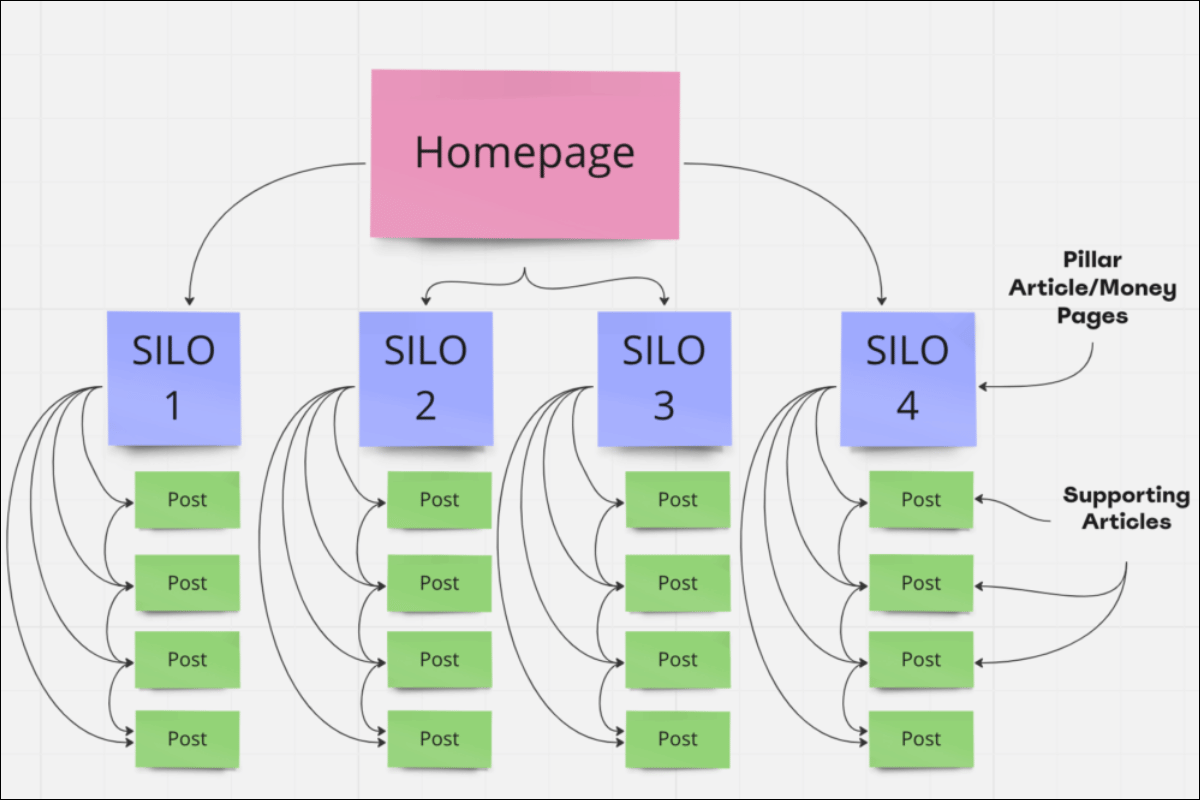
Physical Siloing is suitable for large sites
This type uses your website’s directory structure to create silos. The structure is visible in the URL. This creates a very clear and SEO Friendly URL.
- How it works: Pages are organized into folders (subdirectories). For example, yourdomain.com/shoes/running-shoes/nike-pegasus.
- When to use it: It’s perfect for e-commerce sites or any website with clearly defined, non-overlapping categories like products, services, or locations.
Virtual Siloing
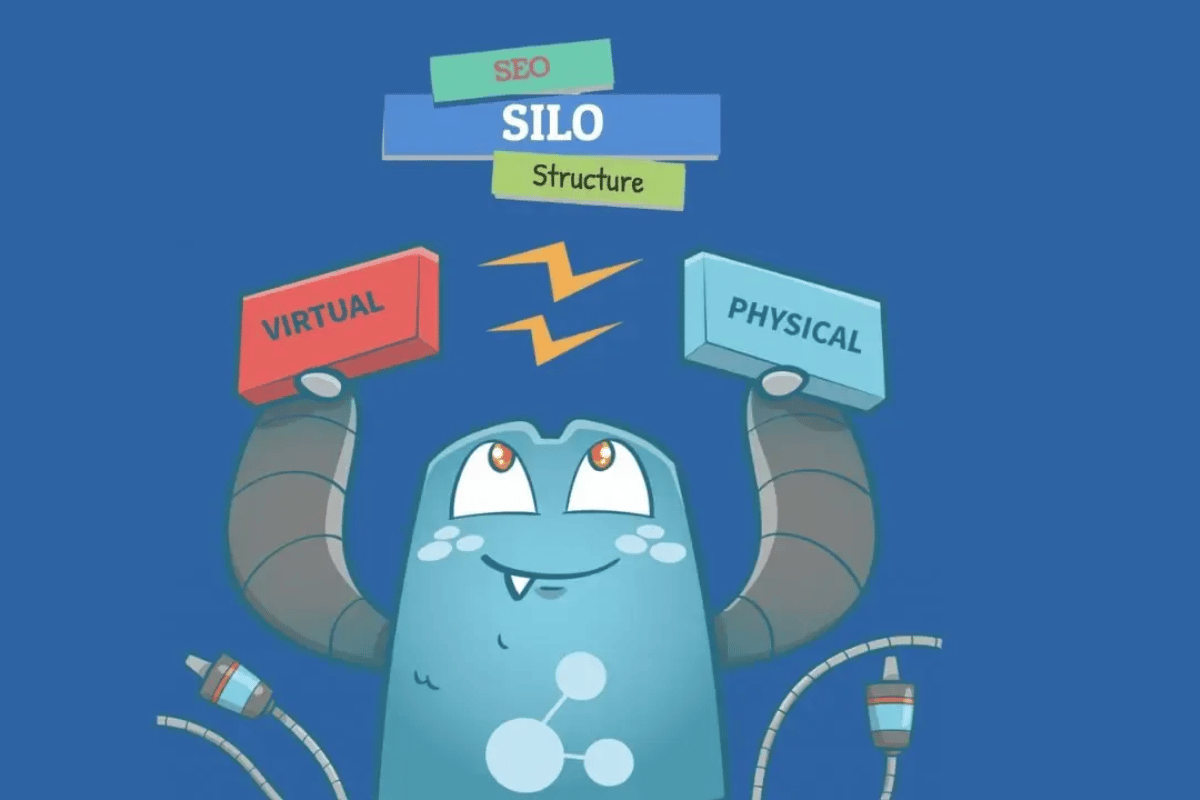
This type does not rely on the URL structure. Instead, it uses internal links to connect related pages. A category page acts as the pillar, and all supporting blog posts link back to it and each other.
- How it works: Pages are connected using contextual links. For example, several blog posts about “content marketing” will all link to each other and a main “Content Marketing” category page.
- When to use it: It’s excellent for blogs and content-heavy sites where a single article might conceptually relate to multiple topics.
Hybrid Models
As the name suggests, this combines both physical and virtual siloing. You might have physical directories for your main services, but use virtual linking for your blog content. This approach offers both clear organization and content flexibility.
- How it works: An e-commerce site might use physical silos for its product categories (/mens/shirts/) but use virtual silos for its “Style Guides” blog section.
- When to use it: This is ideal for most large businesses that have both static service/product pages and an active content marketing strategy.
Advanced Variants
For more specific SEO goals, you can use advanced silo structures:
- Reverse Silos: A bottom-up linking model where supporting pages gain authority first before linking up to a new pillar page. Good for competitive keywords.
- Sequential Silos: Guides a user through a specific page-by-page journey. It is ideal for sales funnels or online courses.
- Circular Silos: Each subpage links to the next one in a circle, and all link back up to the pillar page. This spreads link equity evenly among child pages.
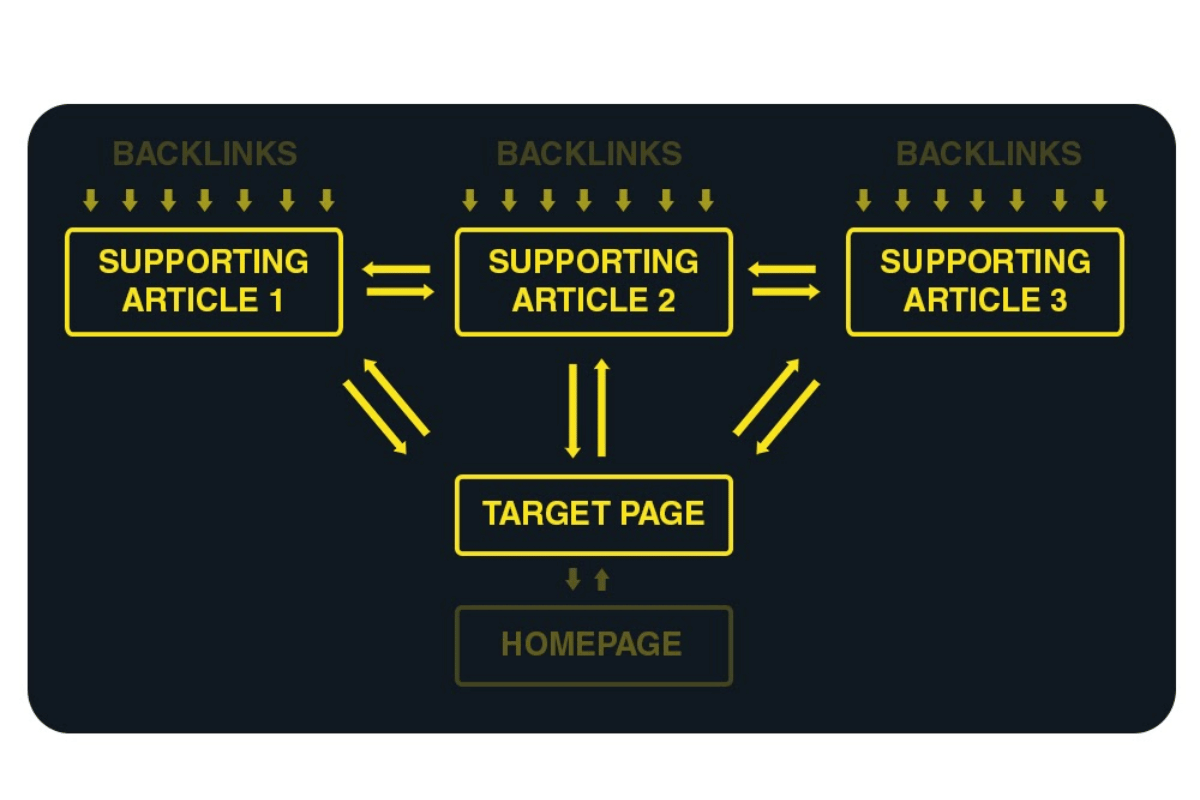
Reverse Silos will start from subpages, linking back up to main topics
How to Build a Silo Site Structure: A Step-by-Step SEO Blueprint
Building a silo structure requires careful planning. Follow these steps to create an organized and effective architecture.
Step 1: Do Keyword Research by Topic Clusters
Instead of focusing on individual keywords, group them into broad topics. For example, keywords like “what is Python used for,” “learn Python online,” and “Python developer salary” all fall under the main topic of “Python Development.” These topic groups will become your silos.
Step 2: Define Your Primary Site Silos (Core Topics)
Based on your research, choose 3-5 core topics that are most important to your business. These will be the main pillars of your website. For a digital agency, these might be “Web Development,” “Mobile App Development,” and “SEO Services.”
Step 3: Build a Pillar Page for Each Silo
For each silo, create a comprehensive pillar page that covers the main topic broadly. This page should target your main, high-volume keyword. Your Content Hierarchy starts here; this page is the top level of its topic.
Step 4: Create & Organize Supporting Subpages
Now, create detailed content for all the related, long-tail keywords you found in Step 1. These subpages (or blog posts) should explore specific subtopics in depth. Each subpage should support the main pillar page.
Step 5: Define Your Internal Linking Strategy
This is the final step that ties everything together. The rules for your Page Interlinking Strategy are simple:
- Supporting subpages should link to other relevant subpages within the same silo.
- All supporting subpages must link up to their main pillar page.
- Avoid linking directly from a page in one silo to a page in a different silo. If you must, link from one pillar page to another.
Internal Linking Do’s and Don’ts for Silo SEO
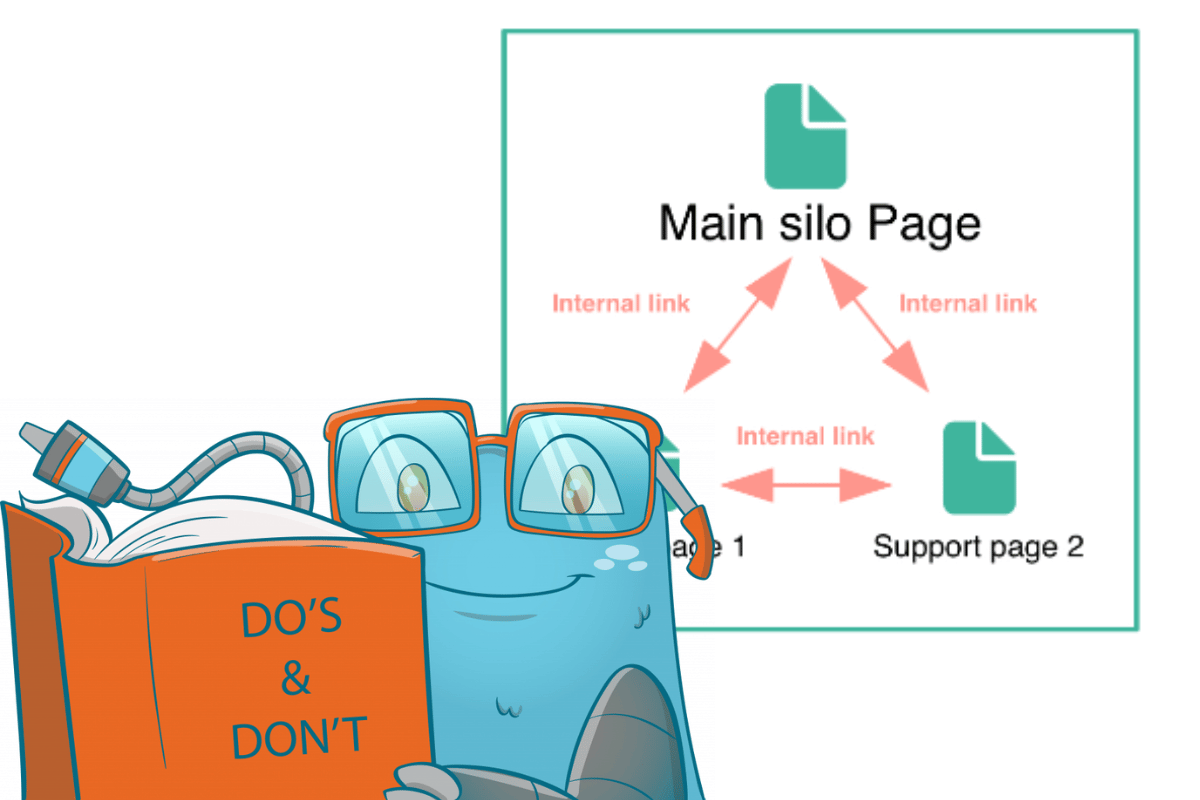
Following the right linking rules is what gives your silo structure its SEO power
Your internal linking is what activates your silo structure. Getting it right is critical.
DO:
- Link Up to the Pillar Page: Every subpage in a silo should contain at least one link back to its main pillar page.
- Use Descriptive Anchor Text: Use anchor text that describes the page you are linking to (e.g., use “mobile app design trends” instead of “click here”).
- Interlink Supporting Pages: Link between related supporting pages within the same silo to show their relationship.
DON’T:
- Link Randomly Between Silos: This breaks down the topical focus and confuses search engines. It is the most common mistake.
- Forget to Link to the Pillar: A subpage that doesn’t link back to its pillar is an orphan within the silo.
- Link from the Pillar Down to Every Subpage: Your pillar page should be a hub, but it doesn’t need to link to every single supporting article. Link to the most important ones.
Most Common Siloing Mistakes to Avoid
Implementing a silo structure can be tricky. Avoid these common mistakes that can hurt your SEO instead of helping it.
- Creating Too Few or Too Many Silos: Too few silos can make your topics overly broad. Too many can thin out your site’s authority, making it hard to rank for anything. Aim for a balanced number that reflects your core business areas.
- Having Thin Content Silos: A silo with fewer than 5-7 content assets is often considered “thin.” It lacks sufficient content to establish topical authority. As Diggity Marketing suggests, depth is key. A good SEO-Optimized Article Structure for each piece of content is vital.
- Siloing on a Site With Under 30 Pages: For very small websites, a strict silo structure is often unnecessary. It can add complexity without providing significant SEO benefits.
- Over-Compartmentalizing: Don’t make your silos so rigid that they harm the user experience. If two topics are closely related and a user would benefit from a link between them, it’s okay to link between pillar pages.
Tools to Help Implement and Audit a Silo Structure
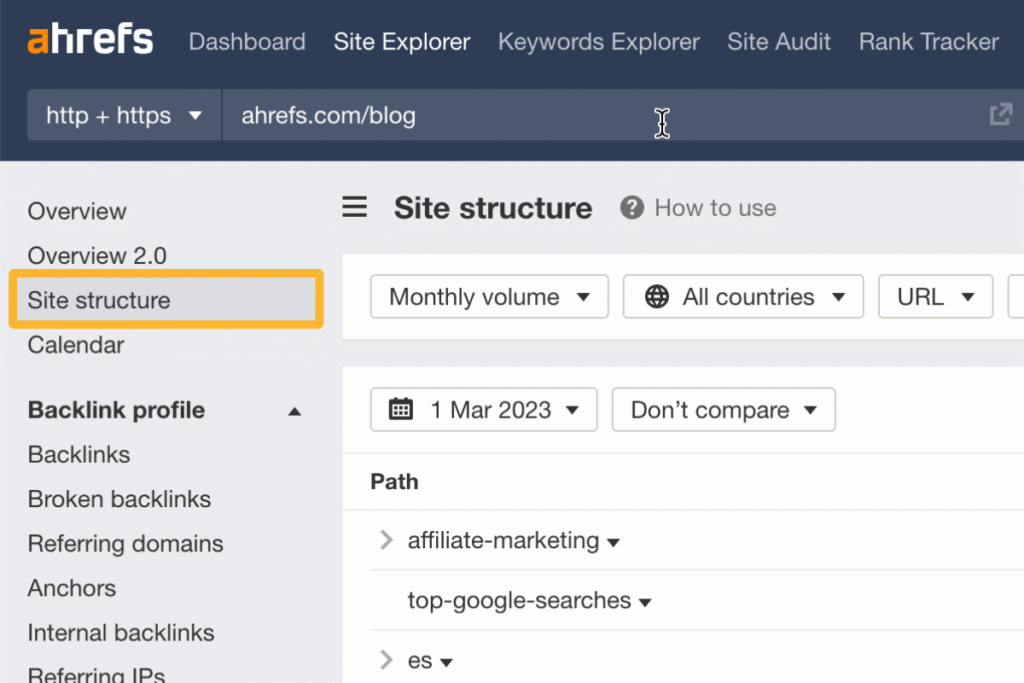
Ahrefs makes planning, building, and analyzing your silo structure much easier
You don’t have to build and manage your silos manually. Several tools can make the process much easier.
- Keyword & Topic Research: Ahrefs or Semrush is excellent for finding topic clusters and analyzing competitors’ site structures.
- Auditing Your Structure: Screaming Frog SEO Spider is a powerful tool that crawls your website and helps you visualize your internal linking structure. You can use it to find orphan pages or incorrect links.
- Visualization: Lucidchart or Miro is a great tool for planning your silo structure visually before you start building pages.
When NOT to Use a Strict Silo Structure
Siloing is a powerful strategy, but it’s not a one-size-fits-all solution. There are times when a different approach is better.
- Sites Under 30 Pages: As mentioned, a small site generally does not need this level of organization.
- News Sites or Dynamic Blogs: On these sites, content is often timely and frequently cross-references multiple topics. A strict silo would prevent helpful connections and harm the user journey.
- Resource-Driven Sites: If your site is a large knowledge base or a collection of tools, users often need to jump between different topics. Here, flexible Website Navigation is more important than thematic purity.
In these cases, consider a more flexible topic cluster model or a hybrid structure that prioritizes user experience.
Conclusion
Building a proper Silo Site Architecture is like giving your website a strong skeleton. It brings order to your content, creates a better experience for your users, and communicates your expertise to search engines.
At Golden Owl Digital, my team specializes in developing robust, scalable websites with SEO at their core. By carefully planning topics, building pillar and cluster content, and using a smart internal linking strategy. If you’re ready to structure the site, get in touch with our team of experts.

Jaden is an SEO Specialist at Golden Owl Digital. He helps brands rank higher with technical SEO and content that resonates