If you’re tired of the grind—doing the same old SEO steps, only to see underwhelming results—you’re not alone.
That’s exactly why I brought ChatGPT into my SEO workflow. Suddenly, researching keywords, brainstorming fresh topics, and drafting content became fast, easy, and even fun.
If you want to save hours, unlock new ideas, and publish better work with less stress, let’s dive into how ChatGPT can totally shake up your SEO game.
Keyword Research & Classification with ChatGPT
Want to build a keyword list in minutes instead of hours? ChatGPT can help—but don’t forget: sometimes AI will “hallucinate” keywords, suggesting phrases no one actually searches for. That’s why I always add a crucial step—validating the results with a real keyword tool.
Step 1: Feed ChatGPT Your Main Keyword
Start simple first. Say, “List 20 long-tail keywords for ‘ChatGPT SEO workflows’ and group them by search intent (informational, transactional, navigational).”
The prompt above may not be the best you can have, so here is my bonus gift for you. A customised prompt for keyword research:
“You are an expert SEO specialist. I need you to perform detailed keyword research for the field of [insert specific niche/industry]. Please analyze and suggest primary keyword groups, long-tail keywords, related keywords, and keywords with high search volume but moderate competition. Additionally, clarify the purpose of each keyword group (e.g., traffic growth, conversions, brand building).
Provide the latest search trends and analyze the contextual usage of these keywords in SEO content. Present the results in a clear table format with columns: Keyword, Search Volume, Competition Level, Purpose, and Additional Notes.”
Step 2: Skim & Filter the List
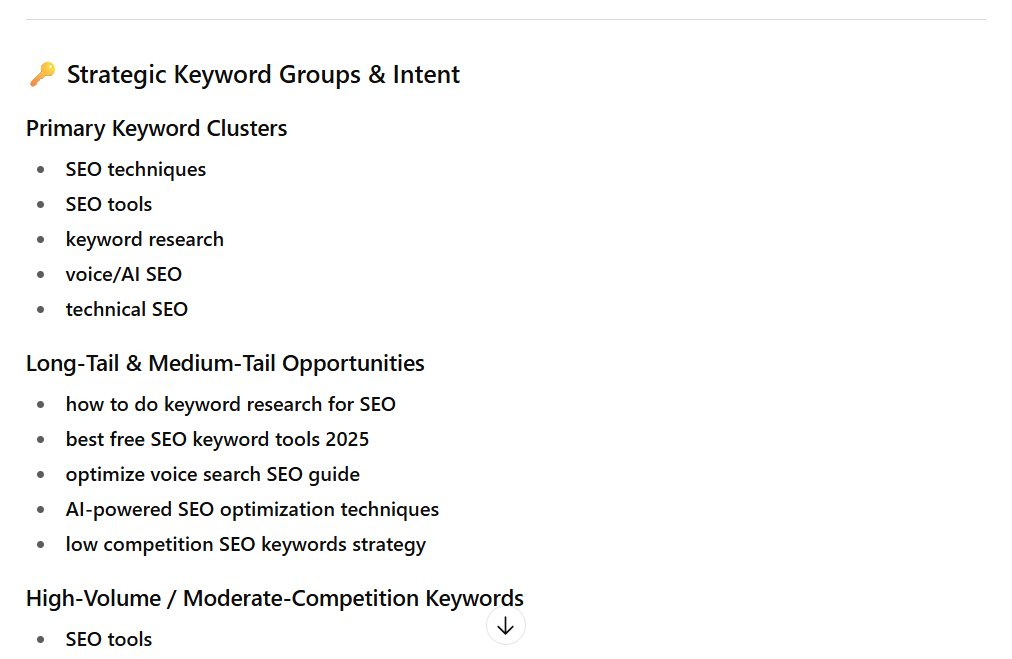
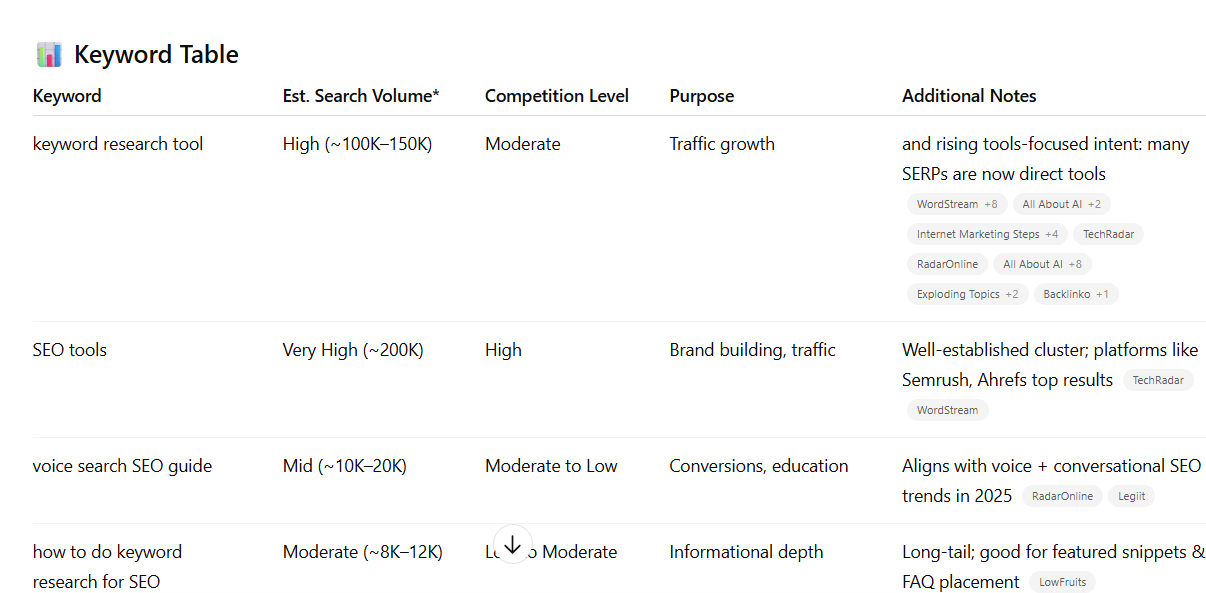
This is the result you get using my prompt above
Skim through and remove keywords that feel off-topic, awkward, or just make no sense.
Step 3: Validate Keyword Volume (Non-Negotiable)
Here’s the game-changer:
- Paste your filtered keyword ideas into tools like Google Keyword Planner, Ahrefs, SEMrush, Keyword Tool.io, or even Google Trends.
- Quickly check search volume and competition.
- Keep only keywords with actual search interest and that align with your SEO strategy.
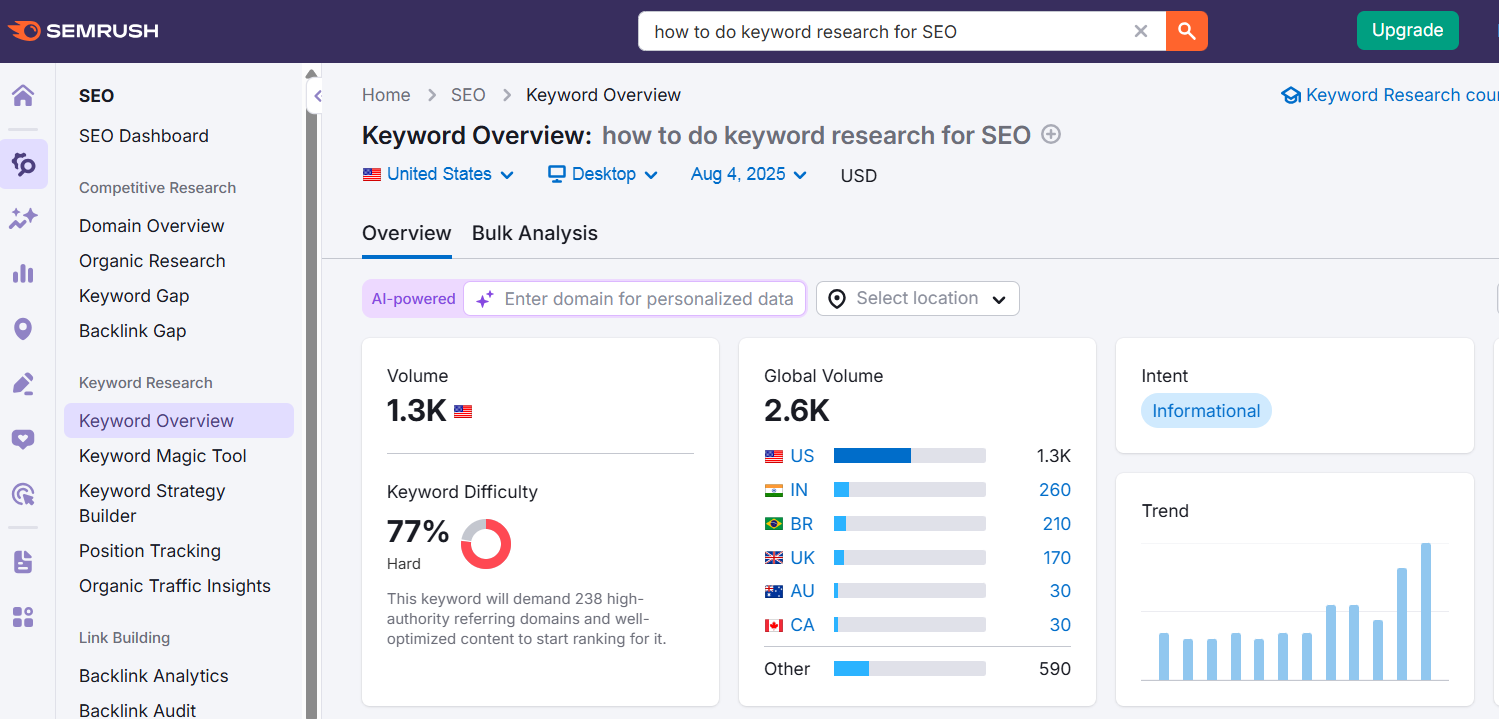
Personal tip: I used to just take all ChatGPT’s suggestions—and got burned with half my list getting zero real search traffic. Quick volume checks now save me from wasting hours on keywords nobody wants.
Content Outline & Structure with ChatGPT
Tired of staring at a blank page or endlessly fiddling with your H2s? ChatGPT is a lifesaver for mapping out blog posts, guides, landing pages—whatever you need.
Step 1: Give ChatGPT Your Keyword & Goal
Start with a clear prompt:
“Create a detailed outline for a blog post targeting ‘ChatGPT SEO workflows’. Include H2 and H3 headings with related subtopics and keywords. Make sure the structure follows search intent and is easy to skim.” Like always, here is my customized outline prompt for you:
“You are a professional content strategist and writer. Please create a detailed and well-structured outline for an article on the topic “[insert your topic here].” The outline should include a clear introduction, main headings and subheadings arranged logically, key points to cover in each section, and a concise conclusion.
Make sure the structure flows naturally, covers all important aspects of the topic, and fits the intended audience [mention target audience if any]. The outline should be easy to follow and prepare for writing a comprehensive article.”
Step 2: Review and Personalize the AI Outline
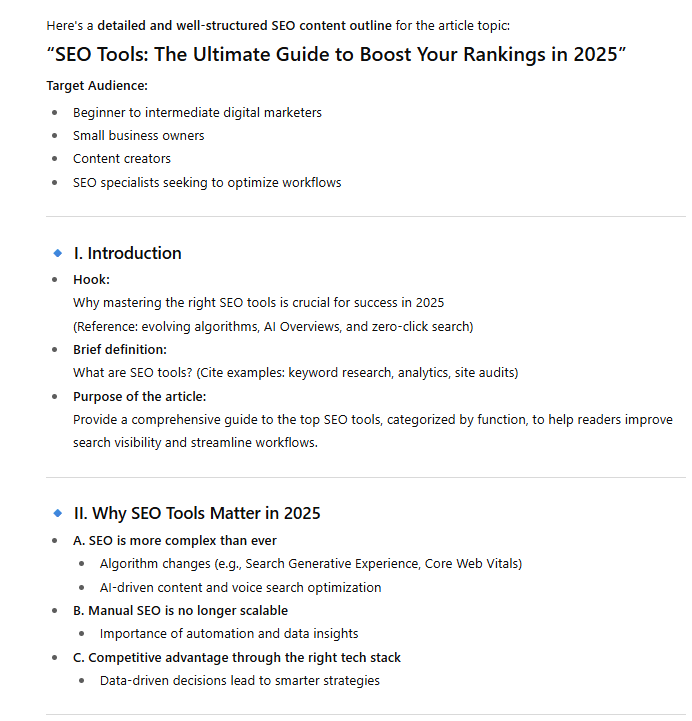
- Don’t just copy and paste! Read through what ChatGPT gives you.
- Edit H2s/H3s to match your brand voice, correct any awkward phrasing, and add any personal insights or unique angles you want to highlight.
- Mix in your own ideas or any specific FAQ, case studies, or CTAs you want included.
Step 3: Check for SEO Strength & Readability
- Are your target and secondary keywords naturally present in H2s/H3s?
- Is the flow logical—moving from intro, to deep-dive, to actionable next steps?
- Does the outline keep things scannable for both Google and real readers?
If you spot sections that feel clunky or irrelevant, tweak or replace them. Sometimes I make ChatGPT re-outline a subtopic for extra clarity or specificity.
Content Optimization with ChatGPT
You’ve just poured your effort into writing a draft that’s truly yours—thoughtful, original, and full of personality. But before hitting publish, let’s make sure it shines for both readers and Google.
Here’s how I use ChatGPT to supercharge my content (after I’ve written it myself):
Step 1: Ask ChatGPT for a Readability Review
Prompt example:
“Please analyze this article for readability. Suggest ways to break up long sentences, shorten paragraphs, and improve flow for an online audience.”
→ Paste your draft and get quick, actionable feedback.
Step 2: Get SEO Optimization Suggestions
Prompt example:
“Read the article below and identify missing or under-used SEO keywords related to [your topic]. Suggest natural ways to include them in the existing content.”
→ ChatGPT highlights gaps, so you can add keywords without sounding spammy.
Step 3: Request On-Page Enhancements
Prompt examples:
- “Suggest stronger H2/H3 headings to match SEO best practices.”
- “Review my meta title and meta description—how can I make them more compelling for search and higher CTR?”
- “Find any repetitive phrases or passive voice and recommend improvements.”
Step 4: Spot Logical Gaps & Add Value
Prompt example:
“Scan the article for sections where further detail or examples could improve clarity and usefulness for readers. Suggest what to add.”
Meta Titles & Meta Descriptions Optimization with ChatGPT
After you’ve finished (and polished!) your article, don’t skip the meta tags—they’re your content’s “mini-advertisement” in search results.
Here’s how I use ChatGPT to turn boring meta info into irresistible click-bait (in the best sense):
Step 1: Ask ChatGPT for Multiple Meta Ideas
Prompt example:
“Suggest 5 meta titles and 5 meta descriptions for this article about ‘ChatGPT SEO workflows’. Each should:
- Include the main keyword,
- Be under 60 characters (title) or 160 characters (description),
- Sound natural and encourage people to click.”
Paste your article or a short summary for context.
→ ChatGPT will give you a range of options in just a few seconds.
Step 2: Pick & Personalize Your Favorites
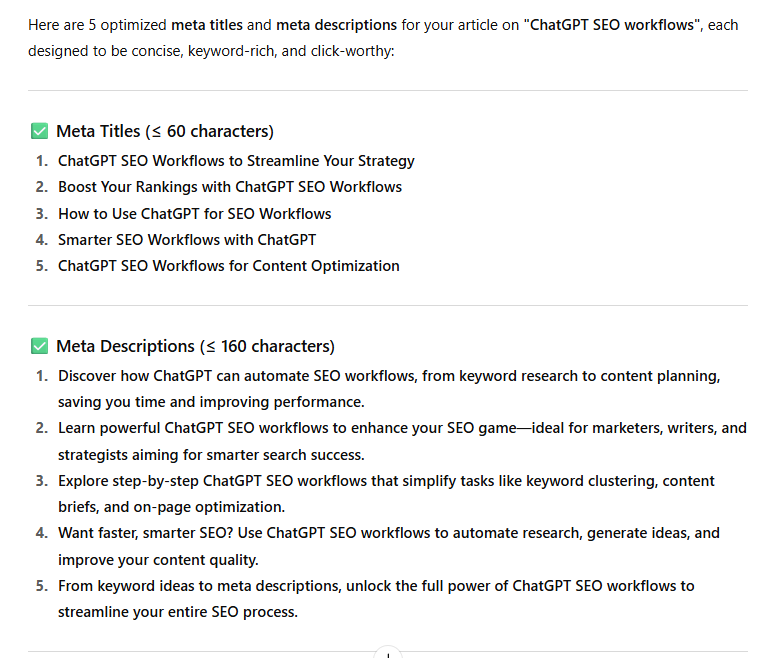
Review each suggestion—look for what feels true to your article, your style, and your audience. Edit as needed to fit your brand’s voice or add a hook that sets you apart.
Easy Internal Linking with ChatGPT
If you’re like most content creators, internal linking feels like a chore—time-consuming and easy to forget. But nailed internal linking can dramatically boost your SEO and user experience.
Here’s the easiest way to use ChatGPT for internal linking, even if you’re short on time or SEO know-how.
Oke, this is a personalized prompt that I have been using since the dawn of AI to have better Internal links:
“ You are an SEO specialist with expertise in content strategy for websites. Please read the following article draft and suggest a list of relevant internal links to include.
– Identify contextual anchor texts within the article where internal links would be most effective for user experience and SEO.
– For each suggested internal link, specify the section or sentence in the draft, the recommended anchor text, and a brief explanation of which existing internal page or article it should link to (based on standard website content structure for [insert your website’s field/topic]).
– If possible, identify gaps where creating new internal resources could add further value.
Organize your suggestions in a clear, actionable table with columns:
Section/Sentence, Anchor Text, Target Internal Page, Notes.”
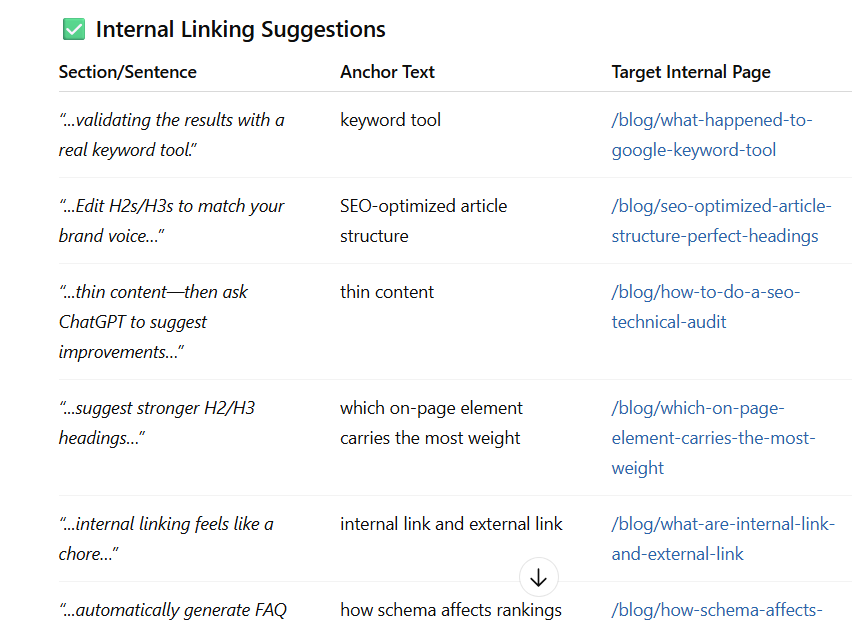
Automating Advanced SEO Tasks with ChatGPT
Let’s be real—most people using ChatGPT for SEO stop at keyword research or drafting content. But what if you could set up entire SEO workflows to run on autopilot?
That’s where things get seriously interesting.
Imagine this:
You connect ChatGPT (or other AI models) with automation platforms like Make, n8n, or Zapier. Suddenly, you can:
- Auto-pull new keyword ideas from Google Trends, send them straight into ChatGPT for clustering and intent tagging—no copy-paste.
- Trigger content outline or meta description drafts every time a new topic hits your content calendar.
- Automatically generate FAQ schema or even monitor your site for thin content—then ask ChatGPT to suggest improvements, all in the background.
- Set up backlink monitoring or simple outreach alerts, so you never miss a SEO opportunity.
Honestly, these “AI-powered workflows” are limited only by your imagination (and a bit of technical setup).
Even without coding skills, no-code tools like Make or n8n can handle the heavy lifting—while you stay focused on strategy and creative decisions.
If you’re tired of tedious SEO tasks and slow results, ChatGPT can be a game-changer. It helps you research keywords, plan content, and optimize faster—with less stress.
Remember, it’s not just about speed, but working smarter: validating keywords, refining outlines, optimizing your content, and smart internal linking.
No need to be an expert—just clear prompts and a bit of practice can save you hours and boost your SEO. Ready to transform your SEO workflow? Give ChatGPT a try today!

Jaden is an SEO Specialist at Golden Owl Digital. He helps brands rank higher with technical SEO and content that resonates