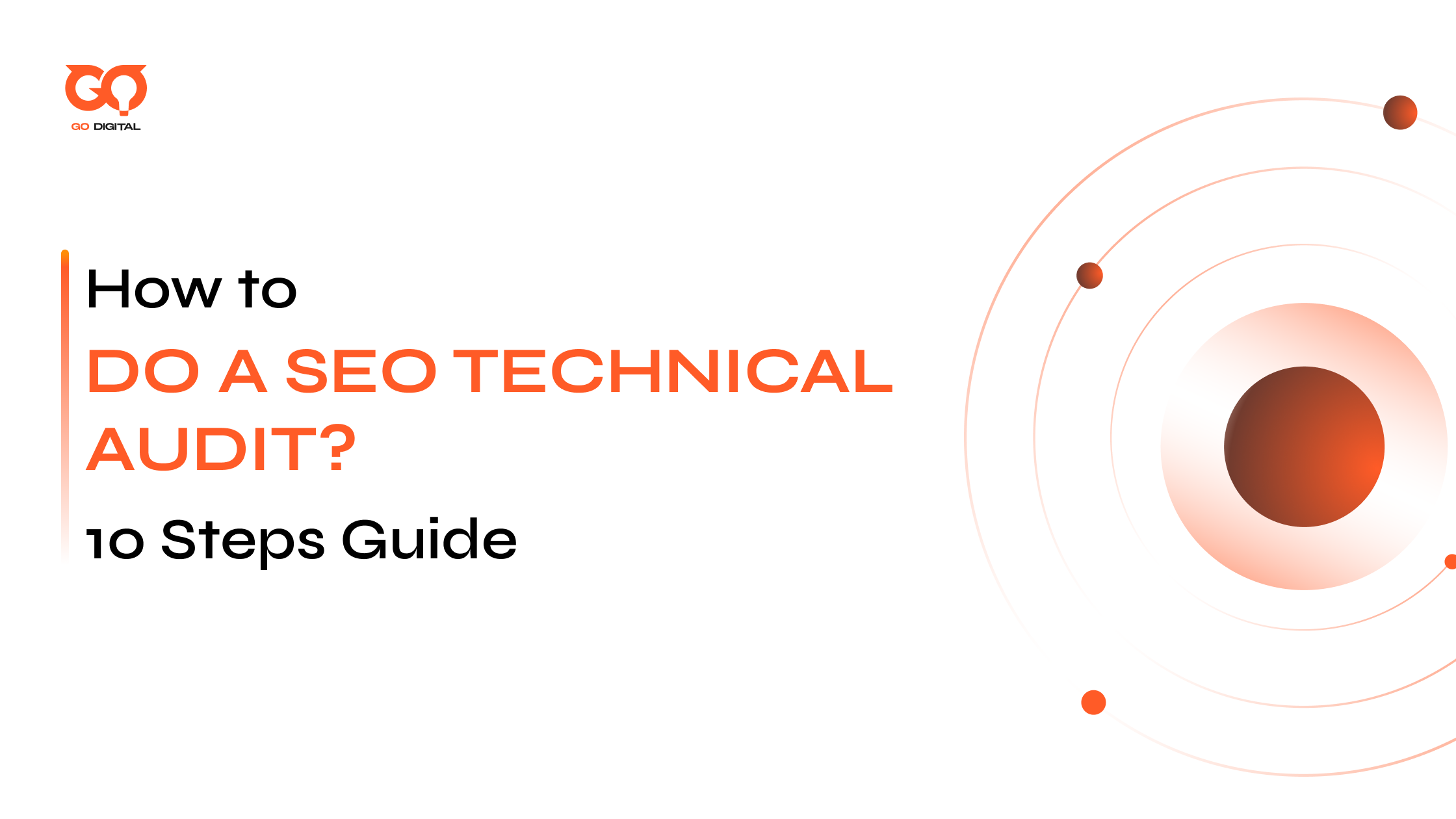Have you invested heavily in content but still struggle to reach top positions on Google? You’re not alone. A recent Ahrefs study revealed that 90.63% of webpages receive zero organic traffic from search engines—often due to overlooked technical issues. Moreover, according to Google, 53% of mobile visitors abandon a site that takes longer than 3 seconds to load.
This is why conducting a technical SEO audit isn’t just recommended—it’s essential. In this guide, you’ll learn exactly how to do an SEO technical audit, uncover hidden errors, and optimize your site for peak performance, increased rankings, and improved user experience.
Key Takeaways
|
What is a Technical Audit?
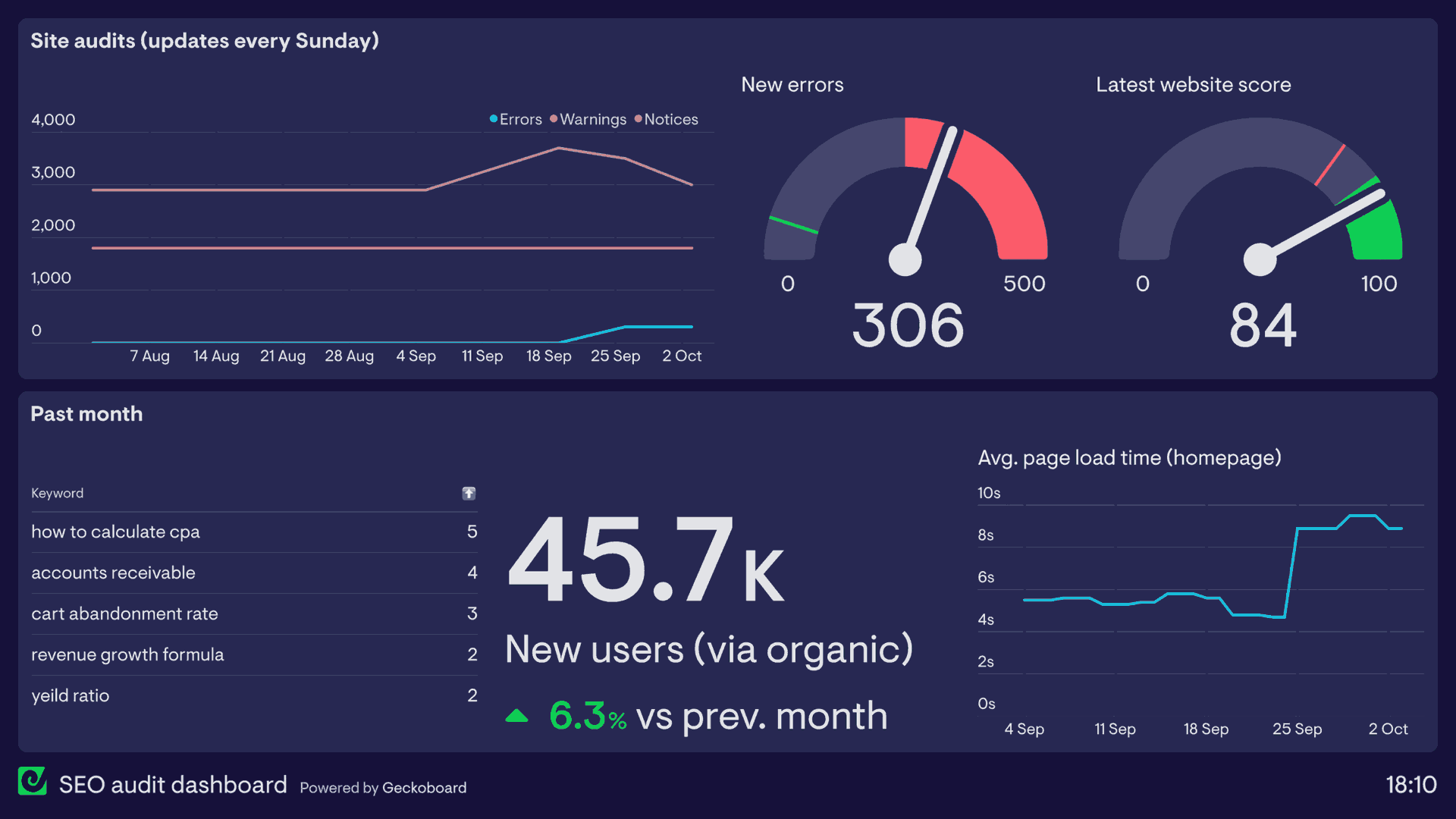
Analyzing website health to uncover errors during a technical SEO audit process
A technical audit is a deep dive into your website’s technical health. It involves checking your platform and theme, finding broken links, reviewing code, analyzing page speed, assessing security, updating plugins, and evaluating crucial on-page SEO factors.
Performing a technical audit is crucial. It ensures your website is optimized to the highest standard. By fixing these technical problems, you pave the way for better organic visibility and a more positive user experience.
Benefits of Conducting a Technical Audit
A technical audit directly impacts your site’s search performance, speed, and discoverability. Here’s how it helps:s:
- Improved Search Rankings: Fixing crawl and index issues makes it easier for Google to rank your content accurately.
- Better User Experience: Faster, mobile-optimized sites reduce bounce rates and increase time on site.
- Increased Organic Traffic: Higher rankings and a better user experience lead to more visitors from search engines.
- Efficient Crawling and Indexing: Better structure and speed help drive more qualified visitors from search.
- Competitive Advantage: Identifying issues early gives you an edge before others even know they exist.
When Should You Do a Website Audit?
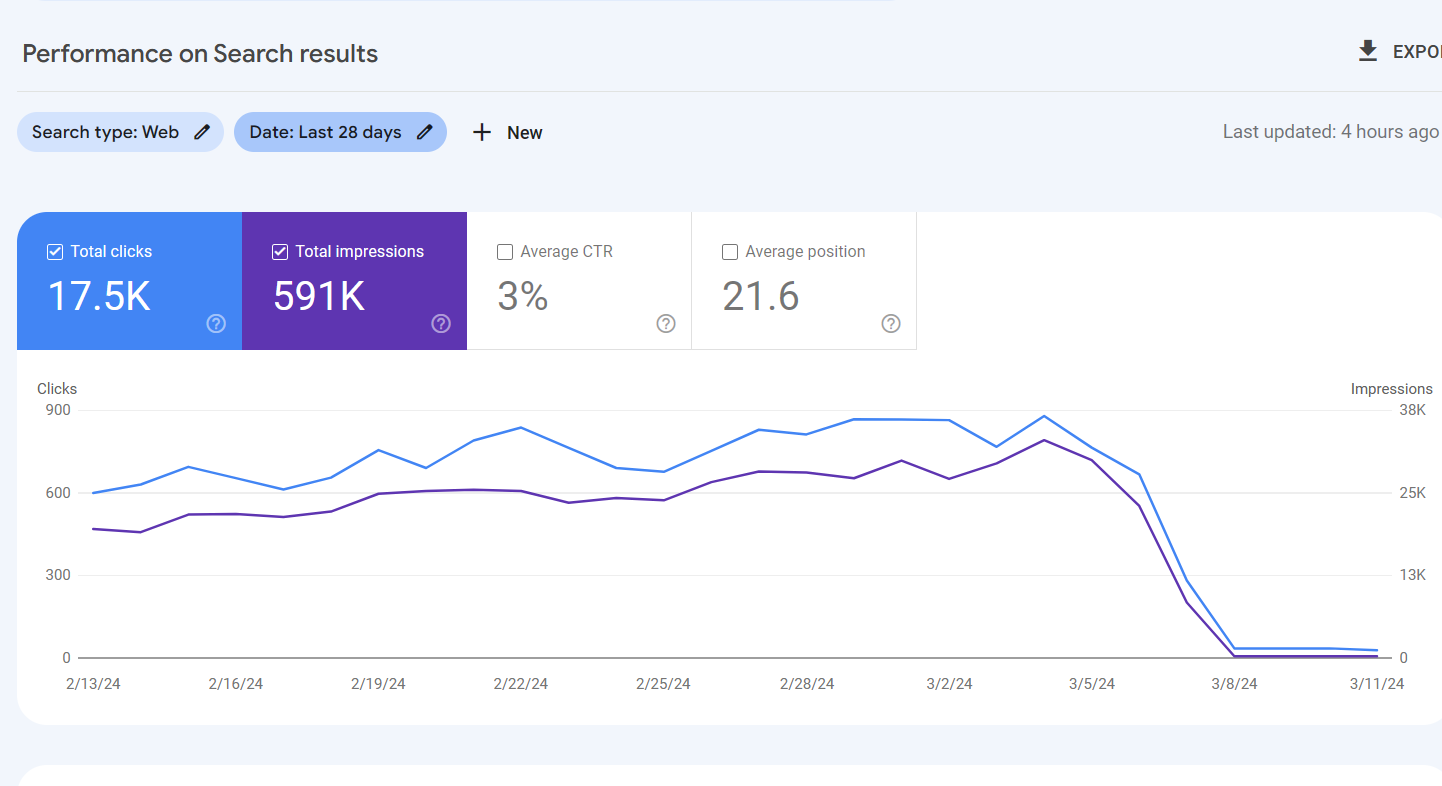
You should Technical audit when your search rankings drop suddenly
Running a website audit at the right time keeps the site healthy. Here are the key moments to perform one:
- Before a website redesign: Test and fix errors before launching the new look. This prevents bringing back old issues.
- After a website move: Make sure all pages redirect correctly and there are no indexing errors.
- When your search rankings drop suddenly: A sudden drop often signals a technical issue needing immediate attention.
- Regularly: Schedule audits every 6-12 months to proactively detect and address new issues.
- When adding significant new content: Make sure new sections are well integrated and easily discoverable by search engines.
How To Do a SEO Technical Audit? 10 Steps Guide
Performing a thorough technical SEO audit and utilizing effective SEO optimization techniques can seem daunting. However, breaking the process down into manageable steps makes it much easier. Here’s a 10-step guide to help you get started:
1. Crawl the Entire Website
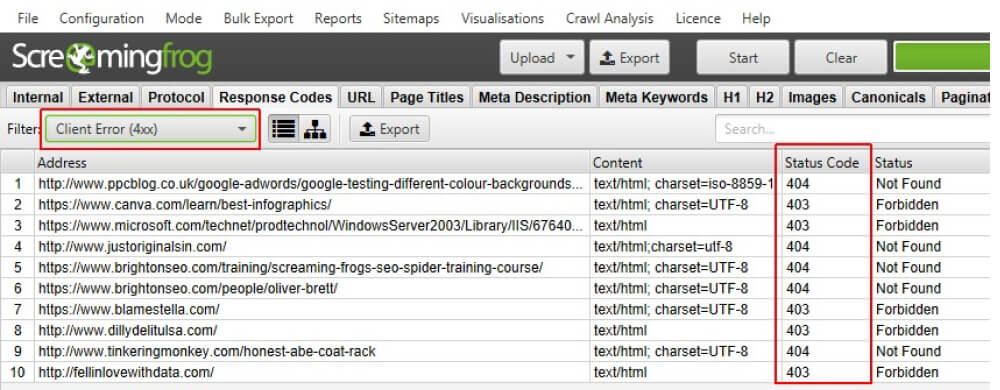
Using Screaming Frog to crawl websites and detect errors like broken links in an audit
The first step in any technical audit is to crawl your entire website. This process simulates how search engine bots explore your site. Tools like Screaming Frog, SEMrush, or Ahrefs can do this for you.
During the crawl, pay close attention to common issues such as:
- Broken Links (404 errors): These hurt user experience and can waste crawl budget.
- Duplicate Content: Multiple pages with identical content can confuse search engines.
- Canonical Issues: Incorrect canonical tags can prevent the preferred version of a page from ranking.
- Redirect Chains: Long chains of redirects can slow down page loading and dilute link equity.
2. Ensure Crawlability & Indexing
After crawling, verify that search engines can access and index your important pages. This involves checking several key areas:
- Robots.txt File: This file tells search engines which parts of your site they should or shouldn’t crawl. Make sure it isn’t blocking important pages by mistake.
- Meta Robots Tags: These HTML tags provide instructions at the page level. Look for ‘noindex’ or ‘nofollow’ tags that might be on pages you want indexed.
- X-Robots-Tag: Similar to meta robots, but delivered in the HTTP header.
- Sitemap.xml: This file lists all the pages you want search engines to know about. Confirm it’s up-to-date and submitted to Google Search Console.
- Google Search Console Index Status: Use Google Search Console to see which pages Google has indexed and if there are any indexing errors.
3. Evaluate Website Architecture & Internal Linking
A well-structured website and logical internal linking make it easier for both users and search engines to navigate.
- Navigation Structure: Check if your website has a clear, intuitive navigation menu.
- Clicks to Important Pages: Ideally, important pages should be accessible within a few clicks from the homepage.
- Siloing: This refers to grouping related content. Good siloing helps search engines understand the topic authority of different sections of your site.
- Orphan Pages: These are pages with no internal links pointing to them, making them hard for search engines to discover.
- Faulty or Illogical Internal Links: Look for broken internal links or links that point to irrelevant pages.
4. Detect & Fix Technical Errors
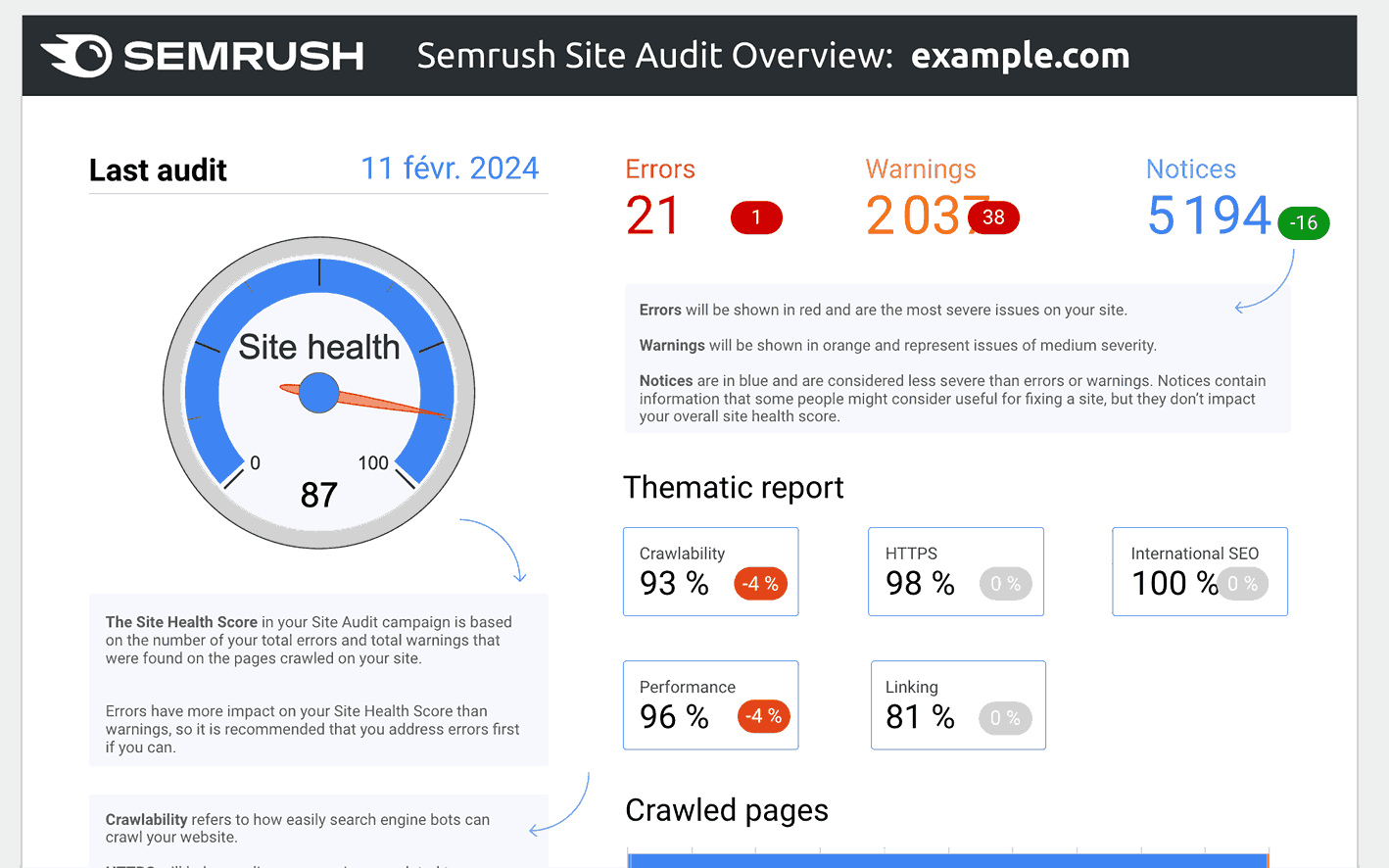
Identifying 404 and SSL errors with SEMrush to maintain site reliability in audits
This crucial step involves identifying and resolving various technical errors. These can significantly impact your SEO performance and user experience. Addressing these issues helps search engines crawl and rank your site more effectively.
- 404/5xx Errors: 404 errors mean a page can’t be found. 5xx errors indicate server-side problems. Both need prompt fixing.
- Faulty Redirects: Incorrect or broken redirects can lead to a poor user experience and lost link equity.
- HTTPS/SSL Issues: A secure website (HTTPS) is a ranking factor. Check for valid SSL certificates and correct any “Not Secure” warnings.
- Mixed Content: This occurs when an HTTPS page loads non-HTTPS resources (like images or scripts), causing security warnings.
- AMP Errors: If you use Accelerated Mobile Pages (AMP), check for any validation errors.
5. Check Page Speed and Core Web Vitals
Page speed and user experience metrics are increasingly important for SEO. Google’s Core Web Vitals are a set of metrics that measure real-world user experience.
- PageSpeed Insights: Use Google PageSpeed Insights to test and get optimization suggestions.
- Speed Metrics: Focus on LCP, FID, and CLS to evaluate performance.
- Optimization Recommendations: Compress images, minify code, and leverage browser caching.
6. Mobile-Friendliness & Responsiveness
With the majority of internet users on mobile devices, having a mobile-friendly website is no longer optional. Google uses mobile-first indexing. This means it primarily uses your content’s mobile version for indexing and ranking.
- Mobile-Friendly Test: Use Google’s Mobile-Friendly Test to see how well your site performs on mobile devices.
- Responsive Design: Make sure your website adapts well to different screen sizes and devices.
- Touch Targets and Readability: Check that buttons and links are easy to tap and text is readable without zooming.
7. Verify Sitemap & Robots.txt
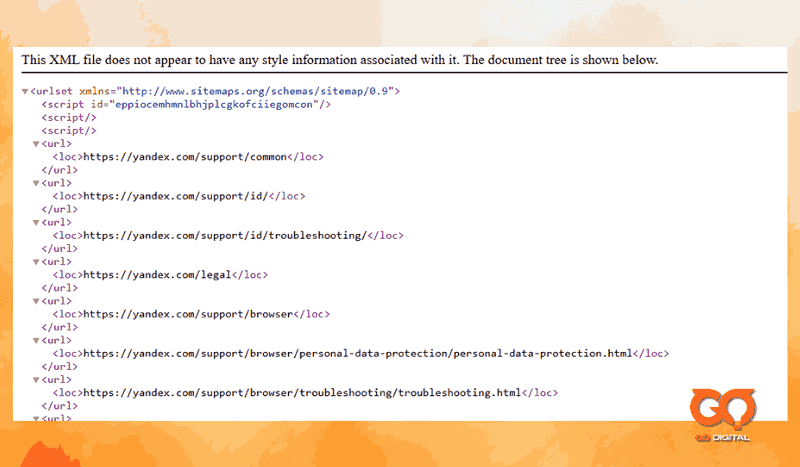
Reviewing sitemap.xml and robots.txt to ensure proper indexing in an SEO audit
These two files are like vital instructions for search engine crawlers. They guide how search engines find and understand your website’s content. Getting them right is key for good crawlability and indexing.
- Sitemap.xml: Your sitemap.xml file lists all pages you want search engines to know about and index. It includes all crucial, indexable pages, is error-free, and gets regular updates. Then, you can submit sitemap.xml to Google Search Console to help Google discover content faster and get useful indexing reports.
- Robots.txt: Your robots.txt file tells search engine bots which parts of your site they can or cannot crawl. Double-check this file to ensure it’s not accidentally blocking important areas.
8. Audit On-Page Technical Elements
While often associated with content, several on-page elements have a significant technical component. This is an important part of any SEO audit checklist.
- Title Tags: Make sure each page has a unique, descriptive title tag that includes relevant keywords. FYI title tags is one of the most important on-page elements.
- Meta Descriptions: Craft compelling meta descriptions that summarize content and encourage clicks. While not a direct ranking factor, a good meta description can improve click-through rates (CTR).
- Heading Tags (H1, H2, etc.): Use heading tags to structure your content logically and make it easier to read. Ensure only one H1 tag per page.
- Structured Data/Schema Markup: Implement schema markup to help search engines better understand the content of your pages. This can result in rich snippets appearing in search results.
- Hreflang Tags: Use hreflang tags if your website targets multiple languages or regions. These tags tell search engines the language and geographical target of each page.
9. Check Canonicalization & URL Structure
Proper canonicalization and a clean URL structure prevent duplicate content issues. They also make your site easier for search engines to understand.
- Duplicate Content: Identify instances of identical or nearly identical content across multiple URLs. Then, take action to avoid duplicate content.
- Canonical Tags: Implement canonical tags correctly to tell search engines which version of a page is the preferred one to index.
- Friendly URLs: Use clean, descriptive, and keyword-rich URLs. Avoid long, cryptic URLs with unnecessary parameters.
10. Check Security & HTTPS

Verifying SSL certificates and HTTPS to secure websites during a technical SEO audit
Website security is no longer just a good practice; it’s a fundamental requirement for both user trust and SEO performance. Google strongly favors secure websites, making HTTPS a crucial ranking signal.
- SSL Certificate Validation: Make sure your website has a valid and up-to-date SSL certificate. An expired or misconfigured certificate will display a “Not Secure” warning to users and search engines. This drives away visitors and damages your reputation.
- Full HTTPS Implementation: Confirm that your entire website loads over HTTPS. This means every page, image, script, and resource should be served securely. Check to see if any parts of the site are still loading over HTTP. This can cause security vulnerabilities and display mixed content warnings.
- Resolve Mixed Content Issues: Mixed content occurs when an HTTPS page loads an insecure HTTP resource. This can cause the security lock icon to disappear and reduce the security of the site.
Essential Tools for Conducting the Audit
Performing a comprehensive technical SEO audit requires the right tools. These tools help you uncover hidden issues and gather the data needed for effective optimization. Here are some indispensable options:
- Google Search Console: A free tool from Google that helps you monitor search performance. It shows indexing errors, crawling issues, and mobile usability.
- SEMrush Site Audit: Scans your entire website and finds over 140 SEO issues. Provides detailed reports and recommendations for fixes.
- Ahrefs Site Audit: In-depth check for technical SEO errors like page speed, meta tags, and internal linking. Provides clear action recommendations.
- Screaming Frog SEO Spider: A Desktop tool that checks for broken links, redirect chains, and meta tags. Great for large websites.
- Ubersuggest Site Audit: Easy to use with an overall website health score. Reports critical errors, warnings, and suggestions for improvement.
- Google PageSpeed Insights: Analyzes the content of a web page and generates suggestions to make that page faster.
- Google Mobile-Friendly Test: Quickly checks how easily a visitor can use your page on a mobile device.
How to Explain Audit Results to Clients

Presenting clear audit results with dashboards to show clients improved SEO performance.
Presenting audit results clearly and concisely to clients is crucial. You can provide a clear health score for their website and show statistics on the total number of issues found. Break down these errors by severity, such as critical errors, warnings, and notices. This gives the client an immediate understanding of their site’s technical health.
Additionally, for any issues that are identified, provide specific examples. Clearly explain what the issue is, more importantly, what specific steps need to be taken to fix it. This makes the report understandable and actionable.
To add credibility and professionalism, you can use images or an Audit dashboard to highlight specific problem areas. If it’s a follow-up audit, show before and after comparisons of their technical SEO scores to demonstrate the positive impact of your work.
>>For more insights on evaluating SEO performance, read more: How to tell if your SEO company is working.
Conclusion
Mastering how to do a SEO technical audit transforms websites into powerful tools for success. These 10 steps fix errors, speed up pages, and secure content, driving higher rankings. Please regularly check your website’s technical health. This helps maintain solid search rankings and provides the best user experience.
At Golden Owl Digital, we are committed to helping your business. We aim for better organic performance and a superior user experience. Don’t let hidden issues hold your website back. Partner with Golden Owl Digital to launch an SEO services audit today!

Jaden is an SEO Specialist at Golden Owl Digital. He helps brands rank higher with technical SEO and content that resonates